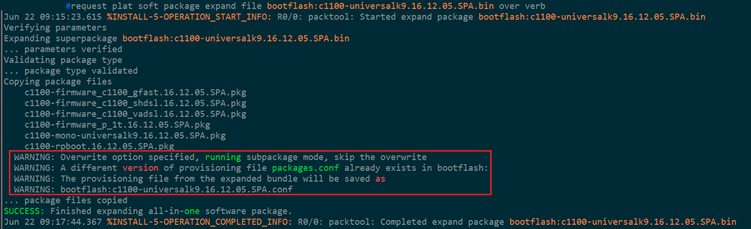- Cisco Community
- Technology and Support
- Networking
- Switching
- Re: Cisco 9300 Error opening flash:packages.conf (Permission denied)??
- Subscribe to RSS Feed
- Mark Topic as New
- Mark Topic as Read
- Float this Topic for Current User
- Bookmark
- Subscribe
- Mute
- Printer Friendly Page
Cisco 9300 Error opening flash:packages.conf (Permission denied)??
- Mark as New
- Bookmark
- Subscribe
- Mute
- Subscribe to RSS Feed
- Permalink
- Report Inappropriate Content
01-15-2024 12:27 PM
Hello all,
I am traveling to an office tomorrow to perform a firmware upgrade to a cisco 9300 stack. Having already installed the new firmware (the upgrade is in "Install" mode) I am seeing something that has me worried. When I check the .conf file using more packages.conf for each member, when I try checking the primary I am getting the following error: "Error opening flash:packages.conf (Permission denied)"
I have never seen this error before and its got me concerned about the work I have scheduled.
Can anyone here in the forums advise what could be the cause of that error? Do I need to be concerned about the reboot I will be doing to upgrade this stack?
Please let me know.
Thank you.
Rgds,
Vicky
- Labels:
-
Catalyst 9000
- Mark as New
- Bookmark
- Subscribe
- Mute
- Subscribe to RSS Feed
- Permalink
- Report Inappropriate Content
01-15-2024 12:40 PM
normally this error message appear when you use no correct file name
MHM
- Mark as New
- Bookmark
- Subscribe
- Mute
- Subscribe to RSS Feed
- Permalink
- Report Inappropriate Content
01-15-2024 12:50 PM
Hello MHM,
This is a three member 9300 stack and the only member giving me this permissions error is the primary switch. The file name looks to be correct.
- Mark as New
- Bookmark
- Subscribe
- Mute
- Subscribe to RSS Feed
- Permalink
- Report Inappropriate Content
01-15-2024 01:00 PM
show files systems
check this
MHM
- Mark as New
- Bookmark
- Subscribe
- Mute
- Subscribe to RSS Feed
- Permalink
- Report Inappropriate Content
01-15-2024 01:06 PM
This is the output I get from show file systems:
#show file systems
File Systems:
Size(b) Free(b) Type Flags Prefixes
- - opaque rw system:
- - opaque rw tmpsys:
1651314688 1557999616 disk rw crashinfo: crashinfo-1:
1651507200 1563426816 disk rw crashinfo-2: stby-crashinfo:
1651507200 1562378240 disk rw crashinfo-3:
* 11353194496 7964221440 disk rw flash: flash-1:
11353980928 7964983296 disk rw flash-2: stby-flash:
11353980928 7967080448 disk rw flash-3:
3824046080 3738095616 disk ro webui:
- - opaque rw null:
- - opaque ro tar:
- - network rw tftp:
2097152 1990931 nvram rw nvram:
- - opaque wo syslog:
- - network rw rcp:
- - network rw http:
- - network rw ftp:
- - network rw scp:
- - network rw sftp:
- - network rw https:
- - opaque ro cns:
2097152 1990931 nvram rw stby-nvram:
- - nvram rw stby-rcsf:
- - opaque rw revrcsf:
- Mark as New
- Bookmark
- Subscribe
- Mute
- Subscribe to RSS Feed
- Permalink
- Report Inappropriate Content
11-05-2024 04:52 AM
many thanks
- Mark as New
- Bookmark
- Subscribe
- Mute
- Subscribe to RSS Feed
- Permalink
- Report Inappropriate Content
01-15-2024 02:06 PM - edited 01-15-2024 05:50 PM
I have seen this error message so many times that I even took a screenshot of documented it in the "Gotcha" section (see attachment).
Look at the command I use to extract/unpack the packages. If I use the old command, I will see the original error message in it's truest form. However, this error message will not appear in Install Mode especially when the operator enters the "y" (and the stack proceeds to reboot).
This is a well-known bug feature with IOS-XE. Particularly for Install Mode, this means that the packages.conf file has completely "locked up" and the process will boot the existing IOS.
The only way to fix this is to manually rename the packages.conf to something else and the new_firmware.conf to packages.conf.
Discover and save your favorite ideas. Come back to expert answers, step-by-step guides, recent topics, and more.
New here? Get started with these tips. How to use Community New member guide