- Cisco Community
- Technology and Support
- Networking
- Switching
- Cisco Catalyst 4500
- Subscribe to RSS Feed
- Mark Topic as New
- Mark Topic as Read
- Float this Topic for Current User
- Bookmark
- Subscribe
- Mute
- Printer Friendly Page
Cisco Catalyst 4500
- Mark as New
- Bookmark
- Subscribe
- Mute
- Subscribe to RSS Feed
- Permalink
- Report Inappropriate Content
02-28-2012 04:13 AM - edited 03-07-2019 05:14 AM
Hello,
I have interesting and strange issue at the moment. I have two 4500 L3 switches with 2 GB port-channel between them.
I can't see any errors, latency between them. When i ping our office which is on MPLS from switch1 I am getting 100 % success rate.
When I ping from switch2 I am getting 93 % success rate. I have attached diagram of the network.
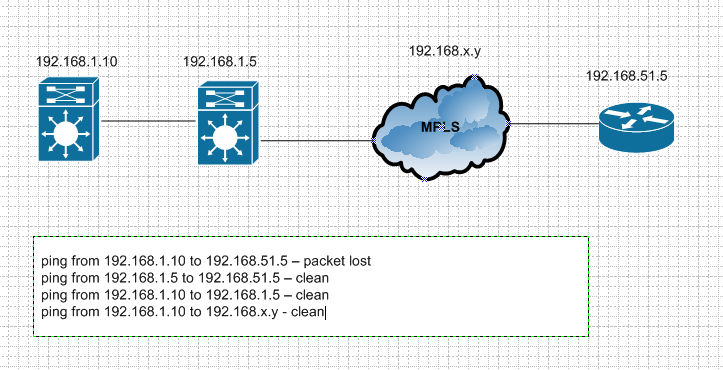
Where should I dig in ?
Thanks.
- Labels:
-
Catalyst 4000
- Mark as New
- Bookmark
- Subscribe
- Mute
- Subscribe to RSS Feed
- Permalink
- Report Inappropriate Content
02-28-2012 04:30 AM
Hi,
So your MPLS directly connected to your 1 switch (from which you are getting 100% success) is it right?
How it is if you try ping from 1 switch to 2 switch?
How are the resource utilization of switch 1 like cpu?
Please rate all the helpfull posts.
Regards,
Naidu.
- Mark as New
- Bookmark
- Subscribe
- Mute
- Subscribe to RSS Feed
- Permalink
- Report Inappropriate Content
02-28-2012 05:21 AM
Hi,
Our switch is connected directly to a Provider Edge router (192.168.1.3). Ping from Switch1 to switch 2 is 100%.
Switch 1 is busy, but I do not see any other performance issues.
CPU utilization on switch1 - 60 %
CPU utilization on switch2 - 12%
Thanks,
Elman
- Mark as New
- Bookmark
- Subscribe
- Mute
- Subscribe to RSS Feed
- Permalink
- Report Inappropriate Content
02-28-2012 05:42 AM
Elman,
I think you are getting that packet loss not consistent. time to time i guess.
I would suggest you to use some tool (PingPlotter) or put continues ping from switch 2 so that you can get to know is that packet loss consistent or time to time.
I strongly believe that packet loss is not consistent may be time to time as when may be the resource utilizaion is high cpu spikes.
Please rate all the helpfull posts.
Regards,
Naidu.
- Mark as New
- Bookmark
- Subscribe
- Mute
- Subscribe to RSS Feed
- Permalink
- Report Inappropriate Content
02-28-2012 06:05 AM
Naidu,
You are right, it is not consistent. I did continues ping and noticed that we are experiencing performance issues from about 9 am till 6 pm. when cpu and traffic usage goes up.
If we assume that it is high cpu spikes, then why ping from 192.168.1.10 to 192.168.x.y is clean at the same time?
I am confused, because I think 60% cpu usage is not too bad.
Thanks,
Elman
- Mark as New
- Bookmark
- Subscribe
- Mute
- Subscribe to RSS Feed
- Permalink
- Report Inappropriate Content
02-28-2012 06:38 AM
By configuring " no ip redirects " under the vlan 1 interface resolved the issue.
Discover and save your favorite ideas. Come back to expert answers, step-by-step guides, recent topics, and more.
New here? Get started with these tips. How to use Community New member guide
