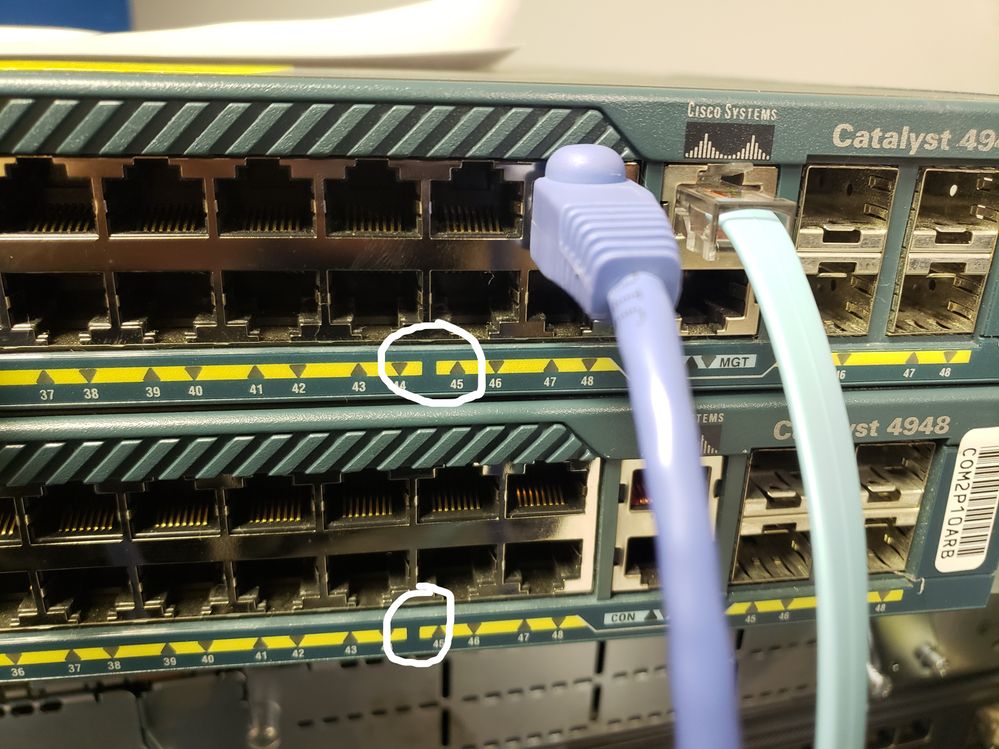- Cisco Community
- Technology and Support
- Networking
- Switching
- Re: Cisco Catalyst 4948 Question
- Subscribe to RSS Feed
- Mark Topic as New
- Mark Topic as Read
- Float this Topic for Current User
- Bookmark
- Subscribe
- Mute
- Printer Friendly Page
- Mark as New
- Bookmark
- Subscribe
- Mute
- Subscribe to RSS Feed
- Permalink
- Report Inappropriate Content
06-03-2020 09:01 AM
Hello,
We have an old Catalyst 4948 and I'm testing the ports on it and am a little confused. Can I use the last four ports on the face-plate (Gi1/45 - Gi1/48)? Whenever I plug in an Ethernet cable into the last four ports, there isn't a light indicator while all the other ports are good. When I do a show int status, it only shows 48 ports with the last four ports being SFP. Shouldn't it show 52 ports?; 48 10/100/1000 ports and 4 SFP? Thank you.
Port Name Status Vlan Duplex Speed Type
Gi1/36 notconnect 1 auto auto 10/100/1000-TX
Gi1/37 notconnect 1 auto auto 10/100/1000-TX
Gi1/38 notconnect 1 auto auto 10/100/1000-TX
Gi1/39 notconnect 1 auto auto 10/100/1000-TX
Gi1/40 notconnect 1 auto auto 10/100/1000-TX
Gi1/41 notconnect 1 auto auto 10/100/1000-TX
Gi1/42 notconnect 1 auto auto 10/100/1000-TX
Gi1/43 notconnect 1 auto auto 10/100/1000-TX
Gi1/44 notconnect 1 auto auto 10/100/1000-TX
Gi1/45 notconnect 1 full 1000 No Gbic
Gi1/46 connected 1 full 1000 1000BaseSX
Gi1/47 notconnect 1 full 1000 No Gbic
Gi1/48 notconnect 1 full 1000 No Gbic
Switch#
Solved! Go to Solution.
- Labels:
-
Catalyst 4000
-
Other Switching
Accepted Solutions
- Mark as New
- Bookmark
- Subscribe
- Mute
- Subscribe to RSS Feed
- Permalink
- Report Inappropriate Content
06-03-2020 11:24 PM
Hello @Anon01013 ,
the picture that you have provided is clear:
both the last 4 RJ45 ports and the SFP slots are numbered 45 to 48.
So these are dual mode ports that can use an SFP or the RJ45 but not both.
As noted by Reza the default is likely to use SFP as these ports are intended to be uplinks.
To use the RJ45 45 to 48 you need
int gi0/45
media-type rj45
do this for all the remaining ports 46 to 48.
At this point when you plug a cable on port gi0/45 you should see the green LED.
Hope to help
Giuseppe
- Mark as New
- Bookmark
- Subscribe
- Mute
- Subscribe to RSS Feed
- Permalink
- Report Inappropriate Content
06-03-2020 10:26 AM
Looks odd, can you post- show version complete output.
- Mark as New
- Bookmark
- Subscribe
- Mute
- Subscribe to RSS Feed
- Permalink
- Report Inappropriate Content
06-03-2020 11:00 AM
Switch#show ver
Cisco IOS Software, Catalyst 4000 L3 Switch Software (cat4000-I9K91S-M), Version 12.2(25)EWA7, RELEASE SOFTWARE (fc1)
Technical Support: http://www.cisco.com/techsupport
Copyright (c) 1986-2006 by Cisco Systems, Inc.
Compiled Mon 16-Oct-06 19:00 by dchih
Image text-base: 0x10000000, data-base: 0x115FE9A4
ROM: 12.2(20r)EW1
Dagobah Revision 225, Swamp Revision 5
Switch uptime is 57 minutes
System returned to ROM by power-on
System image file is "bootflash:"
This product contains cryptographic features and is subject to United
States and local country laws governing import, export, transfer and
use. Delivery of Cisco cryptographic products does not imply
third-party authority to import, export, distribute or use encryption.
Importers, exporters, distributors and users are responsible for
compliance with U.S. and local country laws. By using this product you
agree to comply with applicable laws and regulations. If you are unable
to comply with U.S. and local laws, return this product immediately.
A summary of U.S. laws governing Cisco cryptographic products may be found at:
http://www.cisco.com/wwl/export/crypto/tool/stqrg.html
If you require further assistance please contact us by sending email to
export@cisco.com.
cisco WS-C4948 (MPC8245) processor (revision 0) with 262144K bytes of memory.
Processor board ID FOX1031067K
MPC8245 CPU at 266Mhz, Fixed Module
Last reset from PowerUp
1 Virtual Ethernet interface
48 Gigabit Ethernet interfaces
511K bytes of non-volatile configuration memory.
Configuration register is 0x2141
Switch#show inventory
NAME: "Switch System", DESCR: "Cisco Systems, Inc. WS-C4948 1 slot switch "
PID: , VID: , SN:
NAME: "Linecard(slot 1)", DESCR: "10/100/1000BaseT (RJ45), 1000BaseX (SFP) Supervisor with 48 10/100/1000BASE-T p"
PID: WS-C4948 , VID: V05, SN: FOX1031067K
NAME: "Power Supply 1", DESCR: "Power Supply ( AC 300W )"
PID: PWR-C49-300AC , VID: , SN: PAC10290NBG
NAME: "Power Supply 2", DESCR: "Power Supply ( AC 300W )"
PID: PWR-C49-300AC , VID: , SN: PAC10290L0G
- Mark as New
- Bookmark
- Subscribe
- Mute
- Subscribe to RSS Feed
- Permalink
- Report Inappropriate Content
06-03-2020 11:20 AM
Configuration register is 0x2141
Can you change it to 0x2102 and reload the router and test again?
Router#configure terminal Enter configuration commands, one per line. End with CNTL/Z. Router(config)#config-register 0x2102 Router(config)#end
reload
HTH
- Mark as New
- Bookmark
- Subscribe
- Mute
- Subscribe to RSS Feed
- Permalink
- Report Inappropriate Content
06-03-2020 11:43 AM
as per the device information it is correct.
48 Gigabit Ethernet interfaces
odd is your conf register. not sure is that fixes.
Configuration register is 0x2141 - please change to 0x2102
here is the document and explain :
- Mark as New
- Bookmark
- Subscribe
- Mute
- Subscribe to RSS Feed
- Permalink
- Report Inappropriate Content
06-03-2020 12:39 PM
I changed it to 0x2102 and reloaded but it booted to Rommon mode so I had to change it to 0x2101. Would that make a difference? Also, I tried again with ports Gi1/45 - Gi1/48 and there's no light indicator. You say as per the device information, it is correct so I can only use ports Gi1/1 - Gi1/44 and then the four SFP on the side? Sorry, I'm just confused.
We have another 4948 that I booted up and it's the same thing on that one too, all Gi1/1 - Gi1/44 ports and the SFP work except for Gi1/45 - Gi1/48.
Also, what are those "gaps" in the face-plate light indicator there? Does it mean those last four ports aren't 10/100/1000?
- Mark as New
- Bookmark
- Subscribe
- Mute
- Subscribe to RSS Feed
- Permalink
- Report Inappropriate Content
06-03-2020 01:11 PM
Since the last 4 ports have common numbers on them (45-48), it maybe that the switch by default using the fiber ports for uplinks and that is why you don't see a link light on the copper ports when you plug in a device. You can try going to the fiber port and see if you can add command "media-type copper" and than test the copper ports again. Basically you are disabling the fiber ports, so you can use the copper.
HTH
- Mark as New
- Bookmark
- Subscribe
- Mute
- Subscribe to RSS Feed
- Permalink
- Report Inappropriate Content
06-03-2020 01:13 PM - edited 06-03-2020 01:15 PM
You need to set conf-reg as suggested:
| 0x2101 |
|
| 0x2102 |
|
if it goes to ROMMON mode, you need to check the boot variable what image to boot.
I looked at your config again you do not have an image set to boot.
System returned to ROM by power-on
System image file is "bootflash:"
can you post :
show boot
dir
or you can follow below guide :
- Mark as New
- Bookmark
- Subscribe
- Mute
- Subscribe to RSS Feed
- Permalink
- Report Inappropriate Content
06-03-2020 11:24 PM
Hello @Anon01013 ,
the picture that you have provided is clear:
both the last 4 RJ45 ports and the SFP slots are numbered 45 to 48.
So these are dual mode ports that can use an SFP or the RJ45 but not both.
As noted by Reza the default is likely to use SFP as these ports are intended to be uplinks.
To use the RJ45 45 to 48 you need
int gi0/45
media-type rj45
do this for all the remaining ports 46 to 48.
At this point when you plug a cable on port gi0/45 you should see the green LED.
Hope to help
Giuseppe
- Mark as New
- Bookmark
- Subscribe
- Mute
- Subscribe to RSS Feed
- Permalink
- Report Inappropriate Content
06-04-2020 06:53 AM
Thank you, that worked! Thanks for clarifying a bit, I would have never guessed the ports needed to be enabled for RJ45. I'm a newbie so at first I thought those ports were bad until I tested another 4948 and had the same situation. Thank you everyone for all the help!
- Mark as New
- Bookmark
- Subscribe
- Mute
- Subscribe to RSS Feed
- Permalink
- Report Inappropriate Content
06-04-2020 07:20 AM
Hello @Anon01013 ,
yes there are some platform specific aspects like these dual mode ports.
To be noted in the output of show version the total number of GE ports is 48 and not 52, when you posted the photo it became clear why.
Hope to help
Giuseppe
- Mark as New
- Bookmark
- Subscribe
- Mute
- Subscribe to RSS Feed
- Permalink
- Report Inappropriate Content
06-04-2020 07:29 AM
(I recall some old/small switch might have some external "switch" to, again, inform the switch which port to use. I also recall some switches were smart enough to try both and which ever came "up" would be used, i.e. you didn't have to configure the switch.)
Discover and save your favorite ideas. Come back to expert answers, step-by-step guides, recent topics, and more.
New here? Get started with these tips. How to use Community New member guide