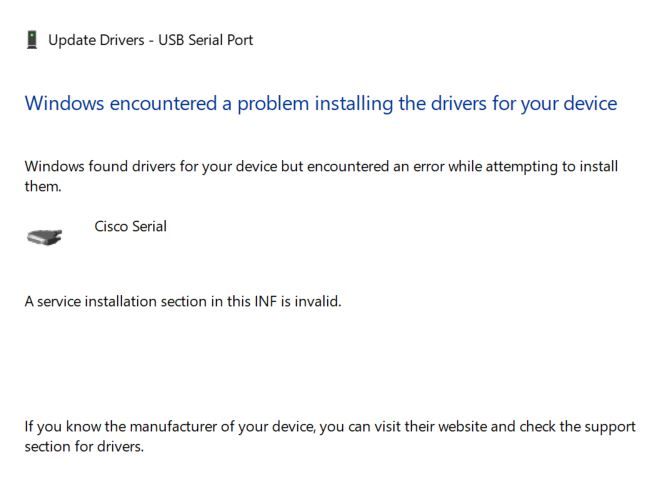- Cisco Community
- Technology and Support
- Networking
- Switching
- Re: Cisco console not working
- Subscribe to RSS Feed
- Mark Topic as New
- Mark Topic as Read
- Float this Topic for Current User
- Bookmark
- Subscribe
- Mute
- Printer Friendly Page
- Mark as New
- Bookmark
- Subscribe
- Mute
- Subscribe to RSS Feed
- Permalink
- Report Inappropriate Content
04-01-2019 04:34 AM
Hi guys,
I'm having a problem connecting to any Cisco device connected via console (RJ45->USB) to my computer. I've installed the cisco usb console drivers but to no avail so I can't putty into it.
According to the device manager the devices use COM4 USB serial port. Even if I go to update the driver from the list of drivers I can't as I get the error "A service installation section in this INF is invalid."
Any ideas? I already tried reinstalling the driver but nothing helps.
thanks
Solved! Go to Solution.
- Labels:
-
Catalyst 3000
Accepted Solutions
- Mark as New
- Bookmark
- Subscribe
- Mute
- Subscribe to RSS Feed
- Permalink
- Report Inappropriate Content
04-01-2019 06:29 AM
Hi Paul,
that didn't help either. Maybe it's a Win10 issue I really can't tell.
Anyway I got it to work without the Cisco drivers as I couldn't use them for the COM port. I simply ran Driver Booster when the switch was connected to my PC and it updated the drivers for my serial port and voila, it works now.
In any case thanks Paul
cheers,
L
- Mark as New
- Bookmark
- Subscribe
- Mute
- Subscribe to RSS Feed
- Permalink
- Report Inappropriate Content
04-01-2019 05:07 AM
Hello
Remove the software, remove the usb cable.
Re-Install the drivers again with admin privileges ( dont have the usb cable connected) , once drivers are install reconnect usb.
Please rate and mark as an accepted solution if you have found any of the information provided useful.
This then could assist others on these forums to find a valuable answer and broadens the community’s global network.
Kind Regards
Paul
- Mark as New
- Bookmark
- Subscribe
- Mute
- Subscribe to RSS Feed
- Permalink
- Report Inappropriate Content
04-01-2019 06:29 AM
Hi Paul,
that didn't help either. Maybe it's a Win10 issue I really can't tell.
Anyway I got it to work without the Cisco drivers as I couldn't use them for the COM port. I simply ran Driver Booster when the switch was connected to my PC and it updated the drivers for my serial port and voila, it works now.
In any case thanks Paul
cheers,
L
Discover and save your favorite ideas. Come back to expert answers, step-by-step guides, recent topics, and more.
New here? Get started with these tips. How to use Community New member guide