- Cisco Community
- Technology and Support
- Networking
- Switching
- Cisco IP Phone 7960 TFTP Timeout
- Subscribe to RSS Feed
- Mark Topic as New
- Mark Topic as Read
- Float this Topic for Current User
- Bookmark
- Subscribe
- Mute
- Printer Friendly Page
- Mark as New
- Bookmark
- Subscribe
- Mute
- Subscribe to RSS Feed
- Permalink
- Report Inappropriate Content
02-22-2018 01:14 AM - edited 03-08-2019 01:58 PM
I'm a novice so will do my best to relay this issue. I'm am trying to move firmware found in my root directory "c://TFTP" that contains all files I need to upgrade my IP phone. However when I boot the phone up, I am not able to manually enter anything as settings etc are unavailable. No matter what I try I'm not able to open the settings menu. While the phone is booting it goes throught this process shown on the phone dispaly(Configuring VLan> Configuring IP> Requesting Configuration> TFTP timeout o/a) While in TFTPd32 I'm seeing
(
Rcvd DHCP Discover Msg for IP 0.0.0.0, Mac 00:0F:8F:FB:AA:0E [22/02 03:57:08.038]
DHCP: proposed address 192.168.0.100 [22/02 03:57:08.539]
Rcvd DHCP Rqst Msg for IP 0.0.0.0, Mac 00:0F:8F:FB:AA:0E [22/02 03:57:08.562]
Previously allocated address 192.168.0.100 acked [22/02 03:57:08.563]
Rcvd DHCP Discover Msg for IP 0.0.0.0, Mac 00:0F:8F:FB:AA:0E [22/02 04:06:20.849]
DHCP: proposed address 192.168.0.100 [22/02 04:06:21.351]
Rcvd DHCP Rqst Msg for IP 0.0.0.0, Mac 00:0F:8F:FB:AA:0E [22/02 04:06:21.374]
Previously allocated address 192.168.0.100 acked [22/02 04:06:21.375]
)
You have no idea how in over my head I am but at the end I'll have found a million ways how not to successfully add firmware to a cisco phone. Can anyone please provide any help to this issue? Also
here are my settins. used a static ip i set up for the def.router (opt 3) field the other options are pretty standard defaults. THANK YOU SO MUCH to anyone that may provide a solution
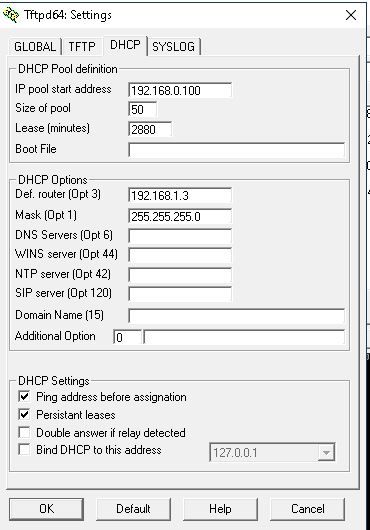
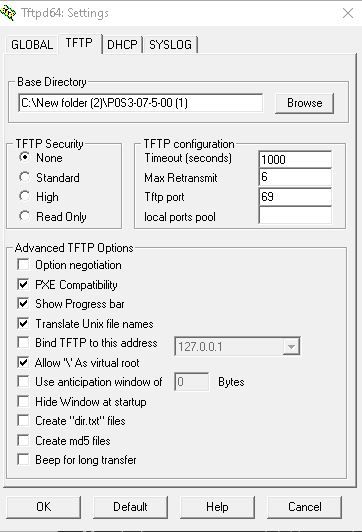
Solved! Go to Solution.
- Labels:
-
Other Switching
Accepted Solutions
- Mark as New
- Bookmark
- Subscribe
- Mute
- Subscribe to RSS Feed
- Permalink
- Report Inappropriate Content
02-22-2018 01:34 AM - edited 02-22-2018 01:41 AM
That is not the way to configure DHCP Option 150. Go HERE.
- Mark as New
- Bookmark
- Subscribe
- Mute
- Subscribe to RSS Feed
- Permalink
- Report Inappropriate Content
02-22-2018 01:34 AM - edited 02-22-2018 01:41 AM
That is not the way to configure DHCP Option 150. Go HERE.
- Mark as New
- Bookmark
- Subscribe
- Mute
- Subscribe to RSS Feed
- Permalink
- Report Inappropriate Content
02-23-2018 06:21 PM
This actually did help alot however now the phone is talking with the TFTP server but now,, Configuring IP is all thats being shown on the phone and
Rcvd DHCP Rqst Msg for IP 0.0.0.0, Mac 00:0F:8F:E9:21:D8 [23/02 21:05:31.198]
Previously allocated address 192.168.1.6 acked [23/02 21:05:31.199]
Connection received from 192.168.1.6 on port 52975 [23/02 21:05:31.222]
Read request for file <CTLSEP000F8FE921D8.tlv>. Mode octet [23/02 21:05:31.222]
File <CTLSEP000F8FE921D8.tlv> : error 2 in system call CreateFile The system cannot find the file specified. [23/02 21:05:31.222]
Connection received from 192.168.1.6 on port 52976 [23/02 21:05:31.287]
Read request for file <SEP000F8FE921D8.cnf.xml>. Mode octet [23/02 21:05:31.287]
File <SEP000F8FE921D8.cnf.xml> : error 2 in system call CreateFile The system cannot find the file specified. [23/02 21:05:31.287]
Connection received from 192.168.1.6 on port 52977 [23/02 21:05:31.369]
Read request for file <XMLDefault.cnf.xml>. Mode octet [23/02 21:05:31.370]
Using local port 50161 [23/02 21:05:31.370]
<XMLDefault.cnf.xml>: sent 2 blks, 569 bytes in 0 s. 0 blk resent [23/02 21:05:31.377]
(above) is looping in tftp log viewer running on tftpd64.
Thanks for any input
- Mark as New
- Bookmark
- Subscribe
- Mute
- Subscribe to RSS Feed
- Permalink
- Report Inappropriate Content
02-23-2018 06:38 PM
@alexnunez wrote:
File <SEP000F8FE921D8.cnf.xml> : error 2 in system call CreateFile The system cannot find the file specified. [23/02 21:05:31.287]
The phone cannot find the file "SEP000F8FE921D8.cnf.xml".
@alexnunez wrote:
Read request for file <XMLDefault.cnf.xml>. Mode octet [23/02 21:05:31.370]
Using local port 50161 [23/02 21:05:31.370]
<>: sent 2 blks, 569 bytes in 0 s. 0 blk resent [23/02 21:05:31.377]
Phone has read the file "XMLDefault.cnf.xml" and no error found.
- Mark as New
- Bookmark
- Subscribe
- Mute
- Subscribe to RSS Feed
- Permalink
- Report Inappropriate Content
03-12-2021 07:06 AM
- Mark as New
- Bookmark
- Subscribe
- Mute
- Subscribe to RSS Feed
- Permalink
- Report Inappropriate Content
03-12-2021 04:13 PM
Is this all?
- Mark as New
- Bookmark
- Subscribe
- Mute
- Subscribe to RSS Feed
- Permalink
- Report Inappropriate Content
03-12-2021 09:28 PM
Hi Leo I downloaded your SEP file for 8961 unfortunately it does not register the 8961 on my Elastix pbx , I also tried out the 9971 still getting the same outcome I have used another SEP file it registers but I can't get call history which includes missed calls etc the sep that I have used to register is attached
- Mark as New
- Bookmark
- Subscribe
- Mute
- Subscribe to RSS Feed
- Permalink
- Report Inappropriate Content
03-12-2021 10:02 PM
@mutimafc1 wrote:
Hi Leo I downloaded your SEP file for 8961 unfortunately it does not register the 8961 on my Elastix pbx
Did the phone download the firmware or not?
If the phone did, then what is the Status message say?
- Mark as New
- Bookmark
- Subscribe
- Mute
- Subscribe to RSS Feed
- Permalink
- Report Inappropriate Content
03-12-2021 10:32 PM
- Mark as New
- Bookmark
- Subscribe
- Mute
- Subscribe to RSS Feed
- Permalink
- Report Inappropriate Content
03-12-2021 10:34 PM - edited 03-12-2021 10:37 PM
I loaded the firmware separately using the tftp32 server and the firmware which I have is sip8961.9-4-2SR2-2 so I am just loading the xml file and dial plan files in the tftp server so that it can register
- Mark as New
- Bookmark
- Subscribe
- Mute
- Subscribe to RSS Feed
- Permalink
- Report Inappropriate Content
03-12-2021 10:35 PM
I am actually on this since Monday till now
- Mark as New
- Bookmark
- Subscribe
- Mute
- Subscribe to RSS Feed
- Permalink
- Report Inappropriate Content
03-12-2021 11:29 PM
Look at the Status messages of the phone.
What does it say?
- Mark as New
- Bookmark
- Subscribe
- Mute
- Subscribe to RSS Feed
- Permalink
- Report Inappropriate Content
03-13-2021 12:07 AM
- Mark as New
- Bookmark
- Subscribe
- Mute
- Subscribe to RSS Feed
- Permalink
- Report Inappropriate Content
03-13-2021 12:21 AM
I am concerned about the "TFTP Timeout" message(s).
- Does the phone have a valid IP address?
- Is DHCP Option 150 enabled?
- Is the TFTP server active?
- Mark as New
- Bookmark
- Subscribe
- Mute
- Subscribe to RSS Feed
- Permalink
- Report Inappropriate Content
03-13-2021 12:43 AM
The phone has a valid IP address because its on static the tftp is active and works fine because i have used it to load the firmware on the phone I have a strong feeling the problem is the SEP xml file that has issues. I have actually managed to load a SEP file I still have one issue when there is a missed call it is logged on the screen it doesn't go off even when i go to the missed calls you can not clear it I think this particular phone has bugs Am not sure. I surely need a SEP file that has been tested well with everything working
Discover and save your favorite ideas. Come back to expert answers, step-by-step guides, recent topics, and more.
New here? Get started with these tips. How to use Community New member guide