Hi there.
I've a question concernig the RV 120w VLAN configuration. I try to use one Port (Port 4) for a absolute separate LAN with a new Network 192.168.1.0 255.255.255.0.
The default Network on all other Ports is 192.168.10.0 255.255.255.0.
I've screenshots attached which shows my configuration:
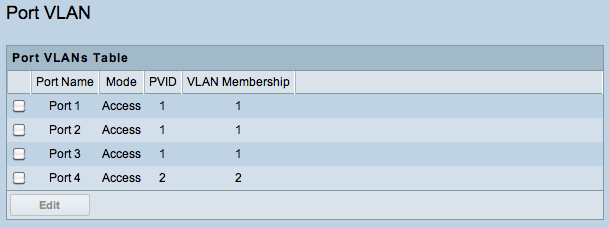
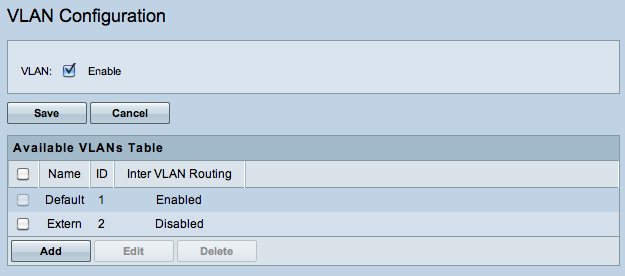
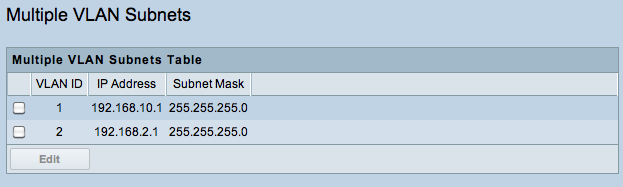
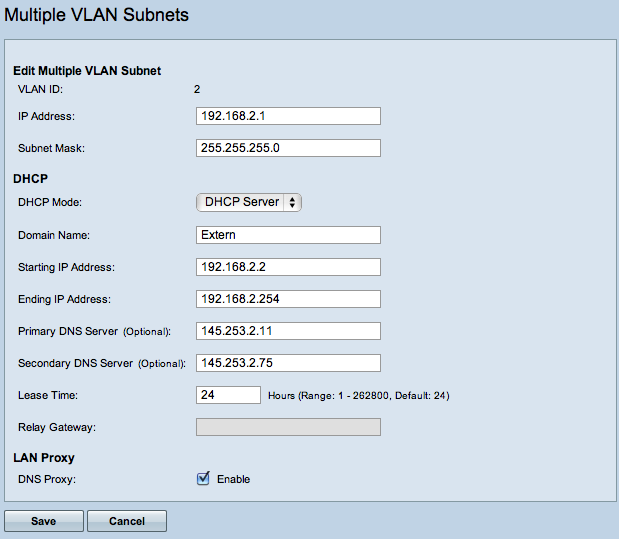
I've used "Access" Mode (see Admin Guide Page 40 "Access (default)—In access mode, the port is a member of a single VLAN. All data going into and out of the port is untagged.") because my port is the VLAN. I've disabled "Inter VLAN Routing" because the two networks are absolute separated.
Now if i plug in a device i.e. my PC, DHCP dows not work, the port 4 is not accessible - thats the end.
So what I'm doing wrong? Plz help!