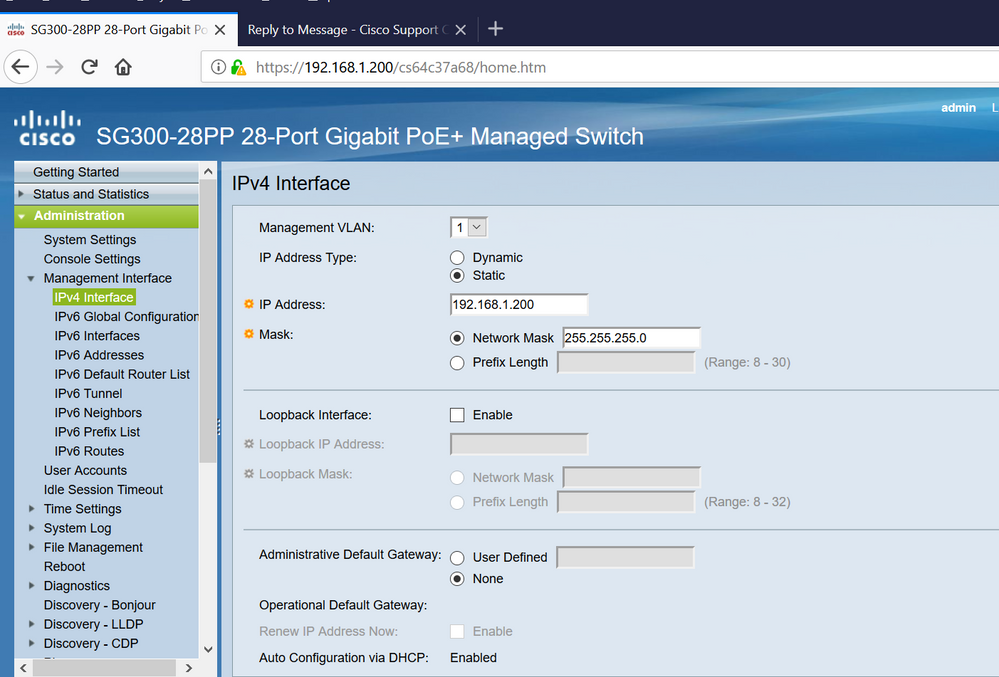- Cisco Community
- Technology and Support
- Networking
- Switching
- Re: Cisco SG300-28PP 28-port Gigabit PoE cannot change subnet for management
- Subscribe to RSS Feed
- Mark Topic as New
- Mark Topic as Read
- Float this Topic for Current User
- Bookmark
- Subscribe
- Mute
- Printer Friendly Page
- Mark as New
- Bookmark
- Subscribe
- Mute
- Subscribe to RSS Feed
- Permalink
- Report Inappropriate Content
01-08-2018 12:29 AM - edited 03-08-2019 01:20 PM
Hi all,
I am having a tough time configuring a new Cisco SG300-28PP 28, it is default on L2 mode , i have tried to change the default ip 192.168.1.254 to a different subnet 10.10.10.254 to match my local LAN and for me to manage the switch on my LAN , i even tried to switch to L3 same problem when i changed the IP i just lost connection to the switch and after reboot it goes back to the default IP. please if anyone can point me out to right direction or is there some kind of special settings??
thank you in advanced
Solved! Go to Solution.
- Labels:
-
Other Switching
Accepted Solutions
- Mark as New
- Bookmark
- Subscribe
- Mute
- Subscribe to RSS Feed
- Permalink
- Report Inappropriate Content
01-08-2018 03:24 AM
@Mark Malone wrote:
have you tried to change the mgmt. vlan off 1 to say 5 and then set the ip does it still fail ?
i have now figure out the issue, was not the actual switch, the issue was because i have subnet my network and putting my vlan management ip 10.10.10.254 but the static ip on my pc was 10.10.10.125 which meant it fall in the first subnet hence why the reason i was unable to contact or even ping the switch.
now my next task is to figure int vlan so all my vlan route and communicate!
- Mark as New
- Bookmark
- Subscribe
- Mute
- Subscribe to RSS Feed
- Permalink
- Report Inappropriate Content
01-08-2018 01:00 AM - edited 01-08-2018 01:02 AM
Hi
Not sure what exact way you have done it but here is a doc on it may help
https://sbkb.cisco.com/CiscoSB/ukp.aspx?login=1&pid=2&app=search&vw=1&articleid=3090&donelr=1
maybe have a look at the admin guide chapter 5 administration - Management Interface
- Mark as New
- Bookmark
- Subscribe
- Mute
- Subscribe to RSS Feed
- Permalink
- Report Inappropriate Content
01-08-2018 01:42 AM - edited 01-08-2018 01:44 AM
@Mark Malone wrote:
Hi
Not sure what exact way you have done it but here is a doc on it may help
https://sbkb.cisco.com/CiscoSB/ukp.aspx?login=1&pid=2&app=search&vw=1&articleid=3090&donelr=1
maybe have a look at the admin guide chapter 5 administration - Management Interface
i have already followed the above instructions still no luck, changing the 192.168.1.xx ip is not an issue my issue is when i change my subnet completely to another subnet in my case i am changing the 192.168.1.xx to 10.10.10.xx and it just does nt load and come up with a cannot display page. please see the image below from where i am making the changes, i have tried this but in L2 and L3
- Mark as New
- Bookmark
- Subscribe
- Mute
- Subscribe to RSS Feed
- Permalink
- Report Inappropriate Content
01-08-2018 02:09 AM
- Mark as New
- Bookmark
- Subscribe
- Mute
- Subscribe to RSS Feed
- Permalink
- Report Inappropriate Content
01-08-2018 03:24 AM
@Mark Malone wrote:
have you tried to change the mgmt. vlan off 1 to say 5 and then set the ip does it still fail ?
i have now figure out the issue, was not the actual switch, the issue was because i have subnet my network and putting my vlan management ip 10.10.10.254 but the static ip on my pc was 10.10.10.125 which meant it fall in the first subnet hence why the reason i was unable to contact or even ping the switch.
now my next task is to figure int vlan so all my vlan route and communicate!
- Mark as New
- Bookmark
- Subscribe
- Mute
- Subscribe to RSS Feed
- Permalink
- Report Inappropriate Content
01-08-2018 03:58 AM
- Mark as New
- Bookmark
- Subscribe
- Mute
- Subscribe to RSS Feed
- Permalink
- Report Inappropriate Content
01-08-2018 04:58 AM
Hi,
I have also faced the same issue. I tried with the Console cable and It was a successful attempt. I didn't go into root cause but feel like due to configuration was not saved properly.
Regards,
Deepak Kumar
Deepak Kumar,
Don't forget to vote and accept the solution if this comment will help you!
Discover and save your favorite ideas. Come back to expert answers, step-by-step guides, recent topics, and more.
New here? Get started with these tips. How to use Community New member guide