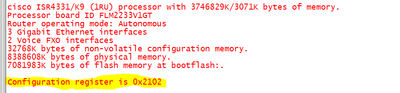- Cisco Community
- Technology and Support
- Networking
- Switching
- Re: Config loss on power bump
- Subscribe to RSS Feed
- Mark Topic as New
- Mark Topic as Read
- Float this Topic for Current User
- Bookmark
- Subscribe
- Mute
- Printer Friendly Page
Config loss on power bump
- Mark as New
- Bookmark
- Subscribe
- Mute
- Subscribe to RSS Feed
- Permalink
- Report Inappropriate Content
10-27-2023 03:47 AM
I currently have a Cisco 9300 that I work with and on a power bump or outage it seems to lose it's config. I've gone in there with the back up config a few times to fix it up, save it and seems to go away on the next outage. Anyone have a possible idea what the cause may be and what commands may lead me to a fix.
- Labels:
-
Cisco Software
- Mark as New
- Bookmark
- Subscribe
- Mute
- Subscribe to RSS Feed
- Permalink
- Report Inappropriate Content
10-27-2023 04:08 AM
Hello @narmad78,
Please check config-register value.
Do #sh version and check this value.
It should be 0x2102.
If not, configure this value:
C9300#configure terminal C9300(config)#config-register ? <0x0-0xFFFF> Config register number C9300(config)#config-register 0x2102
Save run to startup.
Also, refer here: https://community.cisco.com/t5/switching/cisco-9300-losing-config-after-reloading/td-p/3769971
.ı|ı.ı|ı. If This Helps, Please Rate .ı|ı.ı|ı.
- Mark as New
- Bookmark
- Subscribe
- Mute
- Subscribe to RSS Feed
- Permalink
- Report Inappropriate Content
10-27-2023 04:14 AM
Check your config register, try this link:
https://www.cisco.com/c/en/us/support/docs/routers/10000-series-routers/50421-config-register-use.html
Or maybe the solution in this post can be helpful:
https://community.cisco.com/t5/switching/c9300-not-saving-config-after-upgrade/td-p/4753407
BR
- Mark as New
- Bookmark
- Subscribe
- Mute
- Subscribe to RSS Feed
- Permalink
- Report Inappropriate Content
10-27-2023 06:07 AM
maybe an obvious remark: check the config is saved in the right place using
copy running-config startup-config
if you saved it on usb flash drive or tftp server check it is also loaded from there
for emergency reasons you can also write another copy on flash
copy running-config flash:config_backup_<date> or something
if this file is not present on flash after a reboot, something is seriously wrong with the switch
- Mark as New
- Bookmark
- Subscribe
- Mute
- Subscribe to RSS Feed
- Permalink
- Report Inappropriate Content
10-27-2023 06:34 AM
Sounds like a config-register issue to me. Check your config-register value by issuing a "show version" command.
If your output show 0x2142 then that's your issue. Change the value to 0x2102.
- Mark as New
- Bookmark
- Subscribe
- Mute
- Subscribe to RSS Feed
- Permalink
- Report Inappropriate Content
10-27-2023 07:48 AM
Several responses have mentioned the possibility that the config register is causing the config to not be used when booting, and that should be the first thing to check. But if that is not the issue then take a good look at the link suggested by @Arash Emami about the 9300 and sh romvar.
Rick
Discover and save your favorite ideas. Come back to expert answers, step-by-step guides, recent topics, and more.
New here? Get started with these tips. How to use Community New member guide