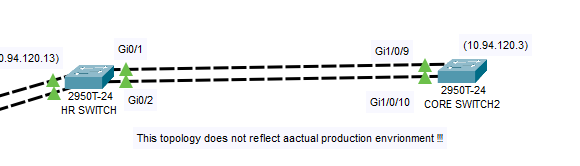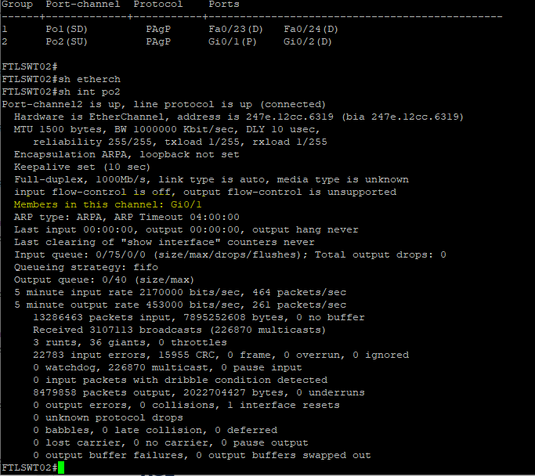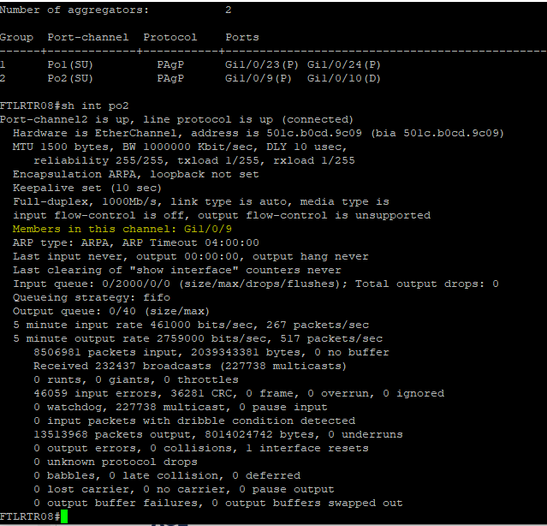- Cisco Community
- Technology and Support
- Networking
- Switching
- Re: Configuration error - bundled etherchannel ports
- Subscribe to RSS Feed
- Mark Topic as New
- Mark Topic as Read
- Float this Topic for Current User
- Bookmark
- Subscribe
- Mute
- Printer Friendly Page
- Mark as New
- Bookmark
- Subscribe
- Mute
- Subscribe to RSS Feed
- Permalink
- Report Inappropriate Content
09-05-2023 06:35 AM - edited 09-05-2023 06:43 AM
Hello to everyone on this form, fellow beginners and experts
Working with 2960 series switches, I have implemented PagP bundled configuration, to work as trunk forwarding ports.
The configuration is the same for each port on both Switch A and Switch B, the same interface port numbers.
However when linking the switches, one port always goes down, and the other flahes to amber every few seconds,
during this time network traffic drops. When it goes back to green; network traffic is normal.
I have run several commands to check, the status, stp states and if there are any blocked states.
I have performed the configurations few times, but it is always the same result as above.
The below screen shot, does not represent the actual devices being troubleshoot
The various commands for both switches are attached :
File1 : HRswitch
File 2: Core2switch
Also noticed when checking etherchannel summary; it only shows one display member, instead of two; even though the 2 ports are already assigned to the right channel group.
This from Switch A
From Switch B
I have been stuck on this for days, any help or guide to resolve this would be much appreciated.
Solved! Go to Solution.
- Labels:
-
Other Networking
Accepted Solutions
- Mark as New
- Bookmark
- Subscribe
- Mute
- Subscribe to RSS Feed
- Permalink
- Report Inappropriate Content
09-05-2023 11:55 AM
Hello @emeyebee ,
some Catalyst 2950 platforms have this limitation that they are not able to have two active members in the same port-channel.
You may be facing this issue. If this is the case there is no workaround and the second link is just a cold standby
Hope to help
Giuseppe
- Mark as New
- Bookmark
- Subscribe
- Mute
- Subscribe to RSS Feed
- Permalink
- Report Inappropriate Content
09-05-2023 10:19 AM
>....However when linking the switches, one port always goes down, and the other flahes to amber every few seconds,
- Check the logs on all involved switches when that happens ,
M.
-- Each morning when I wake up and look into the mirror I always say ' Why am I so brilliant ? '
When the mirror will then always repond to me with ' The only thing that exceeds your brilliance is your beauty! '
- Mark as New
- Bookmark
- Subscribe
- Mute
- Subscribe to RSS Feed
- Permalink
- Report Inappropriate Content
09-07-2023 08:46 PM
Yes the logs were checked,
It did identify the change of states of each interface and the channel-group
- Mark as New
- Bookmark
- Subscribe
- Mute
- Subscribe to RSS Feed
- Permalink
- Report Inappropriate Content
09-05-2023 11:55 AM
Hello @emeyebee ,
some Catalyst 2950 platforms have this limitation that they are not able to have two active members in the same port-channel.
You may be facing this issue. If this is the case there is no workaround and the second link is just a cold standby
Hope to help
Giuseppe
- Mark as New
- Bookmark
- Subscribe
- Mute
- Subscribe to RSS Feed
- Permalink
- Report Inappropriate Content
09-07-2023 08:48 PM
Yes a test was made with 3850 switches instead, with the same configurations and it worked perfect !
Switching to the 2960 and 3850, with the former - same issue, so for now we have only configured it as a single trunk port, and not bundled.
Discover and save your favorite ideas. Come back to expert answers, step-by-step guides, recent topics, and more.
New here? Get started with these tips. How to use Community New member guide