- Cisco Community
- Technology and Support
- Networking
- Switching
- Re: Configuring intervlan routing between 2801 and HP switches
- Subscribe to RSS Feed
- Mark Topic as New
- Mark Topic as Read
- Float this Topic for Current User
- Bookmark
- Subscribe
- Mute
- Printer Friendly Page
Configuring intervlan routing between 2801 and HP switches
- Mark as New
- Bookmark
- Subscribe
- Mute
- Subscribe to RSS Feed
- Permalink
- Report Inappropriate Content
08-06-2012 07:38 PM - edited 03-07-2019 08:10 AM
So I'm stuck on something. I'm trying to configure intervlan routing between a cisco 2801 router and HP/Amer switches. Using int fa0/1 and subinterfaces I was sure I had it configured correctly, but I cannot ping the default gateways when I place a host in a particular vlan. Below is what I have configured.
HP switch - port 9 connects to fa0/1 on 2801
ip default-gateway 10.1.100.1
trunk 9 Trk1 trunk
trunk 10 Trk2 trunk - to another switch
vlan 1
mgmt
ip add 10.1.100.2 255.255.255.0
tagged Trk1-Trk2
vlan 2
data
tagged Trk1-Trk2
vlan 4
servers
tagged Trk1-Trk2
untagged 2 - as example
and so on....
Basically the only vlan that seems to work is 1. I can assign myself an IP in that range and get to the internet so I know it's not a NAT issue or anything. When I assign or "untag" a port on a particular vlan, say 4 and assign myself an IP in that range, I can't ping the D.G. Is it something to do with the native vlan or something?
The router 2801's code is 15.1 ipbase, if that matters.
Any help would be great, i'm sure it' something small
2801 config below -
interface Loopback0
no ip address
!
interface FastEthernet0/0
description link to Mediacom
ip address 97.64.232.206 255.255.255.240
ip access-group 102 in
ip nat outside
ip virtual-reassembly
duplex auto
speed auto
!
interface FastEthernet0/1
no ip address
duplex auto
speed auto
!
interface FastEthernet0/1.1
description Management
encapsulation dot1Q 1 native
ip address 10.1.100.1 255.255.255.0
ip nat inside
ip virtual-reassembly
!
interface FastEthernet0/1.2
description HS Upper Classmen Wireless
encapsulation dot1Q 2
ip address 10.1.2.1 255.255.254.0
ip helper-address 10.5.0.9
ip nat inside
ip virtual-reassembly
!
interface FastEthernet0/1.4
description HS Lower Classmen Wireless
encapsulation dot1Q 4
ip address 10.1.4.1 255.255.254.0
ip helper-address 10.5.0.9
ip nat inside
ip virtual-reassembly
!
interface FastEthernet0/1.6
description HS Staff Wireless
encapsulation dot1Q 6
ip address 10.1.6.1 255.255.255.0
ip helper-address 10.5.0.9
ip nat inside
ip virtual-reassembly
!
interface FastEthernet0/1.8
description HS Wired Data
encapsulation dot1Q 8
ip address 10.1.8.1 255.255.255.0
ip helper-address 10.5.0.9
ip nat inside
ip virtual-reassembly
!
interface FastEthernet0/1.200
description Servers
encapsulation dot1Q 200
ip address 10.5.0.1 255.255.255.0
ip nat inside
ip virtual-reassembly
!
interface FastEthernet0/1.250
description Old-Net
encapsulation dot1Q 250
ip address 10.10.0.1 255.255.0.0
ip helper-address 10.5.0.9
ip nat inside
ip virtual-reassembly
!
ip forward-protocol nd
!
!
ip http server
ip nat pool ghs 97.64.232.206 97.64.232.206 netmask 255.255.255.240
ip nat inside source list 101 pool ghs overload
ip route 0.0.0.0 0.0.0.0 97.64.232.193
!
logging history notifications
access-list 1 permit 207.28.243.115
access-list 1 permit 10.5.0.105
access-list 1 permit 10.5.0.115
access-list 101 permit ip any any
- Labels:
-
Other Switching
- Mark as New
- Bookmark
- Subscribe
- Mute
- Subscribe to RSS Feed
- Permalink
- Report Inappropriate Content
08-06-2012 11:02 PM
Hi,
Here is the simple and clear example of inter vlan routing, please check it and correct it.
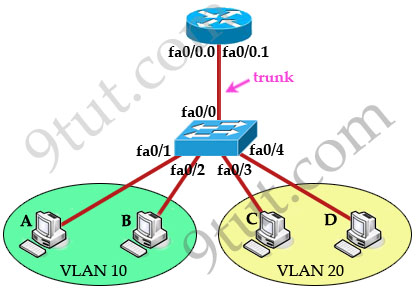
To help you understand more clearly about InterVLAN, the main configuration of router & switch are shown below:
Configure trunk port on switch:
Switch(config)#interface f0/0
Switch(config-if)#no shutdown
Switch(config-if)#switchport mode trunk
Create sub-interfaces, set 802.1Q trunking protocol and ip address on each sub-interface
Router(config)#interface f0/0
Router(config-if)#no shutdown
(Note: The main interface f0/0 doesn’t need an IP address but it must be turned on)
Router(config)#interface f0/0.0
Router(config-subif)#encapsulation dot1q 10
Router(config-subif)#ip address 192.168.1.1 255.255.255.0
Router(config-subif)#interface f0/0.1
Router(config-subif)#encapsulation dot1q 20
Router(config-subif)#ip address 192.168.2.1 255.255.255.0
(Note: In the “encapsulation dot1q 10″ command, 10 is the VLAN ID this interface operates in)
I also list the full configuration of the above topology for your reference:
Configure VLAN
Switch(config)#vlan 10
Switch(config-vlan)#name SALES
Switch(config-vlan)#vlan 20
Switch(config-vlan)#name TECH
Set ports to access mode & assign ports to VLAN
Switch(config)#interface range fa0/1-2
Switch(config-if)#no shutdown
Switch(config-if)# switchport mode access
Switch(config-if)# switchport access vlan 10
Switch(config-if)#interface range fa0/3-4
Switch(config-if)#no shutdown
Switch(config-if)#switchport mode access
Switch(config-if)# switchport access vlan 20
as I am not aware about the HP Switches. Use this simple config and try .
Regards
please rate if it helps.
- Mark as New
- Bookmark
- Subscribe
- Mute
- Subscribe to RSS Feed
- Permalink
- Report Inappropriate Content
08-07-2012 08:29 AM
As stated I have HP switches. No help
- Mark as New
- Bookmark
- Subscribe
- Mute
- Subscribe to RSS Feed
- Permalink
- Report Inappropriate Content
08-06-2012 11:41 PM
Hi,
on your Router sub-interface Fa0/1.1 you configure
encapsulation dot1q 1 nativ
The Keyword "nativ" means, that all incomming traffic on IF Fa0/1 which is not tagged going to sub-if fa0/1.1 and outgoing traffic from fa0/1.1 are untagged to, because the other end (the trunk of your switch) handles it like the same.
So i think the poblem is the trunk of your Switch.
I am not aware of HP Switch configuration, but at HP a trunk is the same as a Port Channel at Cisco.
Test the following:
delete your statements "trunk 9 Trk1 trunk" "trunk 10 Trk1 trunk" and add to your vlans "tagged 9,10"
Please find out how HP Swicthes handles nativ vlans to know if it is required to configure the nativ vlan on your Routers sub-if fa0/1.1
Thomas
- Mark as New
- Bookmark
- Subscribe
- Mute
- Subscribe to RSS Feed
- Permalink
- Report Inappropriate Content
08-07-2012 08:31 AM
Well I added those ports as tagged on the vlans, no luck. I have all ports untagged on default vlan 1 and on the router the native vlan is on 1 as well. I'm stumped.
Discover and save your favorite ideas. Come back to expert answers, step-by-step guides, recent topics, and more.
New here? Get started with these tips. How to use Community New member guide