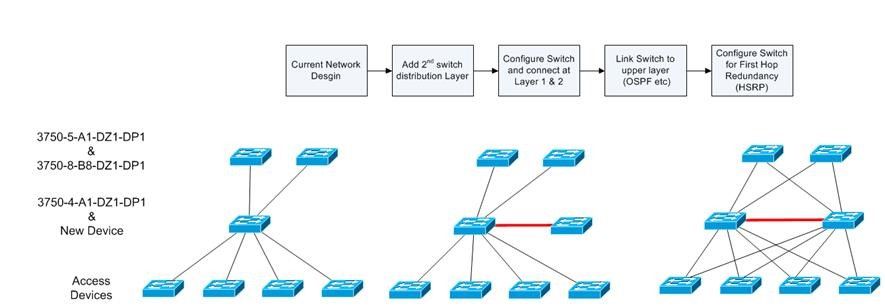- Cisco Community
- Technology and Support
- Networking
- Switching
- Re: Connect 2 3750 Stacks
- Subscribe to RSS Feed
- Mark Topic as New
- Mark Topic as Read
- Float this Topic for Current User
- Bookmark
- Subscribe
- Mute
- Printer Friendly Page
Connect 2 3750 Stacks
- Mark as New
- Bookmark
- Subscribe
- Mute
- Subscribe to RSS Feed
- Permalink
- Report Inappropriate Content
09-30-2019 06:41 AM
Hello.
We want to connect 2 3750 stacks using fibre or ethernet cables because that are in different rooms but we also need our first stack to be a master with ip routes in and our secondary stack to also have the ip routes as redundancy and only to become into effect if needed.
Or does it not matter if we just have the ip routes on both and just connect the switches togeather via ethernet?
we are basically looking to make a redundant core network so if our first stack goes down our second stack will take over.
Kind Regards,
Chris
- Labels:
-
Other Switching
- Mark as New
- Bookmark
- Subscribe
- Mute
- Subscribe to RSS Feed
- Permalink
- Report Inappropriate Content
09-30-2019 06:54 AM
Hi,
You would need IP routing enabled on both stacks if they are being used as core switches. This way if one stack fails the other stack can perform the routing.
HTH
- Mark as New
- Bookmark
- Subscribe
- Mute
- Subscribe to RSS Feed
- Permalink
- Report Inappropriate Content
09-30-2019 06:56 AM
OK, i was just worried this would cause some kind of loop or issue.
Is there any guide or anything that can provide more details on what im trying to do?
I have seen some ways to set priority in switches but i think thats just for the switch connectors and not for ethernet or fibre connections.
- Mark as New
- Bookmark
- Subscribe
- Mute
- Subscribe to RSS Feed
- Permalink
- Report Inappropriate Content
09-30-2019 07:44 AM - edited 10-01-2019 12:45 AM
Sorry for misunderstanding the question.
Deepak Kumar,
Don't forget to vote and accept the solution if this comment will help you!
- Mark as New
- Bookmark
- Subscribe
- Mute
- Subscribe to RSS Feed
- Permalink
- Report Inappropriate Content
09-30-2019 09:32 AM - edited 09-30-2019 09:39 AM
Hello
@Deepak Kumar wrote:
Hi,
No there will no loop in the stack because there will be only one Management and Control panel for a stack switch(s).
Here is a guide for stack configuration: https://blog.router-switch.com/2013/04/cisco-3750-stacking-configuration/
We are recommending to configure Priority and switch number on each chassis in a stack. The master switch in a stack is the one with the highest priority. To make sure that this new switch does not become the master, make its priority lower than the master switch. You can run show switch on the master switch to see what the current priorities of the other switches in the stack are. Set the priority like this:
(config)#switch 1 priority <priority>
Avoid configuring uplinks on Master switch due to some reasons as Uplink will fail if stack master went down. You have to make changes on stack master switch and it will replicate to all switches means there will be one stack management panel.
@Deepak Kumar You are incorrect here the two stacks wont be in the same stackwise configuration they will be two separate cores because they will connected via fibre links and not stack wise cabling and the 3750's dont support virtual-stacking.so as a result they will just act like two physical core switches interconnected most probably by using a FHRP like HRSP.
Please rate and mark as an accepted solution if you have found any of the information provided useful.
This then could assist others on these forums to find a valuable answer and broadens the community’s global network.
Kind Regards
Paul
- Mark as New
- Bookmark
- Subscribe
- Mute
- Subscribe to RSS Feed
- Permalink
- Report Inappropriate Content
10-01-2019 12:44 AM
Hi @paul driver
Thanks for the update. I am sorry for missing the original question and product information as shared by original questioner. I am going to remove my answer. Thanks again.
Deepak Kumar,
Don't forget to vote and accept the solution if this comment will help you!
- Mark as New
- Bookmark
- Subscribe
- Mute
- Subscribe to RSS Feed
- Permalink
- Report Inappropriate Content
09-30-2019 08:27 AM
You should not have a loop if you are using both stacks in later-3 mode with IP routing enabled. So, you can use one stack to be the primary for all your vlans using HSRP or VRRP and the stack would be the backup stack. In this scenario, you just have to make sure that all access switches connect to both stacks. Do you have a topology you can share?
HTH
- Mark as New
- Bookmark
- Subscribe
- Mute
- Subscribe to RSS Feed
- Permalink
- Report Inappropriate Content
09-30-2019 10:01 AM
This would be the end result but i just need more information on the configuration.
I would need to configure HSRP priority and configure it but for example would connections direct to the secondary stacked 3750 still work as a functionaly switch and would i still need to add in extra configurations like IP Routes to both stacks or would the secondary stack read from the primary?
- Mark as New
- Bookmark
- Subscribe
- Mute
- Subscribe to RSS Feed
- Permalink
- Report Inappropriate Content
09-30-2019 10:08 AM
You would need the same config on both primary and backup core stacks. The only different between them would the HSRP/VRRP priority to make the master preferable.
HTH
Discover and save your favorite ideas. Come back to expert answers, step-by-step guides, recent topics, and more.
New here? Get started with these tips. How to use Community New member guide