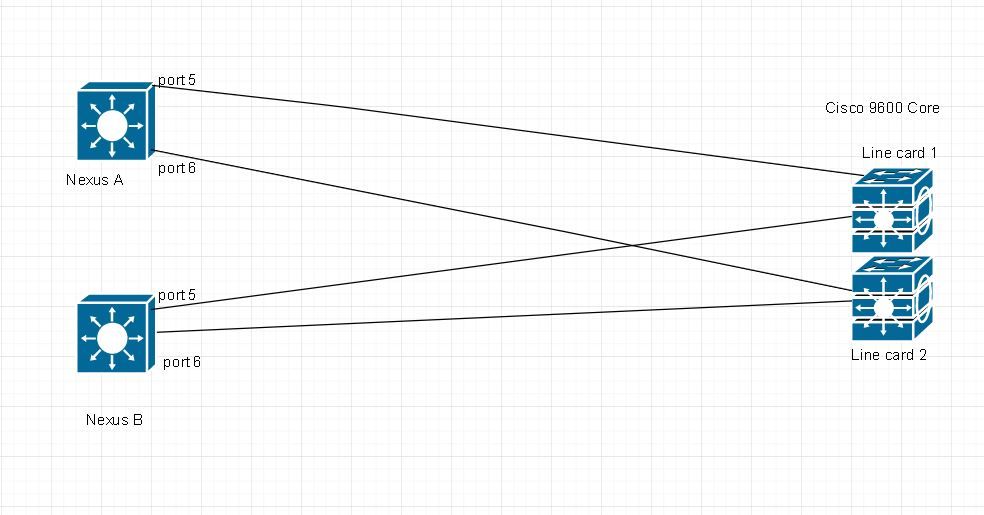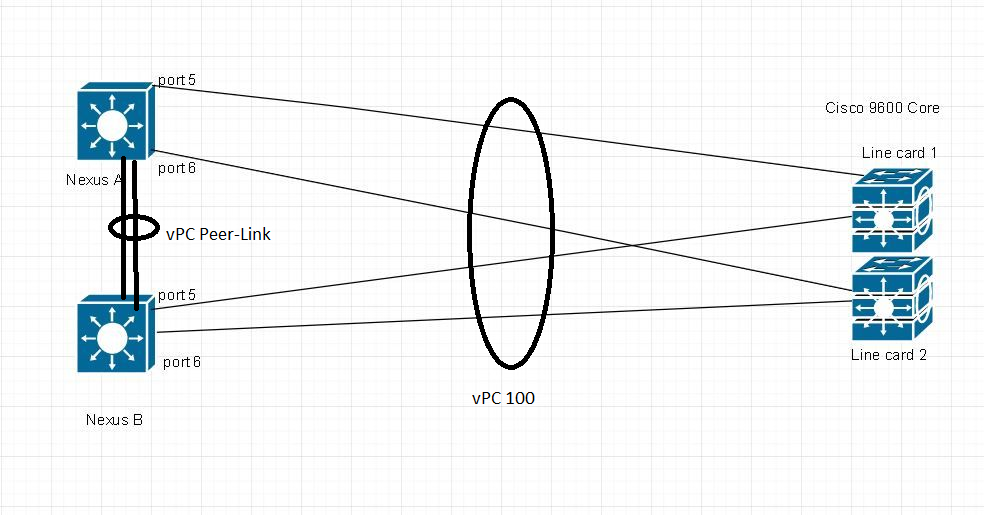- Cisco Community
- Technology and Support
- Networking
- Switching
- Connect Two nexus 9K switches towards 9600 Core switch.
- Subscribe to RSS Feed
- Mark Topic as New
- Mark Topic as Read
- Float this Topic for Current User
- Bookmark
- Subscribe
- Mute
- Printer Friendly Page
- Mark as New
- Bookmark
- Subscribe
- Mute
- Subscribe to RSS Feed
- Permalink
- Report Inappropriate Content
05-29-2020 11:36 PM - edited 05-29-2020 11:39 PM
HI Folks,
I need to connect two of my nexus 9k switches to cisco 9600 chassis switch which have two line cards with it.
can any body help to resolve my doubt. i have attcahed my connectivity and configuration below
i have the below configuration
Nexus :
Nexus-1:
Nexus-1(config)# interface eth 1/3
Nexus-1(config-if)# channel-group 100 mode active
Nexus-1(config)# interface eth 1/4
Nexus-1(config-if)# channel-group 101 mode active
!
Nexus-1(config-if)# interface port-channel 100
Nexus-1(config-if)# switchport
Nexus-1(config-if)# switchport mode trunk
Nexus-1(config-if)# switchport trunk allowed vlan all
Nexus-1(config-if)# vpc 100
Nexus-1(config-if)# interface port-channel 101
Nexus-1(config-if)# switchport
Nexus-1(config-if)# switchport mode trunk
Nexus-1(config-if)# switchport trunk allowed vlan all
Nexus-1(config-if)# vpc 101
Nexus-2:
Nexus-2(config)# interface eth 1/3
Nexus-2(config-if)# channel-group 100 mode active
Nexus-1(config)# interface eth 1/4
Nexus-1(config-if)# channel-group 101 mode active
!
Nexus-2(config-if)# interface port-channel 100
Nexus-2(config-if)# switchport
Nexus-2(config-if)# switchport mode trunk
Nexus-2(config-if)# switchport trunk allowed vlan all
Nexus-2(config-if)# vpc 100
Nexus-2(config-if)# interface port-channel 101
Nexus-2(config-if)# switchport
Nexus-2(config-if)# switchport mode trunk
Nexus-2(config-if)# switchport trunk allowed vlan all
Nexus-2(config-if)# vpc 101
Cisco 9606R core:
interface Port-channel3
description PO-UPlink-NX-A
switchport mode trunk
shutdown
end
CORESW-01# sh run int port-channel 4
Building configuration...
Current configuration : 92 bytes
!
interface Port-channel4
description PO-UPlink-NX-B
switchport mode trunk
shutdown
end
Solved! Go to Solution.
- Labels:
-
Catalyst 9000
Accepted Solutions
- Mark as New
- Bookmark
- Subscribe
- Mute
- Subscribe to RSS Feed
- Permalink
- Report Inappropriate Content
05-30-2020 01:16 AM
NEXUS A & B
feature telnet
feature interface-vlan
feature lacp
feature lldp
feature vtp
NEXUS A:
interface port-channel100
description ********To Core Switch***********
switchport mode trunk
interface Ethernet1/19 -20
switchport mode trunk
channel-group 100 mode active
no shutdown
NEXUS B:
interface port-channel101
description ********To Core Switch***********
switchport mode trunk
interface Ethernet1/19 -20
switchport mode trunk
channel-group 101 mode active
no shutdown
CORE SWITCH
interface Port-channel100
description ********Port-Channel to Nexus A******
switchport mode trunk
interface Port-channel101
description ********Port-Channel to Nexus B******
switchport mode trunk
interface TenGigabitEthernet1/1/0/1 (CoreSwitch1/line card1/0/interface1)
description ********UPlink from Nexus A********
switchport mode trunk
channel-group 100 mode active
interface TenGigabitEthernet1/1/0/2 (CoreSwitch1/line card1/0/interface2)
description ********UPlink from Nexus B********
switchport mode trunk
channel-group 101 mode active
interface TenGigabitEthernet1/2/0/1 (CoreSwitch1/line card2/0/interface1)
description ********UPlink from Nexus A********
switchport mode trunk
channel-group 100 mode active
interface TenGigabitEthernet1/2/0/2 (CoreSwitch1/line card2/0/interface2)
description ********UPlink from Nexus B********
switchport mode trunk
channel-group 101 mode active
- Mark as New
- Bookmark
- Subscribe
- Mute
- Subscribe to RSS Feed
- Permalink
- Report Inappropriate Content
05-30-2020 12:26 AM - edited 05-30-2020 12:27 AM
Create Port-channel 100 & 101 on 9600 Core Switch in active mode. And 9600 Physical interfaces to the port-channel 100 and 101.
- Mark as New
- Bookmark
- Subscribe
- Mute
- Subscribe to RSS Feed
- Permalink
- Report Inappropriate Content
05-30-2020 12:37 AM
- Mark as New
- Bookmark
- Subscribe
- Mute
- Subscribe to RSS Feed
- Permalink
- Report Inappropriate Content
05-30-2020 12:41 AM
Can you share a example config like that for the below connectivity so that i can understand better.. thanks in advance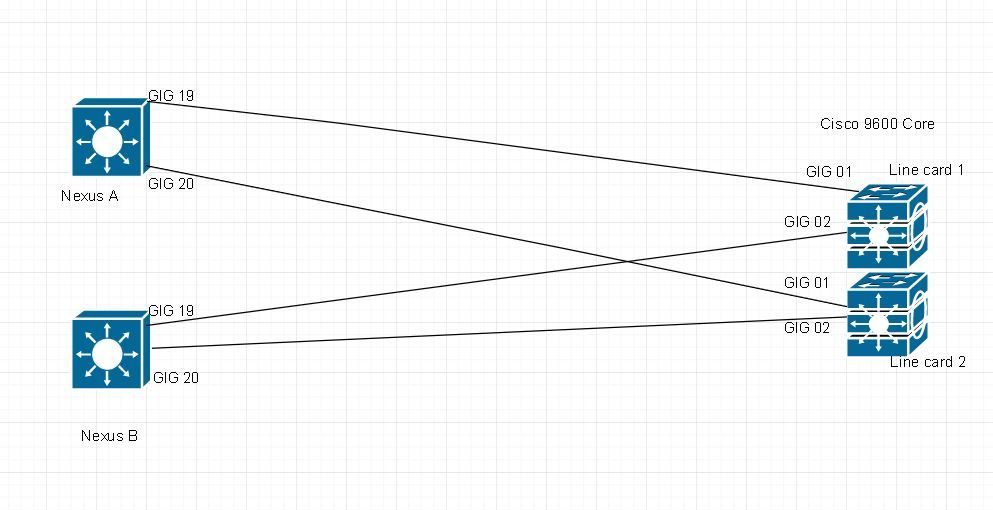
- Mark as New
- Bookmark
- Subscribe
- Mute
- Subscribe to RSS Feed
- Permalink
- Report Inappropriate Content
05-30-2020 01:16 AM
NEXUS A & B
feature telnet
feature interface-vlan
feature lacp
feature lldp
feature vtp
NEXUS A:
interface port-channel100
description ********To Core Switch***********
switchport mode trunk
interface Ethernet1/19 -20
switchport mode trunk
channel-group 100 mode active
no shutdown
NEXUS B:
interface port-channel101
description ********To Core Switch***********
switchport mode trunk
interface Ethernet1/19 -20
switchport mode trunk
channel-group 101 mode active
no shutdown
CORE SWITCH
interface Port-channel100
description ********Port-Channel to Nexus A******
switchport mode trunk
interface Port-channel101
description ********Port-Channel to Nexus B******
switchport mode trunk
interface TenGigabitEthernet1/1/0/1 (CoreSwitch1/line card1/0/interface1)
description ********UPlink from Nexus A********
switchport mode trunk
channel-group 100 mode active
interface TenGigabitEthernet1/1/0/2 (CoreSwitch1/line card1/0/interface2)
description ********UPlink from Nexus B********
switchport mode trunk
channel-group 101 mode active
interface TenGigabitEthernet1/2/0/1 (CoreSwitch1/line card2/0/interface1)
description ********UPlink from Nexus A********
switchport mode trunk
channel-group 100 mode active
interface TenGigabitEthernet1/2/0/2 (CoreSwitch1/line card2/0/interface2)
description ********UPlink from Nexus B********
switchport mode trunk
channel-group 101 mode active
- Mark as New
- Bookmark
- Subscribe
- Mute
- Subscribe to RSS Feed
- Permalink
- Report Inappropriate Content
05-30-2020 01:31 AM
Beginning with Cisco NX-OS Release 7.0(3)I7(5), Link Aggregation Control Protocol (LACP) vPC convergence feature is supported on Cisco Nexus 9500 Series Switches with 9700-EX and 9700-FX line cards. This feature is not supported on Nexus 9500 with 9400, 9500, and 9600 and 9600-R line cards.
When you configure LACP vPC convergence on a Cisco Nexus 9000 switch, it waits until all the VLANs are initialized and programmed and then send LACP sync PDU, which will start sending traffic to the VPC domain without drops. You may configure the lacp vpc-convergence command in a VXLAN and non-VXLAN environments that have vPC port-channels to hosts that support LACP.
https://www.cisco.com/c/en/us/td/docs/switches/datacenter/nexus9000/sw/7-x/interfaces/configuration/guide/b_Cisco_Nexus_9000_Series_NX-OS_Interfaces_Configuration_Guide_7x/b_Cisco_Nexus_9000_Series_NX-OS_Interfaces_Configuration_Guide_7x_chapter_0100...
- Mark as New
- Bookmark
- Subscribe
- Mute
- Subscribe to RSS Feed
- Permalink
- Report Inappropriate Content
05-30-2020 02:50 AM - edited 05-30-2020 02:51 AM
Respectful, I disagree with recommendation of @mohammedshahidali88. Why use two individual port-channels, when you can take advantage of vPC on your Nexus 9K switches?
Assuming that your N9K switches are configured in a vPC domain (and probably they are since you have vpc configured under port-channels), what you have to do is configure your Nexus switches like this:
Both NexusA and NexusB will have this config:
interface Ethernet1/19 -20 switchport mode trunk channel-group 100 mode active no shutdown interface port-channel100 switchport mode trunk vpc 100
Your C9600 config will look like:
interface TenGigabitEthernet1/1/0/1 description ********UPlink from Nexus A******** switchport mode trunk channel-group 100 mode active interface TenGigabitEthernet1/1/0/2 description ********UPlink from Nexus B******** switchport mode trunk channel-group 100 mode active interface TenGigabitEthernet1/2/0/1 description ********UPlink from Nexus A******** switchport mode trunk channel-group 100 mode active interface TenGigabitEthernet1/2/0/2 description ********UPlink from Nexus B******** switchport mode trunk channel-group 100 mode active interface Port-channel100 description PO-uplink to Nexus vPC switchport mode trunk
This way your logical topology will look like Nexus 9k ===== PO100 ==== C9600
This is the power of vPC. You will have active/active forwarding on both N9K switches and on all links.
Stay safe,
Sergiu
- Mark as New
- Bookmark
- Subscribe
- Mute
- Subscribe to RSS Feed
- Permalink
- Report Inappropriate Content
05-30-2020 03:42 AM
HI ,
Thanks
In this case, the catalyst 9606R will take both Nexus as single host. am i correct !
if we applied a single Vpc how about reduancy and STP loop avoidance. is there any port block happen
- Mark as New
- Bookmark
- Subscribe
- Mute
- Subscribe to RSS Feed
- Permalink
- Report Inappropriate Content
05-30-2020 04:18 AM
That's correct. when you attach a switch (in your case C9606) to 2x nexus switches using vPC, the C9606 will see both N9K as a single virtual switch. Plus all 4 links will be active from STP perspective.
Redundancy and STP is all handled by the vPC itself. If you are not familiar with vPC I would recommend reading the following document:
https://www.cisco.com/c/dam/en/us/td/docs/switches/datacenter/sw/design/vpc_design/vpc_best_practices_design_guide.pdf - it was written for N7K, but the concepts apply for all Nexus platforms. It's a one day reading book. Once you finish this document, you will know 99% of all things related to vPC. There are few things which are not covered there (routing over vpc, plus few newer features) but overall is the best starting point with vPC.
Cheers,
Sergiu
Discover and save your favorite ideas. Come back to expert answers, step-by-step guides, recent topics, and more.
New here? Get started with these tips. How to use Community New member guide