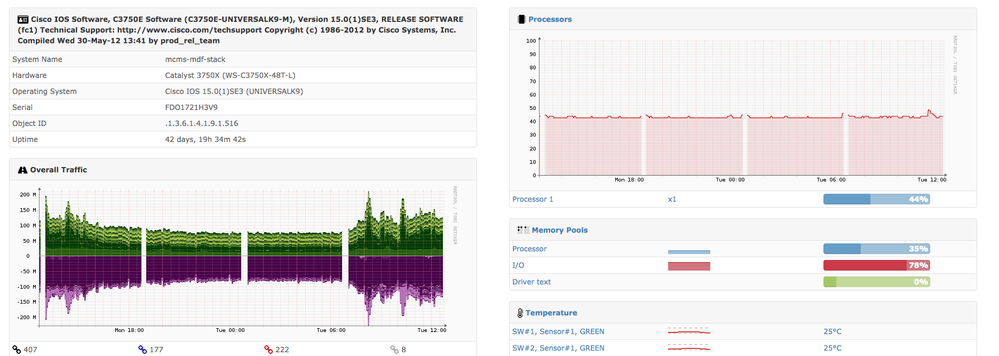- Cisco Community
- Technology and Support
- Networking
- Switching
- Re: Connectivity Dropping on 3750X 4 Times Each Day Around Same Times. Need help.
- Subscribe to RSS Feed
- Mark Topic as New
- Mark Topic as Read
- Float this Topic for Current User
- Bookmark
- Subscribe
- Mute
- Printer Friendly Page
Connectivity Dropping on 3750X 4 Times Each Day Around Same Times. Need help.
- Mark as New
- Bookmark
- Subscribe
- Mute
- Subscribe to RSS Feed
- Permalink
- Report Inappropriate Content
10-30-2018 10:03 AM - edited 03-08-2019 04:30 PM
I have a 7 switch stack...
I keep getting gaps like the one below in my monitoring system 4 times a day. It happens around the same time a day. I checked the I/O at the time the alert comes (I am still able to log in funny enough) and I don't see anything out of the ordinary. Could this be a bug of some sort? Anyone experience something like this in a stack before? I have been on the switch when the alert comes and it does seem to lag a bit but I don't see anything looking like it is being overtaxed. Nothing shows up in logging either of significance.
Switch Ports Model SW Version SW Image
------ ----- ----- ---------- ----------
1 54 WS-C3750X-48 15.0(1)SE3 C3750E-UNIVERSALK9-M
2 54 WS-C3750X-48 15.0(1)SE3 C3750E-UNIVERSALK9-M
3 54 WS-C3750X-48 15.0(1)SE3 C3750E-UNIVERSALK9-M
* 4 54 WS-C3750X-48P 15.0(1)SE3 C3750E-UNIVERSALK9-M
5 54 WS-C3750X-48 15.0(1)SE3 C3750E-UNIVERSALK9-M
6 54 WS-C3750X-48P 15.0(1)SE3 C3750E-UNIVERSALK9-M
7 54 WS-C3750X-48P 15.0(1)SE3 C3750E-UNIVERSALK9-M
- Labels:
-
LAN Switching
- Mark as New
- Bookmark
- Subscribe
- Mute
- Subscribe to RSS Feed
- Permalink
- Report Inappropriate Content
10-30-2018 01:57 PM - edited 10-30-2018 01:58 PM
Do the users or hosts actually lose connectivity when this happens or you just get an alert and respond to it.
If the users don't lose connectivity and there is no complain than this may be a bug in the management software you are running.
Also, check for any STP issues.
HTH
- Mark as New
- Bookmark
- Subscribe
- Mute
- Subscribe to RSS Feed
- Permalink
- Report Inappropriate Content
10-30-2018 07:09 PM
Haven't heard of any complaints from others. I haven't being doing any connectivity tests myself though.
Several IDF switches uplink to this switch and those switches don't have any monitoring gaps... Yet the on-site IDF switches have to go through the problem switch to get to the monitoring server.
- Mark as New
- Bookmark
- Subscribe
- Mute
- Subscribe to RSS Feed
- Permalink
- Report Inappropriate Content
10-30-2018 02:32 PM
2. A stack of 7 switches ... And what is the uptime?
- Mark as New
- Bookmark
- Subscribe
- Mute
- Subscribe to RSS Feed
- Permalink
- Report Inappropriate Content
10-30-2018 07:07 PM
What is wrong with that version? Is there some known issue? I know it is old but anything in particular?
Uptime is over 6 weeks.
It's been doing this for months and months.
- Mark as New
- Bookmark
- Subscribe
- Mute
- Subscribe to RSS Feed
- Permalink
- Report Inappropriate Content
10-30-2018 08:04 PM
@martinezaw wrote:
What is wrong with that version? Is there some known issue? I know it is old but anything in particular?
It is not just old but Cisco has deemed this train as "deferred".
Another thing, I tested this version and I was not really impressed by it. Switches running this IOS crashed very regularly. So I rolled back to 12.2(55)SE train.
- Mark as New
- Bookmark
- Subscribe
- Mute
- Subscribe to RSS Feed
- Permalink
- Report Inappropriate Content
10-31-2018 11:27 AM
Ok, when I get a chance I will probably try to see if changing the IOS version helps.
- Mark as New
- Bookmark
- Subscribe
- Mute
- Subscribe to RSS Feed
- Permalink
- Report Inappropriate Content
10-31-2018 11:42 AM
- Mark as New
- Bookmark
- Subscribe
- Mute
- Subscribe to RSS Feed
- Permalink
- Report Inappropriate Content
10-31-2018 02:52 PM
You could also try 15.0(2)SE train. That's also stable.
- Mark as New
- Bookmark
- Subscribe
- Mute
- Subscribe to RSS Feed
- Permalink
- Report Inappropriate Content
11-26-2018 10:27 AM
Ok, I upgraded the code on the switch stack to 15.0.2 SE9 and still the issue is occurring with the dropped monitoring data.
Could it be the size of such a large stack? It is our largest stack in the district with 7 switches.
- Mark as New
- Bookmark
- Subscribe
- Mute
- Subscribe to RSS Feed
- Permalink
- Report Inappropriate Content
11-26-2018 09:45 PM
Did the stack reboot?
Did the up link drop?
Discover and save your favorite ideas. Come back to expert answers, step-by-step guides, recent topics, and more.
New here? Get started with these tips. How to use Community New member guide