- Cisco Community
- Technology and Support
- Networking
- Switching
- Re: dot1q trunk on 6509 w/ catos to a 2621 router with 12x IOS
- Subscribe to RSS Feed
- Mark Topic as New
- Mark Topic as Read
- Float this Topic for Current User
- Bookmark
- Subscribe
- Mute
- Printer Friendly Page
- Mark as New
- Bookmark
- Subscribe
- Mute
- Subscribe to RSS Feed
- Permalink
- Report Inappropriate Content
10-26-2011 01:58 PM - edited 03-07-2019 03:04 AM
I need to setup a vlan between the 6509 and 2621 router. This needs to be a VLAN (200) the runs between the devices that uses DOT1Q trunking. The end result is all the networks (vlans) on the 6509 can talk to the LAN on the 2600 (10.133.22.0 / 23) and visa versa.
Device 1
6509 with CatOS / IOS
Config I did on the MSFC:
Interface Vlan 200
ip address 10.10.10.1 255.255.255.248
Config I did on the switch:
set vtp domain mccmh
set vlan 200 7/37
set port speed 7/37 100
clear trunk 7/37 1-199,201-699,701-1005,1025-4094
set trunk 7/37 on dot1q 200,700,1006-1024
et spantree portfast 7/37 enable trunk
Device 2:
Config I did on the 2600 Router:
interface FastEthernet0/0
description OPTEMAN ERS Interface
no ip address
speed 100
half-duplex
!
interface FastEthernet0/0.100
bandwidth 10000
encapsulation dot1Q 200
ip address 10.10.10.2 255.255.255.248
The interfaces who connected (currently using a cat5 cable for testing) and CDP nei shows the other side.
I cannot ping in either direction to a ip in the vlan 200 (10.10.10.1-2) from either device.
What am I missing?
Debuggin logs:
On the 6509 here are the sh logs:
show port capabilities 7/37
Model WS-X6148-GE-TX
Port 7/37
Type 10/100/1000
Speed auto,10,100,1000,auto-10-100
Duplex half,full
Trunk encap type 802.1Q
Trunk mode on,off,desirable,auto,nonegotiate
Channel yes
Broadcast suppression no
Flow control receive-(off,on,desired),send-(off,on,desired)
Security yes
Dot1x yes
Membership static,dynamic
Fast start yes
QOS scheduling rx-(1q2t),tx-(1p2q2t)
CoS rewrite yes
ToS rewrite DSCP
UDLD yes
Inline power no
AuxiliaryVlan 1..1000,1025..4094,untagged,dot1p,none
SPAN source,destination
COPS port group 7/25-48
Link debounce timer yes
Dot1q-all-tagged yes
Auto MDIX yes
Jumbo frames no
sh port 7/37
* = Configured MAC Address
# = 802.1X Authenticated Port Name.
Port Name Status Vlan Duplex Speed Type
----- -------------------- ---------- ---------- ------ ----------- ------------
7/37 connected trunk half 100 10/100/1000
sh trunk
* - indicates vtp domain mismatch
# - indicates dot1q-all-tagged enabled on the port
$ - indicates non-default dot1q-ethertype value
Port Mode Encapsulation Status Native vlan
-------- ----------- ------------- ------------ -----------
7/37 on dot1q trunking 200
15/1 nonegotiate isl trunking 1
16/1 nonegotiate isl trunking 1
Port Vlans allowed on trunk
-------- ---------------------------------------------------------------------
7/37 200,700,1006-1024
15/1 1-4094
16/1 1-4094
Port Vlans allowed and active in management domain
-------- ---------------------------------------------------------------------
7/37 200
15/1 10,20,30,100-101,200
16/1
Port Vlans in spanning tree forwarding state and not pruned
-------- ---------------------------------------------------------------------
7/37 200
15/1 10,20,30,100-101,200
16/1
-----------and on the 2600 ------------------------
CCESSRTR1#sh int fa0/0.100
FastEthernet0/0.100 is up, line protocol is up
Hardware is AmdFE, address is 0007.851b.d540 (bia 0007.851b.d540)
Internet address is 10.10.10.2/29
MTU 1500 bytes, BW 10000 Kbit, DLY 100 usec,
reliability 255/255, txload 1/255, rxload 1/255
Encapsulation 802.1Q Virtual LAN, Vlan ID 200.
ARP type: ARPA, ARP Timeout 04:00:00
Thanks
Solved! Go to Solution.
- Labels:
-
Other Switching
Accepted Solutions
- Mark as New
- Bookmark
- Subscribe
- Mute
- Subscribe to RSS Feed
- Permalink
- Report Inappropriate Content
10-26-2011 05:51 PM
The trunk does not appear to be configured correctly . On the 6500 you have set the 7/37 as native 200 when you did a set vlan 200 on 7/37 . The router port setup is set as native vlan 1 because you did not specify a native vlan on the 2600 side , the easiest way to fix this would be on the 2600 side change your subinterface config to "
encapsulation dot1Q 200 native" or you can set the 6500 side to vlan 1 , "set vlan 1 7/37" and leave your subinterface config as is . . The trunk will not work correctly unless your native vlans match. Also you need to fix your port setups as I see the 6500 is half/100 , which is a duplex mismatch. Also if there is a subnet on the 2600 that you need to reach from the 6500 if you are not running dynamic routing protocols you will need static routes pointing to the subnet from the 6500 . If you need to reach all vlans on the 6500 from the 2600 then you will need a static route on the 2600 for each subnet on the 6500 you are trying to reach from the 2600 .
- Mark as New
- Bookmark
- Subscribe
- Mute
- Subscribe to RSS Feed
- Permalink
- Report Inappropriate Content
10-27-2011 08:37 PM
Brian
Given what AT&T seems to be provisioning PTP between the sites is not feasible (with 3 sites it would take at least 3 PTP links to get it all connected, and AT&T is giving you just 1). But logically it could be set up as a single routed subnet between the sites. You could think of it as a really big Ethernet with 3 layer 3 routers. On the 2600 router you would just configure the FastEthernet interface with an IP address (no subinterfaces). On the 3560 you could configure the connection as a routed port (no switchport). On the 6509 you would need to configure the port as an access port and assign it to a VLAN and then configure interface vlan 99 and apply the IP address. All three interfaces would have IP addresses within the subnet. At site 2 and site 3 you would need to configure connectivity for the end stations at each site and you would need to configure routing so that the end stations at site 2 and site 3 would have connectivity to the services and resources that they need at HQ. And services and resources at HQ would have to have routing logic back to the end station subnets at site 2 and site 3.
What I describe can be done. But whether it would work well for your environment is something that you would need to assess (and we do not have enough information about your environment to give much advice). You say that site 2 and site 3 need Voip calls, applications, and files from HQ. Would these Voip calls and applications work with routed remote subnets, or are there any requirements in any of the applications or services that resources at 2 sites would need to appear to be local?
HTH
Rick
Rick
- Mark as New
- Bookmark
- Subscribe
- Mute
- Subscribe to RSS Feed
- Permalink
- Report Inappropriate Content
10-26-2011 02:15 PM
set vlan 200 7/37
set trunk 7/37 on dot1q 200,700,1006-1024
Forgive me here because I haven't touched CatOS for years.
Here's what I understand of the two lines above:
1. First line sets port Gi 7/37 to a VLAN access port of 200; and
2. Second line set port Gi 7/37 to from an access port of VLAN 200 to a trunk port which allows VLAN 200.
So my question is, do you have an access port connected to an active port and configured as VLAN 200?
- Mark as New
- Bookmark
- Subscribe
- Mute
- Subscribe to RSS Feed
- Permalink
- Report Inappropriate Content
10-26-2011 03:48 PM
Hi,
When you do a " sh port status" do you see the Vlan 200 interface up/up or up/down?
HTH
Regards
Kishore
- Mark as New
- Bookmark
- Subscribe
- Mute
- Subscribe to RSS Feed
- Permalink
- Report Inappropriate Content
10-26-2011 07:52 PM
It is up..
- Mark as New
- Bookmark
- Subscribe
- Mute
- Subscribe to RSS Feed
- Permalink
- Report Inappropriate Content
10-26-2011 05:51 PM
The trunk does not appear to be configured correctly . On the 6500 you have set the 7/37 as native 200 when you did a set vlan 200 on 7/37 . The router port setup is set as native vlan 1 because you did not specify a native vlan on the 2600 side , the easiest way to fix this would be on the 2600 side change your subinterface config to "
encapsulation dot1Q 200 native" or you can set the 6500 side to vlan 1 , "set vlan 1 7/37" and leave your subinterface config as is . . The trunk will not work correctly unless your native vlans match. Also you need to fix your port setups as I see the 6500 is half/100 , which is a duplex mismatch. Also if there is a subnet on the 2600 that you need to reach from the 6500 if you are not running dynamic routing protocols you will need static routes pointing to the subnet from the 6500 . If you need to reach all vlans on the 6500 from the 2600 then you will need a static route on the 2600 for each subnet on the 6500 you are trying to reach from the 2600 .
- Mark as New
- Bookmark
- Subscribe
- Mute
- Subscribe to RSS Feed
- Permalink
- Report Inappropriate Content
10-26-2011 06:45 PM
Nice one glen
- Mark as New
- Bookmark
- Subscribe
- Mute
- Subscribe to RSS Feed
- Permalink
- Report Inappropriate Content
10-26-2011 07:49 PM
Glenn,
Here is the entire story:
AT&T is installing thier OPTEMAN at 3 off our locations.
LOcation 1 is the 6509 and is the 'HQ' office withe call routing, data access, Internet access, etc.
Site 2 is the 2600 - they need thier Voip calls, applications, and files, from the 6509.
Site 3 has the same needs as the 2600, but is a 3560.
AT&T is giving me a single 20Mbs Ethernet handoff at the 6500, the 2600, and 3560. This is a layer2/3 technology and the told me I need to create a VLAN and use dot1q between the 3 sites. The 6509 will originate the VLAN on the MSFC.
I am very famliar with PTP WAN configs, an to be honest I am at a loss. I thought I could create a VLAN and trunk the three site togther.
I am open to suggestions.
- Mark as New
- Bookmark
- Subscribe
- Mute
- Subscribe to RSS Feed
- Permalink
- Report Inappropriate Content
10-26-2011 07:54 PM
Glenn,
Here is the entire story:
AT&T is installing thier OPTEMAN at 3 off our locations.
LOcation 1 is the 6509 and is the 'HQ' office withe call routing, data access, Internet access, etc.
Site 2 is the 2600 - they need thier Voip calls, applications, and files, from the 6509.
Site 3 has the same needs as the 2600, but is a 3560.
AT&T is giving me a single 20Mbs Ethernet handoff at the 6500, the 2600, and 3560. This is a layer2/3 technology and the told me I need to create a VLAN and use dot1q between the 3 sites. The 6509 will originate the VLAN on the MSFC. Any of the three sites can access each other, but the LANs on the MSFC are where the resources exist.
I am very famliar with PTP WAN configs, an to be honest I am at a loss. I thought I could create a VLAN and trunk the three site togther.
I am open to suggestions.
- Mark as New
- Bookmark
- Subscribe
- Mute
- Subscribe to RSS Feed
- Permalink
- Report Inappropriate Content
10-26-2011 09:16 PM
Hi Brian,
your network should look something like this if I ma not mistaken.
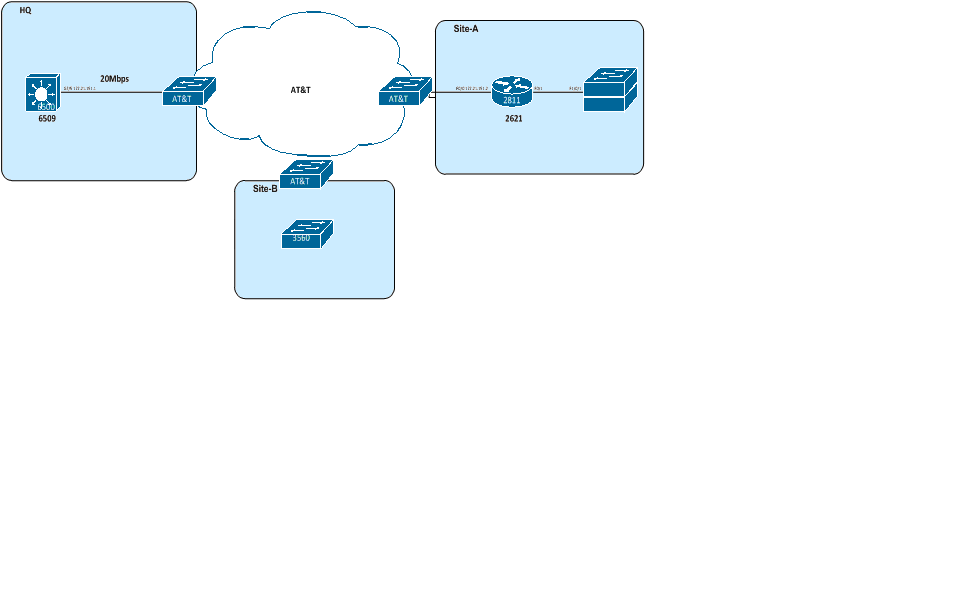
So, put it this way you use Vlans on site and then use a point to point layer3 link between the 6509 and the 2621
Site A:
This wil have a 2621 router and a layer 2 switch behind for the users.. You just create vlans . Its good to use a format
for eg: 10.VLAN.Site.0/24.
so 10.200.34.0/24 ---- For Marketing users
10.201.34.0/24 - For Engineering users etc.
Then create a trunk between the router and the switch onsite using the encapsulation dot1q
Now on the WAN side of the 2621 just configure a /30 ip address like say 172.21.1.1/30 and on the 6509 port change it to a routed port and put the IP adress 172.21.1.2/30. This will act like a point to point.
and then you can run a routing protocol like EIGRP and advertise the local networks.
2621 config
int fa0/1.200
ip add 10.200.34.254 255.255.255.0
encap dot1q 200
int fa0/0
ip address 172.21.1.1 255.255.255.252
router eigrp 10
network 172.21.1.1 0.0.0.0
network 10.200.34.0 0.0.255
no auto
6509 config
int < your interface>
no switchport
ip address 172.21.1.2 255.255.255.252
router eigrp 10
networ 172.21.1.2 0.0.0.0
no auto
This is how you can set up the site to site with what you have. Let me know if you need more info
HTH
Regards,
Please rate igf helps
- Mark as New
- Bookmark
- Subscribe
- Mute
- Subscribe to RSS Feed
- Permalink
- Report Inappropriate Content
10-27-2011 06:06 AM
Brian
Glen has correctlyl identified the immediate problem as a mismatch between the switch and the router. The switch has VLAN 200 as the native VLAN so it sends frames in VLAN 200 as untagged. But the router has it as a VLAN and the default native VLAN is 1. So the router is expecting tagged frames on VLAN 200. You either need to make the VLAN not the native VLAN on the switch or you need to specify it as the native VLAN on the router. You need to fix that before you try to do other things over this connection.
Once you get that working you can figure out whether the various applications and types of data that you mention should all go accross one VLAN between devices or whether there should be multile VLANs carried on the connection.
HTH
Rick
Rick
- Mark as New
- Bookmark
- Subscribe
- Mute
- Subscribe to RSS Feed
- Permalink
- Report Inappropriate Content
10-27-2011 07:48 AM
Rick thank you for the response.
Actually My network is simpler and more complicated and yes I would
prefer to do ptp layer 3 between them all.
At the 6509 (HQ) AT&T is only giving me 'one' Ethernet hand-off to use
for both Site A (2621) and Site B (3560).
The HQ Site has all the resources site A&B need to access.
Site A, has only one subnet there, no vlans, 10.133.22.0/ 23
Site B is a headend which two subnets will originate on the 3560 (two
SFP fiber connections going to Sites C and D, 10.133.24 &26.0 / 23).
So really no vlans are needed at all. Just basic network routing. The
entire dot1q idea came from the AT&T engineer. My area of expertise runs
out when connecting 3 site via FA ports using Layer 3 configs.
Hope this clears it up a little and think you so much for you help.
- Mark as New
- Bookmark
- Subscribe
- Mute
- Subscribe to RSS Feed
- Permalink
- Report Inappropriate Content
10-27-2011 08:37 PM
Brian
Given what AT&T seems to be provisioning PTP between the sites is not feasible (with 3 sites it would take at least 3 PTP links to get it all connected, and AT&T is giving you just 1). But logically it could be set up as a single routed subnet between the sites. You could think of it as a really big Ethernet with 3 layer 3 routers. On the 2600 router you would just configure the FastEthernet interface with an IP address (no subinterfaces). On the 3560 you could configure the connection as a routed port (no switchport). On the 6509 you would need to configure the port as an access port and assign it to a VLAN and then configure interface vlan 99 and apply the IP address. All three interfaces would have IP addresses within the subnet. At site 2 and site 3 you would need to configure connectivity for the end stations at each site and you would need to configure routing so that the end stations at site 2 and site 3 would have connectivity to the services and resources that they need at HQ. And services and resources at HQ would have to have routing logic back to the end station subnets at site 2 and site 3.
What I describe can be done. But whether it would work well for your environment is something that you would need to assess (and we do not have enough information about your environment to give much advice). You say that site 2 and site 3 need Voip calls, applications, and files from HQ. Would these Voip calls and applications work with routed remote subnets, or are there any requirements in any of the applications or services that resources at 2 sites would need to appear to be local?
HTH
Rick
Rick
- Mark as New
- Bookmark
- Subscribe
- Mute
- Subscribe to RSS Feed
- Permalink
- Report Inappropriate Content
10-28-2011 05:17 AM
Rick,
Thank you for the comprehensive response. I felt I had a grasp of this,
but the AT&T guys explanation made this more complicated than it is.
MY environment is very simple. I already route the services required
(VOIP, File, Internet, etc.) to sites 2 and 3 through a MLPS wan over
T1s using static and EIGRP. So non need to emulate being at the HQ.
I think your solution is best. A single subnet between the 3 locations,
then use basic routing for connectivity.
This brings my last question: how do your remove commands on the 6509
that has CATOS? The 'clear' command just adds a line to the sh config.
Thank you
- Mark as New
- Bookmark
- Subscribe
- Mute
- Subscribe to RSS Feed
- Permalink
- Report Inappropriate Content
10-29-2011 01:14 PM
Brian
I am glad that my response was helpful. Thank you for using the rating system to mark it as a correct answer (and thanks for the points). It looks like AT&T did not have a good understanding of your true requirements and was suggesting something that they thought would meet your needs to support several different trypes of traffic. But it looks like you do not need anything as complex as what they suggested.
It has been a while since I have done much in CatOS but what happens if you try these to remove unwanted config commands:
clear trunk 7/37
set spantree portfast 7/37
HTH
Rick
Rick
Discover and save your favorite ideas. Come back to expert answers, step-by-step guides, recent topics, and more.
New here? Get started with these tips. How to use Community New member guide
