- Cisco Community
- Technology and Support
- Networking
- Switching
- Error uploading files to router using tftp server
- Subscribe to RSS Feed
- Mark Topic as New
- Mark Topic as Read
- Float this Topic for Current User
- Bookmark
- Subscribe
- Mute
- Printer Friendly Page
Error uploading files to router using tftp server
- Mark as New
- Bookmark
- Subscribe
- Mute
- Subscribe to RSS Feed
- Permalink
- Report Inappropriate Content
08-13-2013 10:02 AM - edited 03-07-2019 02:53 PM
Hi, I hope you can help me with this. I've testing several tftp servers in my pc windows 7, and i've got the same error , the last test was using solar winds tftp server. I created a folder in C unit, to store tftp's files, the ip addresses are detected automatically once you start solarwinds. In the folder I created,
C:\TFTP-Root I have a test file "jaja.txt", and I can send it without problems to the router using tftp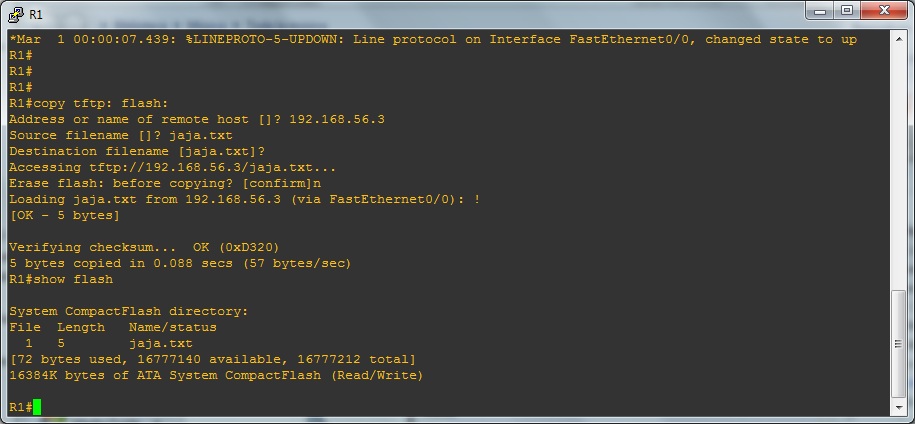
But the error comes when I try to send a file to the tftp folder from the router, for example, the running-config, in the router appears an unknown error message.
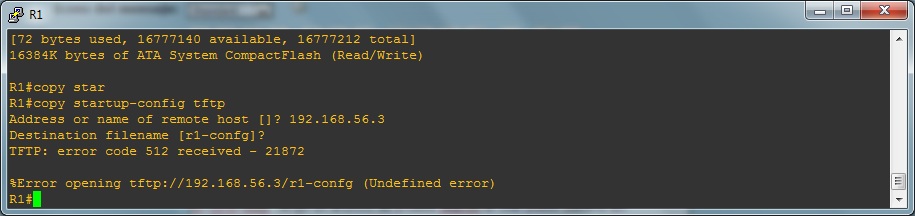
In wireshark, exploring the packet, it says that is a security problem.
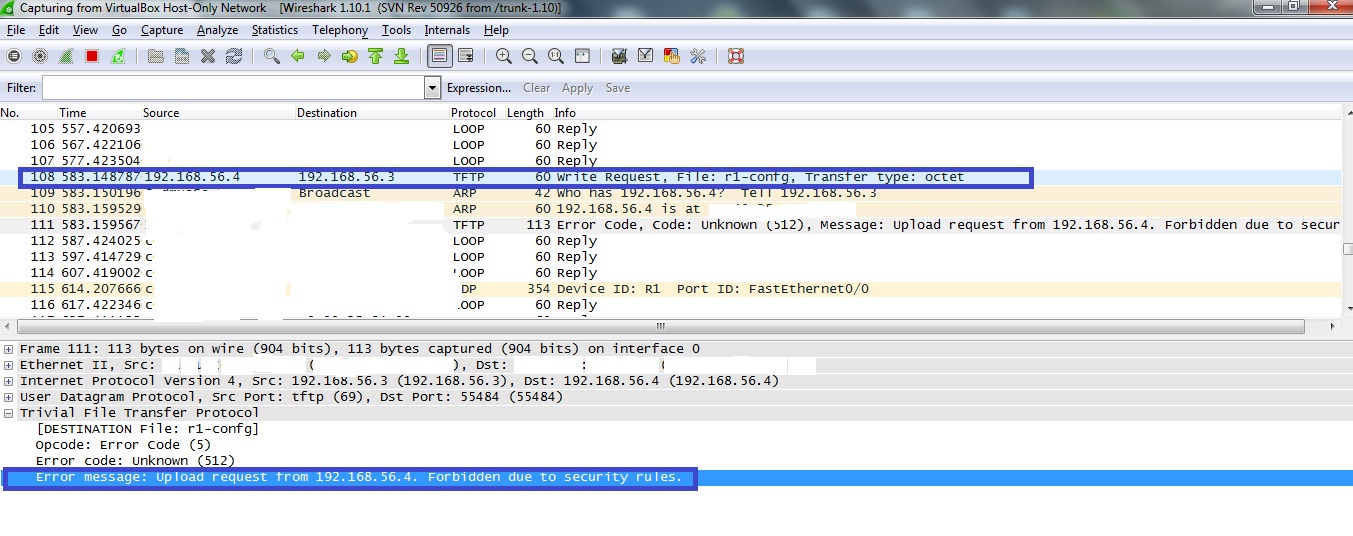
This error also appeared when I used tftpd32 and the tftp's windows client and in all of them, wireshark pointed out that the mistake was for the security rules. I've also tried the same using another form of the command: copy startup-config tftp://192.168.56.3/r1-confg and nothing. The firewall is deactivated, so that couldn't be the reason.
Please, I need some help, i've searched in google and there's not a reference to this issue. Thanks in advance.
- Labels:
-
Other Switching
- Mark as New
- Bookmark
- Subscribe
- Mute
- Subscribe to RSS Feed
- Permalink
- Report Inappropriate Content
08-16-2013 01:30 PM
It surely sounds to me like it is some issue with your PC or with its Windows 7 software, or with a firewall. It is pretty clear that it is allowing files to be read from the PC but is not allowing a write to the PC. Are you sure that there is no firewall running? If you are sure that there is no firewall then is it possible that Windows 7 has some other security policy that does not allow a write to the hard drive?
HTH
Rick
Rick
- Mark as New
- Bookmark
- Subscribe
- Mute
- Subscribe to RSS Feed
- Permalink
- Report Inappropriate Content
08-16-2013 01:52 PM
Does the user running the tftp server process on the Windows 7 have administrative credentials?
I just used by preferred tftp daemon (tftpd32) to transfer from a switch to my desktop without problem.
- Mark as New
- Bookmark
- Subscribe
- Mute
- Subscribe to RSS Feed
- Permalink
- Report Inappropriate Content
07-02-2021 10:23 AM
I had this exact same issue. Finally realized that the access list on the switch only permitted *TCP* traffic on port 69. So I added a rule to allow UDP traffic on port 69 also. That fixed the problem for me.
- Mark as New
- Bookmark
- Subscribe
- Mute
- Subscribe to RSS Feed
- Permalink
- Report Inappropriate Content
07-02-2021 03:13 PM - edited 07-02-2021 03:16 PM
Thanks for sharing your experience. In the original discussion I had suggested that the issue might be some security policy with the PC. It is very interesting that the issue here was a security policy on the switch. Glad that you were able to find a solution for your own problem. +5 for that.
Rick
Discover and save your favorite ideas. Come back to expert answers, step-by-step guides, recent topics, and more.
New here? Get started with these tips. How to use Community New member guide

