- Cisco Community
- Technology and Support
- Networking
- Switching
- Re: Ethernet cable is working with PC but not with router , switch
- Subscribe to RSS Feed
- Mark Topic as New
- Mark Topic as Read
- Float this Topic for Current User
- Bookmark
- Subscribe
- Mute
- Printer Friendly Page
Ethernet cable is working with PC but not with router , switch
- Mark as New
- Bookmark
- Subscribe
- Mute
- Subscribe to RSS Feed
- Permalink
- Report Inappropriate Content
11-24-2018 12:56 AM
Just 40 meters beside our IT server room, there is a clinic and there is an ethernet cable is going from IT room to this Clinic and it is connected to a small wifi router , there are 3 devices connected to this wifi for internet, since two weeks the wifi connected devices are showing there is no internet access, then I checked the internet line going to the wifi router by connecting that line directly to PC , "it is working fine", I thought it is a router problem then I changed the router then also the same problem("no internet"), then I connected this line to one small switch and devices are connected to this switch, then also no internet available. the only problem I can see, after I directly connecting the line to pc I can see in network properties "connection speed=10mbps" usually it is "100mbps".What is the problem?
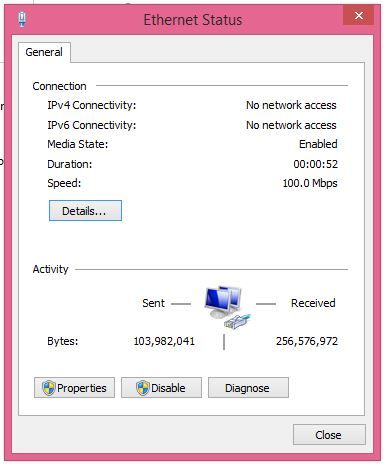
- Labels:
-
New Document Idea
- Mark as New
- Bookmark
- Subscribe
- Mute
- Subscribe to RSS Feed
- Permalink
- Report Inappropriate Content
04-15-2021 08:43 PM
Check the cable termination, it should be T-568A or T-568B.
Follow this pattern : white orange - orange - white green - blue - white blue - green - white brown - brown.
This may work for you.
If cable pairs are connected non standard way this issue happens.
- Mark as New
- Bookmark
- Subscribe
- Mute
- Subscribe to RSS Feed
- Permalink
- Report Inappropriate Content
05-27-2023 09:05 PM
Hi,
Not sure this is still active. I have faced this issue recently, The ISP connection to any PC works fine but not on any router. I have captured packets and noticed there is a vlan tag on the packets. Configured a sub interface with the same VLAN on router and it started working. Seems like the ISP port is configured as Access with tagged VLAN.
Regards,
Unni.
- Mark as New
- Bookmark
- Subscribe
- Mute
- Subscribe to RSS Feed
- Permalink
- Report Inappropriate Content
05-27-2023 09:50 PM
Which WiFi router are you using? Also, are you connecting the Ether cable to the WAN port or LAN port? If WAN Port then is the WAN light blinking?
Kindly login into your router and check the routing, the default route should be towards your switch, and from the switch it should be towards the ISP router.
If possible kindly attach some pics of wifi router and switch for better troubleshooting.
I think your wifi router is not getting a WAN IP from the switch.
Kindly attach the internet cable, to the tp-link non-manageable switch, and from there attach it to the router and check.
Hope this helps
- « Previous
-
- 1
- 2
- Next »
Discover and save your favorite ideas. Come back to expert answers, step-by-step guides, recent topics, and more.
New here? Get started with these tips. How to use Community New member guide
