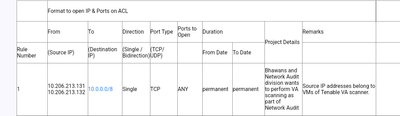- Cisco Community
- Technology and Support
- Networking
- Switching
- Re: Extended ACL inbound and outbound
- Subscribe to RSS Feed
- Mark Topic as New
- Mark Topic as Read
- Float this Topic for Current User
- Bookmark
- Subscribe
- Mute
- Printer Friendly Page
Extended ACL inbound and outbound
- Mark as New
- Bookmark
- Subscribe
- Mute
- Subscribe to RSS Feed
- Permalink
- Report Inappropriate Content
04-23-2024 04:31 PM
Good morning friends,
I have created two extended ACLs for in and out of my int vlan and applied it under int vlan for both directions inbound and outbound. I have created ACLs entries like this.
For int vlan no. Out
1 permit ip 10.1.0.0 0.0.255.255 host 10.206.213.131
2 permit ip 10.1.0.0 0.0.255.255 host 10.206.213.132
For int vlan no. In
1 permit ip host 10.206.213.131 10.1.0.0 0.0.255.255
2 permit ip host 10.206.213.132 10.1.0.0 0.0.255.255
after applying these ACLs for inbound and outbound under int vlan no. My problem is still not resolved. Any one help me to solve my problem.
Thanks
- Labels:
-
LAN Switching
- Mark as New
- Bookmark
- Subscribe
- Mute
- Subscribe to RSS Feed
- Permalink
- Report Inappropriate Content
04-23-2024 05:24 PM - edited 04-23-2024 05:25 PM
Hello,
Can you provide the full configuration of the switch?
Keep in mind VLAN ACL rules
OUT - filters traffic going to devices IN that VLAN
IN - filters traffic coming OUT of that VLAN
Also your instruction say the destination is the 10.0.0.0/8 network whereas you have the 10.10.0.0/16 network configured in the ACL.
-David
- Mark as New
- Bookmark
- Subscribe
- Mute
- Subscribe to RSS Feed
- Permalink
- Report Inappropriate Content
04-24-2024 08:55 AM
What network is the VLAN hosting?
Is there a current ACL? If not, then all traffic should be permitted, i.e. you wouldn't need an ACL to permit any traffic.
If yes, you may need to add ACEs but we need to see the existing ACL.
- Mark as New
- Bookmark
- Subscribe
- Mute
- Subscribe to RSS Feed
- Permalink
- Report Inappropriate Content
04-24-2024 09:57 AM
- Mark as New
- Bookmark
- Subscribe
- Mute
- Subscribe to RSS Feed
- Permalink
- Report Inappropriate Content
04-24-2024 10:02 AM
What is this SW platform?
MHM
- Mark as New
- Bookmark
- Subscribe
- Mute
- Subscribe to RSS Feed
- Permalink
- Report Inappropriate Content
04-24-2024 11:31 AM
under VLAN54 have subnet 10.1.0.0/24
For int vlan no. IN
1 permit ip 10.1.0.0 0.0.255.255 host 10.206.213.131
2 permit ip 10.1.0.0 0.0.255.255 host 10.206.213.132
For int vlan no. OUT
1 permit ip host 10.206.213.131 10.1.0.0 0.0.255.255
2 permit ip host 10.206.213.132 10.1.0.0 0.0.255.255
Discover and save your favorite ideas. Come back to expert answers, step-by-step guides, recent topics, and more.
New here? Get started with these tips. How to use Community New member guide