- Subscribe to RSS Feed
- Mark Topic as New
- Mark Topic as Read
- Float this Topic for Current User
- Bookmark
- Subscribe
- Mute
- Printer Friendly Page
Finding out the OSPF areas in a network
- Mark as New
- Bookmark
- Subscribe
- Mute
- Subscribe to RSS Feed
- Permalink
- Report Inappropriate Content
02-20-2017 12:02 AM - edited 03-08-2019 09:24 AM
Hi,
I am looking at a large network with multiple areas. However, the network isn't documented very well. Is there any command on the Cisco router to find out all the OSPF areas within this OSPF domain?
Regards,
- Labels:
-
Other Switching
- Mark as New
- Bookmark
- Subscribe
- Mute
- Subscribe to RSS Feed
- Permalink
- Report Inappropriate Content
02-20-2017 12:52 AM
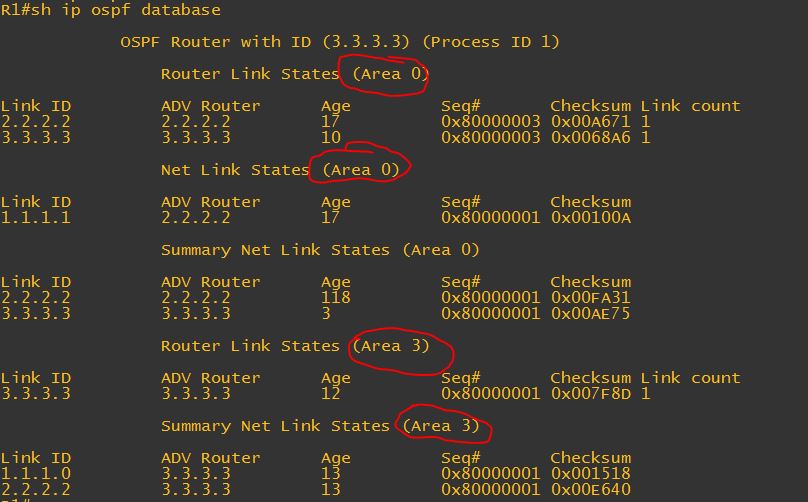
- Mark as New
- Bookmark
- Subscribe
- Mute
- Subscribe to RSS Feed
- Permalink
- Report Inappropriate Content
02-28-2017 12:33 AM
When I issue this command on our distribution router, I can only see area 0.
We are peering with our service provider using OSPF on a single area (backbone area), area 0. At the remote sites, our WAN links are in area 0 with the same service provider. However, the LAN links are in a different area. Different remote sites have
I am not sure if this is affecting it.
- Mark as New
- Bookmark
- Subscribe
- Mute
- Subscribe to RSS Feed
- Permalink
- Report Inappropriate Content
02-28-2017 01:05 AM
You will find the non-backbone area IDs only on area border routers (ABRs). On your distribution router you can do a 'show ip ospf border-routers" to find the ABRs. Then, on each ABR you can use several commands, for instance 'show ip ospf', 'show ip ospf interface brief', 'show ip ospf database', 'show ip protocols' etc.
HTH
Rolf
- Mark as New
- Bookmark
- Subscribe
- Mute
- Subscribe to RSS Feed
- Permalink
- Report Inappropriate Content
02-20-2017 04:34 AM
Hello
Review this excellent CSC documentation on such a mater:
https://sreading-and-understanding-ospf-database
res
Paul
Please rate and mark as an accepted solution if you have found any of the information provided useful.
This then could assist others on these forums to find a valuable answer and broadens the community’s global network.
Kind Regards
Paul
- Mark as New
- Bookmark
- Subscribe
- Mute
- Subscribe to RSS Feed
- Permalink
- Report Inappropriate Content
02-20-2017 05:18 AM
Hi
You could use show ip ospf database and its arguments.
Hope it is useful
:-)
>> Marcar como útil o contestado, si la respuesta resolvió la duda, esto ayuda a futuras consultas de otros miembros de la comunidad. <<
- Mark as New
- Bookmark
- Subscribe
- Mute
- Subscribe to RSS Feed
- Permalink
- Report Inappropriate Content
02-28-2017 12:24 AM
I don't see any options where I can see all the areas that are present in this AS.
Discover and save your favorite ideas. Come back to expert answers, step-by-step guides, recent topics, and more.
New here? Get started with these tips. How to use Community New member guide

