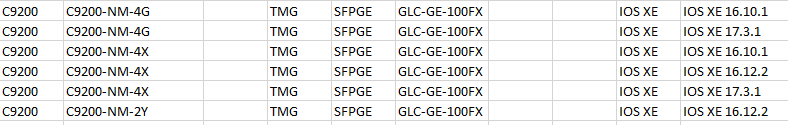- Cisco Community
- Technology and Support
- Networking
- Switching
- Re: GLC-GE-100FX in Cat 9000 with NM-4G
- Subscribe to RSS Feed
- Mark Topic as New
- Mark Topic as Read
- Float this Topic for Current User
- Bookmark
- Subscribe
- Mute
- Printer Friendly Page
GLC-GE-100FX in Cat 9000 with NM-4G
- Mark as New
- Bookmark
- Subscribe
- Mute
- Subscribe to RSS Feed
- Permalink
- Report Inappropriate Content
01-21-2022 07:15 AM
Have anyone tested getting GLC-GE-100FX working on NM-4G in a Cat 9200? Have tried with ver 16.12.4 and 17.3.4b.
In both cases show inventory looks a bit strange: No PID is read from the SFP
switch#show inventory
NAME: "c92xx Stack", DESCR: "c92xx Stack"
PID: C9200-24P , VID: V01 , SN: JAE2518079J
NAME: "Switch 1", DESCR: "C9200-24P"
PID: C9200-24P , VID: V01 , SN: JAE2518079J
NAME: "Switch 1 - Power Supply A", DESCR: "Switch 1 - Power Supply A"
PID: PWR-C6-600WAC , VID: V01 , SN: ART2509F236
NAME: "Switch 1 FRU Uplink Module 1", DESCR: "4x1G Uplink Module"
PID: C9200-NM-4G , VID: V02 , SN: JAE25160SKQ
NAME: "Gi1/1/4", DESCR: "100BaseFX SFP"
PID: , VID: , SN: OPC10092039
The switch recognize the SFp but it takes about 20sec before it's registered on the interface. Stick in a GLC-SX-MM and it's registered after 5sec
The problem I have is that I never get link up. Tried with auto speed and duplex, auto speed and full duplex and speed 100 and full duplex. No link. No matter what is in the remote end (Cat2960x, C9200 or IE3200)
On a Cat 2960 one can insert the SFP withn auto speed and duplex and the link comes up half-duplex. Or set duplex to full and that works fine as well.
If I try the SFP model in a Cat 2960x it lists the SFP with pid.
C2960X# show inventory
NAME: "1", DESCR: "WS-C2960XR-24TS-I"
PID: WS-C2960XR-24TS-I , VID: V06 , SN: FDO2133B03L
NAME: "Switch 1 - Power Supply 1", DESCR: "FRU Power Supply"
PID: PWR-C2-250WAC , VID: V03L , SN: LIT21283MYE
NAME: "Switch 1 - Power Supply 2", DESCR: "FRU Power Supply"
PID: PWR-C2-250WAC , VID: V03L , SN: LIT21132GEE
NAME: "Switch 1 - FlexStackPlus Module", DESCR: "Stacking Module"
PID: C2960X-STACK , VID: V02 , SN: FDO212520N9
NAME: "GigabitEthernet1/0/25", DESCR: "100BaseFX SFP"
PID: GLC-GE-100FX , VID: v01 , SN: OPC10092039
Diff between interface on Cat 9200 and C2960X with the SFP inserted and the only command set is "duplex full"
# Cat9200
GigabitEthernet1/1/4 is down, line protocol is down (notconnect)
Hardware is Gigabit Ethernet, address is bcd2.95cd.301c (bia bcd2.95cd.301c)
MTU 1500 bytes, BW 1000000 Kbit/sec, DLY 10 usec,
reliability 255/255, txload 1/255, rxload 1/255
Encapsulation ARPA, loopback not set
Keepalive not set
Full-duplex, 100Mb/s, link type is force-up, media type is 100BaseFX SFP
input flow-control is on, output flow-control is unsupported
# Cat 2960X
GigabitEthernet1/0/25 is down, line protocol is down (notconnect)
Hardware is Gigabit Ethernet, address is 701f.53a6.7199 (bia 701f.53a6.7199)
MTU 1500 bytes, BW 100000 Kbit/sec, DLY 100 usec,
reliability 255/255, txload 1/255, rxload 1/255
Encapsulation ARPA, loopback not set
Keepalive not set
Full-duplex, Auto-speed, link type is auto, media type is 100BaseFX SFP
input flow-control is off, output flow-control is unsupported
Any ideas on port settings?
- Labels:
-
Catalyst 9000
- Mark as New
- Bookmark
- Subscribe
- Mute
- Subscribe to RSS Feed
- Permalink
- Report Inappropriate Content
01-21-2022 07:56 AM
Try setting up hard coded speed to 100 (since i see SFP 100MB)
or try no speed nonegotiate or speed nonegotiate
config t
Interface GigabitEthernetx/x
speed 100
- Mark as New
- Bookmark
- Subscribe
- Mute
- Subscribe to RSS Feed
- Permalink
- Report Inappropriate Content
01-21-2022 08:24 AM
Hi BB,
Yes, I have tried that as well. Forgot to mention that part.
Speed 100 or speed nonegotiate has to be set before inserting the SPF both on Cat9200 and Cat2960X else the command can't be used on the port.
Both commands are removed from the config (show running) by IOS when inserting the SFP but show interface Gi x/x/x reflects that speed noneg is still set with "link type is force-up" on the output, even though the config on the port do not show it.
Tried combinations but same problem: No link on the Catalyst 9200.
- Mark as New
- Bookmark
- Subscribe
- Mute
- Subscribe to RSS Feed
- Permalink
- Report Inappropriate Content
01-21-2022 09:55 AM
how far each other ? what cable is this ? have you changed and check the fibre cables ?
- Mark as New
- Bookmark
- Subscribe
- Mute
- Subscribe to RSS Feed
- Permalink
- Report Inappropriate Content
01-21-2022 10:31 AM
Tested several 62,5/125 to OM4 50/125. Today I was in the lab with just a 3m OM4 cable interconnecting. The SFPs works fine in C2960x with same cabling (both in lab and at deployment), the problem is when we try to use them in C9200.
- Mark as New
- Bookmark
- Subscribe
- Mute
- Subscribe to RSS Feed
- Permalink
- Report Inappropriate Content
01-21-2022 11:58 AM
After a close Look i did not see any PID here on 9200 -
NAME: "Gi1/1/4", DESCR: "100BaseFX SFP"
PID: , VID: , SN: OPC10092039
when i check compatable GLC-GE-100FX- it only support certain IOS XE -
Why do you only after 100MB why not get 1GB SFP to resolve the issue - until you have any reason if you keep looking for 100MB SFP you need to get on one of the IOS versions to test it..
- Mark as New
- Bookmark
- Subscribe
- Mute
- Subscribe to RSS Feed
- Permalink
- Report Inappropriate Content
01-21-2022 01:44 PM
If you read the TMG Matrix, all those are minimum versions
C9200
Transceiver Description Software ReleaseNetwork Device Product ID Transceiver Product ID Data Rate Form Factor Max. Reach Cable Type Media Connector Type Transceiver Type Case Temp DOM HW Capable Minimum DOM SW| C9200-NM-4G | GLC-GE-100FX | 100 Mbps | SFP | 2km | Duplex Fiber | MMF | LC (PC or UPC) | Optic | 0 to 70C | N | IOS XE 16.10.1 | — |
| GLC-GE-100FX | 100 Mbps | SFP | 2km | Duplex Fiber | MMF | LC (PC or UPC) | Optic | 0 to 70C | N | IOS XE 17.3.1 | — | |
| C9200-NM-4X | GLC-GE-100FX | 100 Mbps | SFP | 2km | Duplex Fiber | MMF | LC (PC or UPC) | Optic | 0 to 70C | N | IOS XE 16.10.1 | — |
| GLC-GE-100FX | 100 Mbps | SFP | 2km | Duplex Fiber | MMF | LC (PC or UPC) | Optic | 0 to 70C | N | IOS XE 16.12.2 | — | |
| GLC-GE-100FX | 100 Mbps | SFP | 2km | Duplex Fiber | MMF | LC (PC or UPC) | Optic | 0 to 70C | N | IOS XE 17.3.1 | — | |
| C9200-NM-2Y | GLC-GE-100FX | 100 Mbps | SFP | 2km | Duplex Fiber | MMF | LC (PC or UPC) | Optic | 0 to 70C | N | IOS XE 16.12.2 | — |
- Mark as New
- Bookmark
- Subscribe
- Mute
- Subscribe to RSS Feed
- Permalink
- Report Inappropriate Content
01-21-2022 01:48 PM
- Mark as New
- Bookmark
- Subscribe
- Mute
- Subscribe to RSS Feed
- Permalink
- Report Inappropriate Content
01-21-2022 01:57 PM - edited 01-21-2022 01:57 PM
as i mentioned may be the version you testing maybe not work. it may be working in a certain version
when i check compatible GLC-GE-100FX- it only supports certain IOS XE -
don't have old 100SFP, worth open TAC case to investigate for you.
when you give Fibre loop on Cat 9200, did the port come up ?
get another SFP from 2960 connect to another port in gigbit, for testing just connect fibre patch is the ports come up (maybe STP loop, but check if that works (if not in production)
- Mark as New
- Bookmark
- Subscribe
- Mute
- Subscribe to RSS Feed
- Permalink
- Report Inappropriate Content
01-21-2022 02:10 PM
This might sound harsh but all the versions you listed are minimum versions. See my screenshot from the TMG Matrix
- Mark as New
- Bookmark
- Subscribe
- Mute
- Subscribe to RSS Feed
- Permalink
- Report Inappropriate Content
01-21-2022 04:34 PM
(Do not trust the information found in TMG because they are not regularly updated.)
Look for 3rd party (non-Cisco branded optics) optics. An example would be FS.com.
The reason why I recommend this way is because Cisco's brand of optics often introduce more bugs than 3rd party. Another reason is 3rd party optics tend to be useable before Cisco can knock up a firmware. For instance, people have already been using 3rd party 10 Gbps copper eight to nine months before Cisco released the SFP-10G-T-X.
- Mark as New
- Bookmark
- Subscribe
- Mute
- Subscribe to RSS Feed
- Permalink
- Report Inappropriate Content
01-23-2022 11:39 PM
Hi Leo
We have tried with 3rd party SFPs as well. We actually started out with two different 3rd party brands of SFPs. Then went to Cisco since we have had problems with 3rd party SFPs and the Cat 9000 series.
- Mark as New
- Bookmark
- Subscribe
- Mute
- Subscribe to RSS Feed
- Permalink
- Report Inappropriate Content
01-22-2022 01:00 AM
This might sound harsh but all the versions you listed are minimum versions. See my screenshot from the TMG Matrix
There is nothing we meant to be harsh here, depending on how you read them.
what we suggesting here, 100MB is too old SFP, as I mentioned and suggested if you are keen on this, you need to try different IOS which works or Raise a TAC case to investigate for you since cisco mentioned supported matrix - this will go more time consuming than i buy 1GB SFP that easy to fix the issue.
So i will leave the decision to you. which path you like to take.
- Mark as New
- Bookmark
- Subscribe
- Mute
- Subscribe to RSS Feed
- Permalink
- Report Inappropriate Content
07-22-2022 08:08 AM - edited 07-22-2022 08:10 AM
Hi, Sokarlsson
Did you get the TAC feedback on this?
I'm having the same problem.
- Mark as New
- Bookmark
- Subscribe
- Mute
- Subscribe to RSS Feed
- Permalink
- Report Inappropriate Content
07-22-2022 04:46 PM
@RRFS578780 wrote:
Hi, Sokarlsson
Did you get the TAC feedback on this?I'm having the same problem.
Create a new thread.
Tell us if the optics is Cisco-branded or not.
What firmware is the switch on?
Discover and save your favorite ideas. Come back to expert answers, step-by-step guides, recent topics, and more.
New here? Get started with these tips. How to use Community New member guide