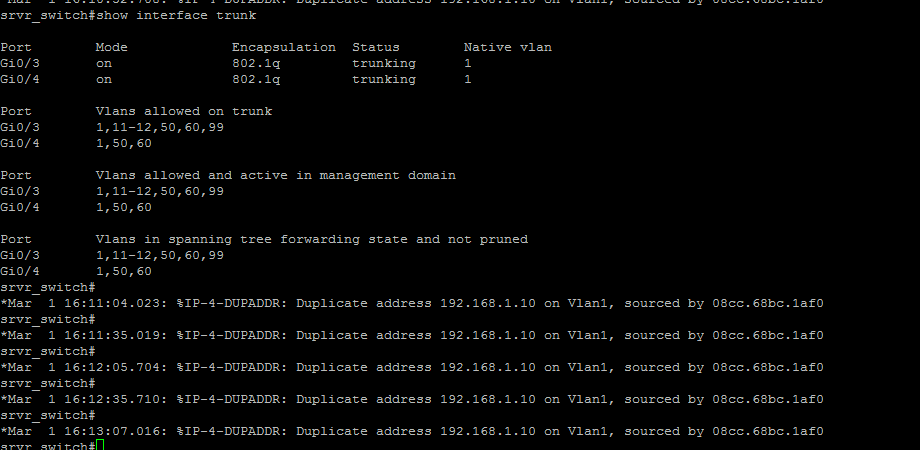- Cisco Community
- Technology and Support
- Networking
- Switching
- Re: Help fixing duplicate IP address on Vlan1
- Subscribe to RSS Feed
- Mark Topic as New
- Mark Topic as Read
- Float this Topic for Current User
- Bookmark
- Subscribe
- Mute
- Printer Friendly Page
- Mark as New
- Bookmark
- Subscribe
- Mute
- Subscribe to RSS Feed
- Permalink
- Report Inappropriate Content
06-13-2018 09:45 AM - edited 03-08-2019 03:21 PM
I am getting an error on my Cisco 2960G switch that says “ duplicate address 192.168.1.10 on Vlan1, sourced by 08cc.68bc.1304.” The switch is connected to a Cisco 1800 router. This is a test network that I am using to study for my Cisco certification.
I am just beginning to learn switches.
I have included 2 screenshots from the switch.
Can someone assist me with fixing this error. What should I check first?
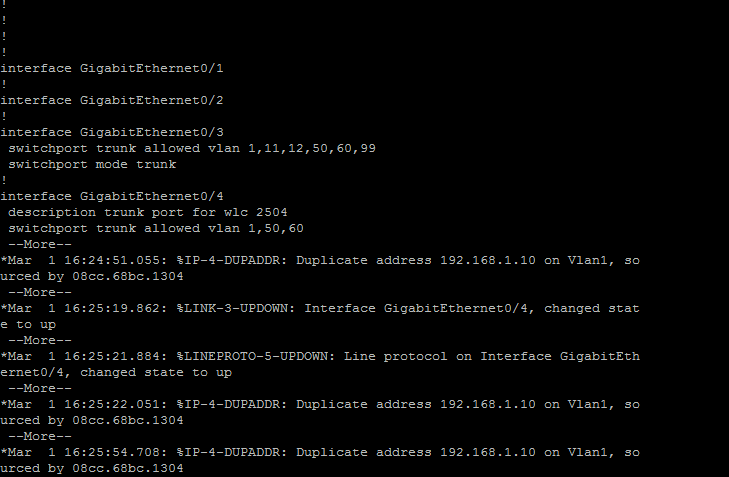
Solved! Go to Solution.
- Labels:
-
Other Switching
Accepted Solutions
- Mark as New
- Bookmark
- Subscribe
- Mute
- Subscribe to RSS Feed
- Permalink
- Report Inappropriate Content
06-21-2018 04:12 PM
Thank you for your help. Yes, I did fix it. With the commands you gave me, I found the MAC address, and then I traced the MAC to one of my access points. The access point had the wrong IP address. I checked my DHCP on the domain controller, and found that IP address had been issued a lease. I deleted the entry and it cleared the vlan error. Thanks again!
- Mark as New
- Bookmark
- Subscribe
- Mute
- Subscribe to RSS Feed
- Permalink
- Report Inappropriate Content
06-13-2018 09:51 AM
Identify the ports that the mac addresses belong. "show mac address-table xxxx.xxxx.xxxx"
Once you find the ports, identify the attached devices and check their IPs.
Also, not sure how involved of a test network you have but if you can post the configs of the 2960G and 1800, it may be easier to help.
Regards
- Mark as New
- Bookmark
- Subscribe
- Mute
- Subscribe to RSS Feed
- Permalink
- Report Inappropriate Content
06-13-2018 09:59 AM
Thank you for helping me. What do I enter for the x's?
- Mark as New
- Bookmark
- Subscribe
- Mute
- Subscribe to RSS Feed
- Permalink
- Report Inappropriate Content
06-13-2018 10:03 AM
The MAC address
"show mac address-table address 08cc.68bc.1af0"
- Mark as New
- Bookmark
- Subscribe
- Mute
- Subscribe to RSS Feed
- Permalink
- Report Inappropriate Content
06-13-2018 12:03 PM
I really appreciate you trying to help me, but the show mac address-table is not working for me. I have a cisco 2960g switch. I have included a screenshot. Thank you.
- Mark as New
- Bookmark
- Subscribe
- Mute
- Subscribe to RSS Feed
- Permalink
- Report Inappropriate Content
06-13-2018 12:06 PM
There is no hyphen between mac-address:
"sh mac address-table address xxxx.xxxx.xxxx"
If you type:
sh mac ?
it gives you the next options to help you step through the command.
- Mark as New
- Bookmark
- Subscribe
- Mute
- Subscribe to RSS Feed
- Permalink
- Report Inappropriate Content
06-13-2018 12:09 PM
I have a 2960, this is the syntax as posted earlier:
show mac address-table address 08cc.68bc.1af0
You'll need to do this command for both MACs that are showing up as a duplicate to locate both devices.
- Mark as New
- Bookmark
- Subscribe
- Mute
- Subscribe to RSS Feed
- Permalink
- Report Inappropriate Content
06-21-2018 04:12 PM
Thank you for your help. Yes, I did fix it. With the commands you gave me, I found the MAC address, and then I traced the MAC to one of my access points. The access point had the wrong IP address. I checked my DHCP on the domain controller, and found that IP address had been issued a lease. I deleted the entry and it cleared the vlan error. Thanks again!
Discover and save your favorite ideas. Come back to expert answers, step-by-step guides, recent topics, and more.
New here? Get started with these tips. How to use Community New member guide