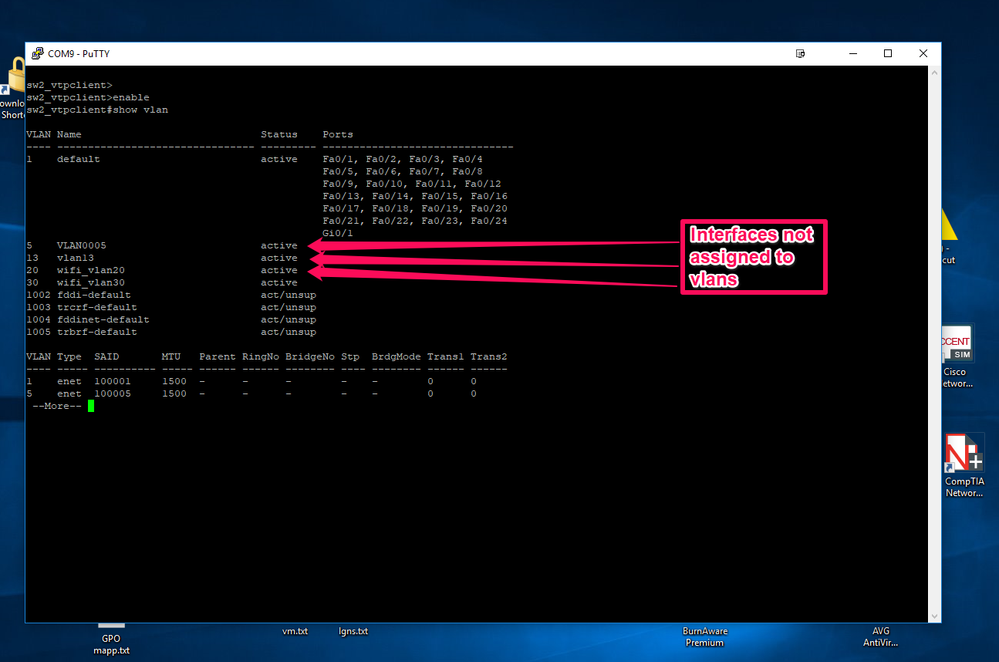- Cisco Community
- Technology and Support
- Networking
- Switching
- Help with VTP configuration between two 2960 switches
- Subscribe to RSS Feed
- Mark Topic as New
- Mark Topic as Read
- Float this Topic for Current User
- Bookmark
- Subscribe
- Mute
- Printer Friendly Page
- Mark as New
- Bookmark
- Subscribe
- Mute
- Subscribe to RSS Feed
- Permalink
- Report Inappropriate Content
03-28-2019 12:27 PM
I have just started my Cisco CCNA studies. I have a test network that consists of a domain controller, two 2960 switches, and a 2811 router.
I have connected the two switches with a optical transceiver on the sfp ports(gi0/2 respectively) and a fiber cable. I have the link configured as a trunk link. From what I can see, the trunk link is working because, both interfaces are green. I have an internet connection from my home linksys router into the 2811. I know the trunk link is working because, when I connect a laptop into the second switch that’s connected with the sfp/fiber trunk, I can connect to the internet. This is the problem. I have VTP configured both switches, one as the server, and the other as a client. On the client switch, it looks like the vlans have been replicated, but none of the interfaces have been associated with the vlans, and none of the ip addressing has been replicated. Is this normal vtp operation? Does the VTP protocol just configure the vlans themselves, and I have to manually assign the interfaces to the vlans and the ip addressing myself? I have added the show vlan and the show vtp status output from both switches. I have also added two screenshots. The switches are named:
sw1_vtpserver
sw2_vtpclient
I will provide any additional information you may need. Any assistance or advice will be appreciated. Thank you.
VLAN Name Status Ports
---- -------------------------------- --------- -------------------------------
1 default active Fa0/14, Fa0/15, Fa0/16, Fa0/17
Fa0/18, Fa0/19, Fa0/20, Fa0/22
Fa0/23, Fa0/24, Gi0/1
5 VLAN0005 active Fa0/1, Fa0/2, Fa0/3, Fa0/4
Fa0/5, Fa0/6, Fa0/7, Fa0/8
Fa0/9, Fa0/10
13 vlan13 active Fa0/13
20 wifi_vlan20 active Fa0/11, Fa0/12
30 wifi_vlan30 active
1002 fddi-default act/unsup
1003 trcrf-default act/unsup
1004 fddinet-default act/unsup
1005 trbrf-default act/unsup
VLAN Type SAID MTU Parent RingNo BridgeNo Stp BrdgMode Trans1 Trans2
---- ----- ---------- ----- ------ ------ -------- ---- -------- ------ ------
1 enet 100001 1500 - - - - - 0 0
5 enet 100005 1500 - - - - - 0 0
13 enet 100013 1500 - - - - - 0 0
20 enet 100020 1500 - - - - - 0 0
sw1_VTPserver#show vtp status
VTP Version : running VTP2
Configuration Revision : 3
Maximum VLANs supported locally : 255
Number of existing VLANs : 9
VTP Operating Mode : Server
VTP Domain Name : test.net
VTP Pruning Mode : Disabled
VTP V2 Mode : Enabled
VTP Traps Generation : Disabled
MD5 digest : 0xFA 0x2A 0x16 0x0F 0xAE 0xD4 0xF2 0x2A
Configuration last modified by 192.168.5.2 at 3-1-93 00:31:04
Local updater ID is 192.168.5.2 on interface Vl5 (lowest numbered VLAN interface found)
sw1_VTPserver#
sw1_VTPserver#show interface gi0/2 switch
Name: Gi0/2
Switchport: Enabled
Administrative Mode: trunk
Operational Mode: trunk
Administrative Trunking Encapsulation: dot1q
Operational Trunking Encapsulation: dot1q
Negotiation of Trunking: Off
Access Mode VLAN: 1 (default)
Trunking Native Mode VLAN: 1 (default)
Administrative Native VLAN tagging: enabled
Voice VLAN: none
Administrative private-vlan host-association: none
Administrative private-vlan mapping: none
Administrative private-vlan trunk native VLAN: none
Administrative private-vlan trunk Native VLAN tagging: enabled
Administrative private-vlan trunk encapsulation: dot1q
Administrative private-vlan trunk normal VLANs: none
Administrative private-vlan trunk associations: none
Administrative private-vlan trunk mappings: none
Operational private-vlan: none
Trunking VLANs Enabled: ALL
Pruning VLANs Enabled: 2-1001
Capture Mode Disabled
Capture VLANs Allowed: ALL
Protected: false
Unknown unicast blocked: disabled
Unknown multicast blocked: disabled
Appliance trust: none
sw1_VTPserver#
______________________________________________________________________________________________________________________
sw2_vtpclient
sw2_vtpclient>show vlan
VLAN Name Status Ports
---- -------------------------------- --------- -------------------------------
1 default active Fa0/1, Fa0/2, Fa0/3, Fa0/4
Fa0/5, Fa0/6, Fa0/7, Fa0/8
Fa0/9, Fa0/10, Fa0/11, Fa0/12
Fa0/13, Fa0/14, Fa0/15, Fa0/16
Fa0/17, Fa0/18, Fa0/19, Fa0/20
Fa0/21, Fa0/22, Fa0/23, Fa0/24
Gi0/1
5 VLAN0005 active
13 vlan13 active
20 wifi_vlan20 active
30 wifi_vlan30 active
1002 fddi-default act/unsup
1003 trcrf-default act/unsup
1004 fddinet-default act/unsup
1005 trbrf-default act/unsup
VLAN Type SAID MTU Parent RingNo BridgeNo Stp BrdgMode Trans1 Trans2
---- ----- ---------- ----- ------ ------ -------- ---- -------- ------ ------
1 enet 100001 1500 - - - - - 0 0
5 enet 100005 1500 - - - - - 0 0
VLAN Type SAID MTU Parent RingNo BridgeNo Stp BrdgMode Trans1 Trans2
---- ----- ---------- ----- ------ ------ -------- ---- -------- ------ ------
13 enet 100013 1500 - - - - - 0 0
20 enet 100020 1500 - - - - - 0 0
30 enet 100030 1500 - - - - - 0 0
1002 fddi 101002 1500 - - - - - 0 0
1003 trcrf 101003 4472 1005 3276 - - srb 0 0
1004 fdnet 101004 1500 - - - ieee - 0 0
1005 trbrf 101005 4472 - - 15 ibm - 0 0
VLAN AREHops STEHops Backup CRF
---- ------- ------- ----------
1003 7 7 off
Remote SPAN VLANs
------------------------------------------------------------------------------
Primary Secondary Type Ports
------- --------- ----------------- ------------------------------------------
sw2_vtpclient>show vtp status
VTP Version capable : 1 to 3
VTP version running : 2
VTP Domain Name : test.net
VTP Pruning Mode : Disabled
VTP Traps Generation : Disabled
Device ID : 40f4.ec3b.1f80
Configuration last modified by 192.168.5.2 at 3-1-93 00:31:04
Feature VLAN:
--------------
VTP Operating Mode : Client
Maximum VLANs supported locally : 255
Number of existing VLANs : 9
Configuration Revision : 3
MD5 digest : 0xFA 0x2A 0x16 0x0F 0xAE 0xD4 0xF2 0x2A
0x8C 0xDC 0x1C 0x11 0xF0 0x1F 0xDD 0x92
sw2_vtpclient>show interface gi0/2 switch
Name: Gi0/2
Switchport: Enabled
Administrative Mode: trunk
Operational Mode: trunk
Administrative Trunking Encapsulation: dot1q
Operational Trunking Encapsulation: dot1q
Negotiation of Trunking: Off
Access Mode VLAN: 1 (default)
Trunking Native Mode VLAN: 1 (default)
Administrative Native VLAN tagging: enabled
Voice VLAN: none
Administrative private-vlan host-association: none
Administrative private-vlan mapping: none
Administrative private-vlan trunk native VLAN: none
Administrative private-vlan trunk Native VLAN tagging: enabled
Administrative private-vlan trunk encapsulation: dot1q
Administrative private-vlan trunk normal VLANs: none
Administrative private-vlan trunk associations: none
Administrative private-vlan trunk mappings: none
Operational private-vlan: none
Trunking VLANs Enabled: ALL
Pruning VLANs Enabled: 2-1001
Capture Mode Disabled
Capture VLANs Allowed: ALL
Protected: false
Unknown unicast blocked: disabled
Unknown multicast blocked: disabled
Appliance trust: none
sw2_vtpclient>
Solved! Go to Solution.
- Labels:
-
LAN Switching
Accepted Solutions
- Mark as New
- Bookmark
- Subscribe
- Mute
- Subscribe to RSS Feed
- Permalink
- Report Inappropriate Content
03-28-2019 12:31 PM
Dear,
VTP isn't able to replicate interface assignment and ip address configuration.
VTP protocol configure from server to client only VLAN ID and VLAN NAME.
So for sure you must configure on every switch VLAN assignment on each interface and ip address.
- Mark as New
- Bookmark
- Subscribe
- Mute
- Subscribe to RSS Feed
- Permalink
- Report Inappropriate Content
03-28-2019 01:03 PM
Hi @Clay Plaga ,
As indicated by @AndreaTornaghi , this protocol only distributes the vlan created on the server switch.
Check this guide for more details:
https://www.cisco.com/c/en/us/support/docs/lan-switching/vtp/10558-21.html
VLAN Trunk Protocol (VTP) reduces administration in a switched network. When you configure a new VLAN on one VTP server, the VLAN is distributed through all switches in the domain. This reduces the need to configure the same VLAN everywhere. VTP is a Cisco-proprietary protocol that is available on most of the Cisco Catalyst series products.
Regards
- Mark as New
- Bookmark
- Subscribe
- Mute
- Subscribe to RSS Feed
- Permalink
- Report Inappropriate Content
03-28-2019 01:08 PM
- Mark as New
- Bookmark
- Subscribe
- Mute
- Subscribe to RSS Feed
- Permalink
- Report Inappropriate Content
03-28-2019 01:21 PM
Hi @AndreaTornaghi ,
Nice to greet you.
Only the author of the post can mark as solved the answer that has helped him with his doubt.
Regards
- Mark as New
- Bookmark
- Subscribe
- Mute
- Subscribe to RSS Feed
- Permalink
- Report Inappropriate Content
03-28-2019 12:31 PM
Dear,
VTP isn't able to replicate interface assignment and ip address configuration.
VTP protocol configure from server to client only VLAN ID and VLAN NAME.
So for sure you must configure on every switch VLAN assignment on each interface and ip address.
- Mark as New
- Bookmark
- Subscribe
- Mute
- Subscribe to RSS Feed
- Permalink
- Report Inappropriate Content
03-28-2019 01:22 PM
Thank you for the information. Yes, late last night when I was thinking about the configuration, I came to the conclusion that the protocol only propagates the vlans themselves.
- Mark as New
- Bookmark
- Subscribe
- Mute
- Subscribe to RSS Feed
- Permalink
- Report Inappropriate Content
03-28-2019 01:03 PM
Hi @Clay Plaga ,
As indicated by @AndreaTornaghi , this protocol only distributes the vlan created on the server switch.
Check this guide for more details:
https://www.cisco.com/c/en/us/support/docs/lan-switching/vtp/10558-21.html
VLAN Trunk Protocol (VTP) reduces administration in a switched network. When you configure a new VLAN on one VTP server, the VLAN is distributed through all switches in the domain. This reduces the need to configure the same VLAN everywhere. VTP is a Cisco-proprietary protocol that is available on most of the Cisco Catalyst series products.
Regards
- Mark as New
- Bookmark
- Subscribe
- Mute
- Subscribe to RSS Feed
- Permalink
- Report Inappropriate Content
03-28-2019 01:08 PM
- Mark as New
- Bookmark
- Subscribe
- Mute
- Subscribe to RSS Feed
- Permalink
- Report Inappropriate Content
03-28-2019 01:21 PM
Hi @AndreaTornaghi ,
Nice to greet you.
Only the author of the post can mark as solved the answer that has helped him with his doubt.
Regards
Discover and save your favorite ideas. Come back to expert answers, step-by-step guides, recent topics, and more.
New here? Get started with these tips. How to use Community New member guide