- Cisco Community
- Technology and Support
- Networking
- Switching
- How to access multiple VLANs from one pc?
- Subscribe to RSS Feed
- Mark Topic as New
- Mark Topic as Read
- Float this Topic for Current User
- Bookmark
- Subscribe
- Mute
- Printer Friendly Page
- Mark as New
- Bookmark
- Subscribe
- Mute
- Subscribe to RSS Feed
- Permalink
- Report Inappropriate Content
08-07-2012 01:29 AM - edited 03-07-2019 08:11 AM
Good day,
I have a quick question, this is the situation:
- 1x layer2 switch that has these VLANs specified:
VLAN11: Manufacturing 192.168.1.x 255.255.255.0
VLAN12: Management 192.168.2.x 255.255.255.0
-1x desktop pc with 1 ehternet card
Is it in any way possible to have the desktop pc connected to the switch and have it communicate with both VLANs?
I thought it wasn't possible but I may be wrong because I am not that experienced yet.
Thanks in advance,
Best Regards,
Joris
Solved! Go to Solution.
- Labels:
-
Other Switching
Accepted Solutions
- Mark as New
- Bookmark
- Subscribe
- Mute
- Subscribe to RSS Feed
- Permalink
- Report Inappropriate Content
08-07-2012 02:02 AM
Yes You are absolutely right.
Router or layer3 switch or 2 NICs will solve tthis problem.
Regards
Please rate if it helps.
Please mark this question as answered, if your satisfied with solution.
- Mark as New
- Bookmark
- Subscribe
- Mute
- Subscribe to RSS Feed
- Permalink
- Report Inappropriate Content
08-07-2012 01:54 AM
HI Joris,
May be I understand your question correctly.
You can access any vlan...from 1 pc.
All these routing done by layer 3 switchor a router.
If you are using layer 3 switch then you can use this config :
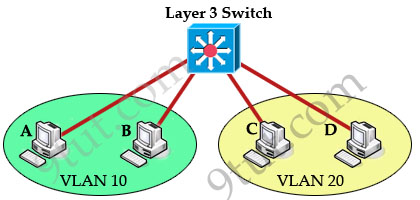
Switch configuration
ip routing interface Vlan10 |
And on hosts just assign IP addresses and default gateways (to the corresponding interface VLANs) -> hosts in different VLANs can communicate.
Regards
Please rate if it helps.
- Mark as New
- Bookmark
- Subscribe
- Mute
- Subscribe to RSS Feed
- Permalink
- Report Inappropriate Content
08-07-2012 01:59 AM
Thank you,
The point is, there is no router or no layer3 switch.
Only a layer2 switch. So I assume this is impossible this way?
Could only be solved by:
- Using a layer3 switch
or
- Using a router
or
- Using a 2nd ethernet card in the desktop pc
Is that correct?
Best Regards,
Joris
- Mark as New
- Bookmark
- Subscribe
- Mute
- Subscribe to RSS Feed
- Permalink
- Report Inappropriate Content
08-07-2012 02:02 AM
Yes You are absolutely right.
Router or layer3 switch or 2 NICs will solve tthis problem.
Regards
Please rate if it helps.
Please mark this question as answered, if your satisfied with solution.
- Mark as New
- Bookmark
- Subscribe
- Mute
- Subscribe to RSS Feed
- Permalink
- Report Inappropriate Content
05-07-2018 05:17 AM
Thank you for your reply, it was big help.
Can you please put more details in image or in text section.
Which IP address 192.168.10.1 and 192.168.20.1 is referring to is not clear.
Discover and save your favorite ideas. Come back to expert answers, step-by-step guides, recent topics, and more.
New here? Get started with these tips. How to use Community New member guide