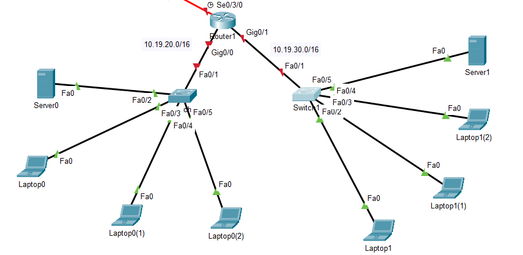- Cisco Community
- Technology and Support
- Networking
- Switching
- Re: How to solve overlapping?
- Subscribe to RSS Feed
- Mark Topic as New
- Mark Topic as Read
- Float this Topic for Current User
- Bookmark
- Subscribe
- Mute
- Printer Friendly Page
- Mark as New
- Bookmark
- Subscribe
- Mute
- Subscribe to RSS Feed
- Permalink
- Report Inappropriate Content
07-18-2022 05:23 AM
Hi, i am a beginner at subnetting.
I have a subnet of 10.19.0.0/16. I have a router that is connecting two switches.
I have done interface g0/0, ip add 10.19.1.1 on the first router to switch 1. When i did interface g0/1, ip add 10.19.1.2 or 10.19.2.1 on switch 2, it says % 10.0.0.0 overlaps with GigabitEthernet0/0. How do i solve this?
Solved! Go to Solution.
- Labels:
-
Other Switching
Accepted Solutions
- Mark as New
- Bookmark
- Subscribe
- Mute
- Subscribe to RSS Feed
- Permalink
- Report Inappropriate Content
07-18-2022 10:09 PM
See you are already given subnet mask 255.255.0.0 network you define 10.19.0.0 two octed will be utilized fully like 10.19.255.254 so your network will be the same.
here what we are trying to suggest you, user deferent network like 10.19.1.x and other interface should be 10.19.2.x keep the same mask as 255.255.0.0 that it.
Hope you understand the things.
Jitendra
- Mark as New
- Bookmark
- Subscribe
- Mute
- Subscribe to RSS Feed
- Permalink
- Report Inappropriate Content
07-18-2022 07:10 AM
Cisco devices (on the same device) don't generally support multiple interfaces within the same network.
Or, as the old joke goes: "Patient: doctor, doctor it hurts when I do this." "Doctor: then don't do that."
I.e. you cannot do that.
You can, use 10.19.1.2/16 or 10.19.2.1/16 on another device, or you need to split (subnet) 10.19.0.0/16 into different (smaller) networks, and if you do, often you would have such in different L2 domains (VLANs).
For example 10.19.1.1/31 and 10.19.1.2/31 could be used on the same device, or 10.19.1.1/24 and 10.19.2.1/24.
- Mark as New
- Bookmark
- Subscribe
- Mute
- Subscribe to RSS Feed
- Permalink
- Report Inappropriate Content
07-18-2022 08:27 PM
I am not sure if i can change the subnet because i am given a range for the private ip address of 10.19.0.0/16. I am suppose to connect 4 different country to a single router too. Each switch connects to multiple devices.
- Mark as New
- Bookmark
- Subscribe
- Mute
- Subscribe to RSS Feed
- Permalink
- Report Inappropriate Content
07-18-2022 10:09 PM
See you are already given subnet mask 255.255.0.0 network you define 10.19.0.0 two octed will be utilized fully like 10.19.255.254 so your network will be the same.
here what we are trying to suggest you, user deferent network like 10.19.1.x and other interface should be 10.19.2.x keep the same mask as 255.255.0.0 that it.
Hope you understand the things.
Jitendra
- Mark as New
- Bookmark
- Subscribe
- Mute
- Subscribe to RSS Feed
- Permalink
- Report Inappropriate Content
07-18-2022 10:40 PM
Ohh i get it now thanks!
- Mark as New
- Bookmark
- Subscribe
- Mute
- Subscribe to RSS Feed
- Permalink
- Report Inappropriate Content
07-19-2022 09:29 AM
"Hope you understand the things."
Sorry, I don't.
"here what we are trying to suggest you, user deferent network like 10.19.1.x and other interface should be 10.19.2.x keep the same mask as 255.255.0.0 that it."
Eh? How would 10.19.1.x and 10.19.2.x be in different networks, if they use a 255.255.0.0 mask? And if they are in the same network, how would you get a Cisco router to accept them without an overlapping network error?
- Mark as New
- Bookmark
- Subscribe
- Mute
- Subscribe to RSS Feed
- Permalink
- Report Inappropriate Content
07-19-2022 09:59 PM - edited 07-19-2022 10:00 PM
waiting for @SjING to revert on this. he have done his query or not
Jitendra
- Mark as New
- Bookmark
- Subscribe
- Mute
- Subscribe to RSS Feed
- Permalink
- Report Inappropriate Content
07-20-2022 01:03 AM
Last Question
Do I use 255.0.0.0 (Default) or do i use the custom subnet mask 255.255.0.0
- Mark as New
- Bookmark
- Subscribe
- Mute
- Subscribe to RSS Feed
- Permalink
- Report Inappropriate Content
07-20-2022 01:11 AM
Use need to use separate network and subnet mask
Jitendra
- Mark as New
- Bookmark
- Subscribe
- Mute
- Subscribe to RSS Feed
- Permalink
- Report Inappropriate Content
07-20-2022 01:24 AM
So for Switch 0, i can assign 10.19.20.10 255.255.0.0 while in Switch 1 i can assign 10.19.30.10 255.255.0.0?
- Mark as New
- Bookmark
- Subscribe
- Mute
- Subscribe to RSS Feed
- Permalink
- Report Inappropriate Content
07-20-2022 02:09 AM
Nope!! the router will give you error overlaps as you need a separate network that should not fall in the same range. you have to categorized the network and mask
Jitendra
- Mark as New
- Bookmark
- Subscribe
- Mute
- Subscribe to RSS Feed
- Permalink
- Report Inappropriate Content
07-20-2022 02:14 AM
Ok so i have different subnets 900 and 150, I have to calculate them one by one to find their own respective subnets and use them in the ip add to prevent overlapping
- Mark as New
- Bookmark
- Subscribe
- Mute
- Subscribe to RSS Feed
- Permalink
- Report Inappropriate Content
07-19-2022 09:31 AM
"I am not sure if i can change the subnet because i am given a range for the private ip address of 10.19.0.0/16."
Well, whoever provided this, find out if you can subnet. Generally, when handed /16 networks, we don't use them as single, non-subnetted, networks.
- Mark as New
- Bookmark
- Subscribe
- Mute
- Subscribe to RSS Feed
- Permalink
- Report Inappropriate Content
07-18-2022 07:17 AM - edited 07-18-2022 08:31 AM
freind
10.19.0.0/16
10.19.1.0/16 and 10.19.2.0/16 is in same subnet
you need
10.19.1.0/24 10.19.2.0/24
- Mark as New
- Bookmark
- Subscribe
- Mute
- Subscribe to RSS Feed
- Permalink
- Report Inappropriate Content
07-20-2022 01:25 AM
I waiting to know how router will accept these prefix with this mask.
@Joseph W. Doherty You are right.
Discover and save your favorite ideas. Come back to expert answers, step-by-step guides, recent topics, and more.
New here? Get started with these tips. How to use Community New member guide