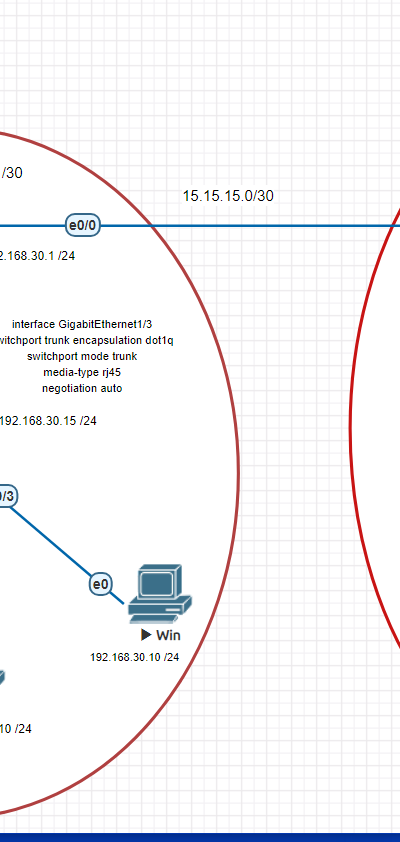- Cisco Community
- Technology and Support
- Networking
- Switching
- Re: i cant ping the a switch from router directly connected
- Subscribe to RSS Feed
- Mark Topic as New
- Mark Topic as Read
- Float this Topic for Current User
- Bookmark
- Subscribe
- Mute
- Printer Friendly Page
- Mark as New
- Bookmark
- Subscribe
- Mute
- Subscribe to RSS Feed
- Permalink
- Report Inappropriate Content
09-27-2023
11:32 PM
- last edited on
09-27-2023
11:55 PM
by
shaiksh
![]()
hi i configure on my lab , two routers R1 and R2 directly connected and R1 is Connected RED network , and R2 connected in Blue Network the Each Network have a lan switch , i tried to ping from R2 to R1 connected Pc i can ping the IP address but i cant ping the Switch IP
i configure R1 to Next hope Switch on Router on Stick attached the photo configuration as follows can any one help me why i cant access the switch but i can access the pc which same subnet
Thanks
Solved! Go to Solution.
- Labels:
-
Other Switches
Accepted Solutions
- Mark as New
- Bookmark
- Subscribe
- Mute
- Subscribe to RSS Feed
- Permalink
- Report Inappropriate Content
09-28-2023 10:41 AM
i dont see any config issue or something small missing
On the switch1 red
try below :
no ip default-gateway 192.168.30.1
ip route 0.0.0.0 0.0.0.0 192.168.30.1
and test and let me know
- Mark as New
- Bookmark
- Subscribe
- Mute
- Subscribe to RSS Feed
- Permalink
- Report Inappropriate Content
09-28-2023 12:02 AM
i tried to ping from R2 to R1 connected Pc i can ping the IP address but i cant ping the Switch IP From R2 you pinging 192.168.30.15 and its not working ? how is your switch configured ? (does the switch have default gateway ?
R2 can you able to ping 192.168.30.1 ?
when you mentioned PC you able to ping, what PC IP address ( since there are 3 subnets in the end devices).
1. Try traceroute and see where it stopping that is where you need to investigate
2. check switch config make sure it has default gateway configured (if the switch acting as Layer 2)
3. From R1 are you able to ping Switch 4 ?
- Mark as New
- Bookmark
- Subscribe
- Mute
- Subscribe to RSS Feed
- Permalink
- Report Inappropriate Content
09-28-2023 01:11 AM
From R2 you pinging 192.168.30.15 and its not working ? how is your switch configured ? (does the switch have default gateway ?yes Gateway configured
R2 can you able to ping 192.168.30.1 ? yes i can able to ping the gateway which is my router
when you mentioned PC you able to ping, what PC IP address ( since there are 3 subnets in the end devices).you can see the pc subnet 192.168.30.10/24 and i can able to ping the pc from R2 (Blue)
1. Try traceroute and see where it stopping that is where you need to investigate(attached )
2. check switch config make sure it has default gateway configured (if the switch acting as Layer 2) already added the gateway to 192.168.30.1)
3. From R1 are you able to ping Switch 4 ? yes i can able to ping the switch
- Mark as New
- Bookmark
- Subscribe
- Mute
- Subscribe to RSS Feed
- Permalink
- Report Inappropriate Content
09-28-2023 03:38 AM - edited 09-28-2023 03:39 AM
I am on Mobile some of the information can not be viewed as expected.
encapsulation dot1q 30 native ( add this on R1 and test it) - if required same on switch also.
Also make sure VLAN created on the switch. show vlan (should give information)
- Mark as New
- Bookmark
- Subscribe
- Mute
- Subscribe to RSS Feed
- Permalink
- Report Inappropriate Content
09-28-2023 08:01 AM
HI BB , I tried all your advice but i found that after encapsulation dot1q 30 native in R1 interface facing towards the switch later i untagged the vlan 30 to native vlan , and again tagged vlan 30 in trunk port , then i can access the switch , so my issue was resolved now , but when i tried to ping from R2 to the switch i cant ping the switch but i can reach the 3 pcs , any advice on this ?
- Mark as New
- Bookmark
- Subscribe
- Mute
- Subscribe to RSS Feed
- Permalink
- Report Inappropriate Content
09-28-2023 08:04 AM
but when i tried to ping from R2 to the switch i cant ping the switch but i can reach the 3 pcspost again all new configuration attached all devices R1 and R2 Swtch IP that is not reachable.
traceroute
- Mark as New
- Bookmark
- Subscribe
- Mute
- Subscribe to RSS Feed
- Permalink
- Report Inappropriate Content
09-28-2023 08:57 AM
- Mark as New
- Bookmark
- Subscribe
- Mute
- Subscribe to RSS Feed
- Permalink
- Report Inappropriate Content
09-28-2023 12:38 AM
Hello @anazpakkir,
Please provide us Switch (red one) full configuration.
.ı|ı.ı|ı. If This Helps, Please Rate .ı|ı.ı|ı.
- Mark as New
- Bookmark
- Subscribe
- Mute
- Subscribe to RSS Feed
- Permalink
- Report Inappropriate Content
09-28-2023 01:11 AM
- Mark as New
- Bookmark
- Subscribe
- Mute
- Subscribe to RSS Feed
- Permalink
- Report Inappropriate Content
09-28-2023 01:28 AM
Try to configure default gateway in swith with following command....
Switch(config)# ip default-gateway 192.168.30.1
Best regards
******* If This Helps, Please Rate *******
- Mark as New
- Bookmark
- Subscribe
- Mute
- Subscribe to RSS Feed
- Permalink
- Report Inappropriate Content
09-28-2023 08:08 AM
You mention that SW ditect connect to R but the IP in R is different than mgmt vlan in SW??
- Mark as New
- Bookmark
- Subscribe
- Mute
- Subscribe to RSS Feed
- Permalink
- Report Inappropriate Content
09-28-2023 08:58 AM
Yes you can go through the attachnemt
- Mark as New
- Bookmark
- Subscribe
- Mute
- Subscribe to RSS Feed
- Permalink
- Report Inappropriate Content
09-28-2023 09:03 AM
No shut
Under the main interface of R that you need and check ping again
- Mark as New
- Bookmark
- Subscribe
- Mute
- Subscribe to RSS Feed
- Permalink
- Report Inappropriate Content
09-28-2023 10:12 AM
i done that still same
- Mark as New
- Bookmark
- Subscribe
- Mute
- Subscribe to RSS Feed
- Permalink
- Report Inappropriate Content
09-28-2023 10:15 AM
Let me summary issue here and you correct me if I am wrong
You connect SW vlab30 (native) to Router
You use default gw in SW same as IP of subinterface of R
Now
Ping (subinterface IP of router) source vlan 30 SVI Ip
Test this and share result
Discover and save your favorite ideas. Come back to expert answers, step-by-step guides, recent topics, and more.
New here? Get started with these tips. How to use Community New member guide