- Cisco Community
- Technology and Support
- Networking
- Switching
- Issue configuring routing for Catalyst 4948-10GE
- Subscribe to RSS Feed
- Mark Topic as New
- Mark Topic as Read
- Float this Topic for Current User
- Bookmark
- Subscribe
- Mute
- Printer Friendly Page
- Mark as New
- Bookmark
- Subscribe
- Mute
- Subscribe to RSS Feed
- Permalink
- Report Inappropriate Content
07-17-2013 12:40 PM - edited 03-07-2019 02:27 PM
Hello,
I have the following network :
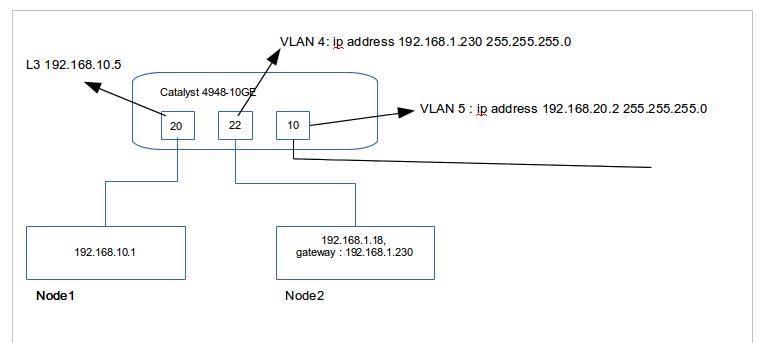
Port 20 is configured as L3 port with IP = 192.168.10.5
Port 22 is part of vlan 4
Port 10 is part of vlan 5
For node2 default gateway is set to 192.168.1.230
I can ping from node2 to 192.168.1.230
I can ping from node2 to 192.168.10.5
But I can't ping from node2 to node1 (192.168.10.1), my question is WHY ??? For me node1 is WAN and I want to access it.
------------------------------------------------
Here is the routing table :
mainswitch#show ip route
Gateway of last resort is 192.168.10.1 to network 0.0.0.0
C 192.168.10.0/24 is directly connected, GigabitEthernet1/20
C 192.168.20.0/24 is directly connected, Vlan5
C 192.168.1.0/24 is directly connected, Vlan4
S* 0.0.0.0/0 [1/0] via 192.168.10.1
---------------------------------------------------
Also during configuration I issued :
#ip routing
(in order to enable routing)
---------------------------------------------------
I use : cat4500-entservicesk9-mz.122-53.SG.bin image
----------------------------------------------------
I already spent 2 days playing with this situation. Could someone help me ?
Solved! Go to Solution.
- Labels:
-
Other Switching
Accepted Solutions
- Mark as New
- Bookmark
- Subscribe
- Mute
- Subscribe to RSS Feed
- Permalink
- Report Inappropriate Content
07-17-2013 01:40 PM
I'm sure you can ping Node 1 from Node 2, however is node 1 able to answer? Obviously not, so make sure node 1 has a gateway configured and/or knows a route to 192.168.1.18.
- Mark as New
- Bookmark
- Subscribe
- Mute
- Subscribe to RSS Feed
- Permalink
- Report Inappropriate Content
07-17-2013 12:46 PM
Does node-1 had the correct gateway?
HTH
- Mark as New
- Bookmark
- Subscribe
- Mute
- Subscribe to RSS Feed
- Permalink
- Report Inappropriate Content
07-17-2013 12:57 PM
Nope, node1 is not connected to other devices, just to the switch. Does this matter ? I should be able to ping node1 from node2.
- Mark as New
- Bookmark
- Subscribe
- Mute
- Subscribe to RSS Feed
- Permalink
- Report Inappropriate Content
07-17-2013 12:59 PM
I can ping node1 from switch :
mainswitch#ping 192.168.10.1
Type escape sequence to abort.
Sending 5, 100-byte ICMP Echos to 192.168.10.1, timeout is 2 seconds:
!!!!!
Success rate is 100 percent (5/5), round-trip min/avg/max = 1/1/4 ms
mainswitch#
- Mark as New
- Bookmark
- Subscribe
- Mute
- Subscribe to RSS Feed
- Permalink
- Report Inappropriate Content
07-17-2013 01:40 PM
I'm sure you can ping Node 1 from Node 2, however is node 1 able to answer? Obviously not, so make sure node 1 has a gateway configured and/or knows a route to 192.168.1.18.
- Mark as New
- Bookmark
- Subscribe
- Mute
- Subscribe to RSS Feed
- Permalink
- Report Inappropriate Content
07-17-2013 02:24 PM
Thanks, I solved this by setting default gateway for Node1. But this is just an experiment. I have a real situation where node1 is a gateway provided by my ISP. And I can't ping it, my VLANs don't have access to the Internet. What could be the cause for this ? When I use Linux PC as a router everything is ok, but is not working when I used my switch as a L3 router.
Discover and save your favorite ideas. Come back to expert answers, step-by-step guides, recent topics, and more.
New here? Get started with these tips. How to use Community New member guide
