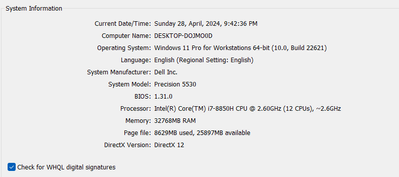- Cisco Community
- Technology and Support
- Networking
- Switching
- Re: Lagging in just particular file when using Cisco Packet Tracer
- Subscribe to RSS Feed
- Mark Topic as New
- Mark Topic as Read
- Float this Topic for Current User
- Bookmark
- Subscribe
- Mute
- Printer Friendly Page
Lagging in just particular file when using Cisco Packet Tracer
- Mark as New
- Bookmark
- Subscribe
- Mute
- Subscribe to RSS Feed
- Permalink
- Report Inappropriate Content
04-28-2024 07:59 AM
Hello guys,
I have some problems with my laptop when using Cisco Packet Tracer. The first time i had worked on it to do my project, it still worked properly. But in the second time, it had some problems like some lags... I brought it to service store but they just said it was a software problem... I have some doubts that the laptop made a error/corrupted file.
I tried with both version (8.2.2 and 8.2.1)
I got a weird error with my project file, the rest is fine.
Can anyone tell me what is the problem I met?
Thank so much
My laptop information.
.
- Labels:
-
Branch Router
-
Other Switching
- Mark as New
- Bookmark
- Subscribe
- Mute
- Subscribe to RSS Feed
- Permalink
- Report Inappropriate Content
04-28-2024 08:26 AM
- FYI : Community group for Packet Tracer project questions
M.
-- Each morning when I wake up and look into the mirror I always say ' Why am I so brilliant ? '
When the mirror will then always repond to me with ' The only thing that exceeds your brilliance is your beauty! '
- Mark as New
- Bookmark
- Subscribe
- Mute
- Subscribe to RSS Feed
- Permalink
- Report Inappropriate Content
04-28-2024 09:08 AM
thanks <3.
- Mark as New
- Bookmark
- Subscribe
- Mute
- Subscribe to RSS Feed
- Permalink
- Report Inappropriate Content
04-28-2024 12:37 PM
PT is free but u must watch 1 section of Intro to PT course; some other sites share illegal version on the Net. did u got PT from Cisco Net Academy or Skill 4 All legal site ?
is the issue with PT software itself or with particular lab file ? what is the issue? does it happen on brand new PT file lab ? Open an sample of any lab from PT main Menu to see if anything happens? IF u have too many devices and /or complex topology PT will freeze for a minute or longer !
Regards, ML
**Please Rate All Helpful Responses **
- Mark as New
- Bookmark
- Subscribe
- Mute
- Subscribe to RSS Feed
- Permalink
- Report Inappropriate Content
04-28-2024 08:59 PM
I received Cisco Packet Tracer from my teacher. The issue arises almost consistently when I attempt to create a new file, yet I'm uncertain why some files encounter this problem. Specifically, I'm unable to click the forward button to expedite the convergence time of the switch. When I attempt to click it, nothing happens, and this may result in some lagging, eventually leading to a 'not responding' message.
Interestingly, when I opened my friend's file, which has a broader scope, the forward button works correctly.
I have attached the file. Could you assist me in identifying the problem? Is it related to hardware or software? Since this is the second time I've encountered this issue, I suspect there may be a corrupted or erroneous file on my laptop.
- Mark as New
- Bookmark
- Subscribe
- Mute
- Subscribe to RSS Feed
- Permalink
- Report Inappropriate Content
04-29-2024 07:04 AM
Yes, it is a bit slow at very beginning and in Sim mode there is some lagging but lab did not crash; it is probably due to Port Channel links; try shut down 1 of 2 links on each channel for testing, save, and reload or find pt file here and try it;
Tested on Win 10
Regards, ML
**Please Rate All Helpful Responses **
- Mark as New
- Bookmark
- Subscribe
- Mute
- Subscribe to RSS Feed
- Permalink
- Report Inappropriate Content
04-29-2024 08:41 AM
It's working, thank you so much, my hero <3. But i have a little confuse that why etherchannel function makes this?
- Mark as New
- Bookmark
- Subscribe
- Mute
- Subscribe to RSS Feed
- Permalink
- Report Inappropriate Content
04-29-2024 01:21 PM
I am sure u know that PT is just a sim; not real IOS but a simulator based on IOS behavior; some features are not available (plus commands are missing) and some features work but not exactly like real IOS; although it's getting better for last 20 years.
it is PT software; Some features like etherchannel or having lots of devices and/or multiple connections will slow down PT algorithm. What works and how is described under PT Help menu.
Regards, ML
**Please Rate All Helpful Responses **
Discover and save your favorite ideas. Come back to expert answers, step-by-step guides, recent topics, and more.
New here? Get started with these tips. How to use Community New member guide