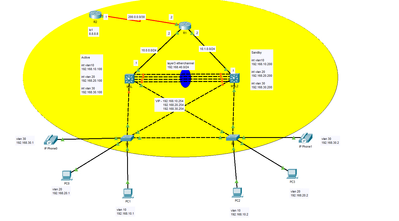- Cisco Community
- Technology and Support
- Networking
- Switching
- Nat with Multilayer switch
- Subscribe to RSS Feed
- Mark Topic as New
- Mark Topic as Read
- Float this Topic for Current User
- Bookmark
- Subscribe
- Mute
- Printer Friendly Page
Nat with Multilayer switch
- Mark as New
- Bookmark
- Subscribe
- Mute
- Subscribe to RSS Feed
- Permalink
- Report Inappropriate Content
05-25-2023 02:54 AM
Hi I am just a starter in CCNA. I want to configure Nat in R1 according to below typology. I do not know how to configure between Multilayer switches that act as a router. I need help. PLEASE help me. I will accept any suggestions.
- Mark as New
- Bookmark
- Subscribe
- Mute
- Subscribe to RSS Feed
- Permalink
- Report Inappropriate Content
05-25-2023 03:15 AM
Hi
NAT is not complicate to setup but you need to know what you want to do with NAT.
The basic config o NAT could look like
On your L3 switch:
interface FastEthernet0/0 (The interface to the router)
ip address x.x.x.x 255.255.255.0 (Use your IP)
ip nat outside
!
interface FastEthernet0/1 (The interface to the local access switch )
ip address x.x.x.x 255.255.255.0 (Use your IP )
ip nat inside
!
access-list 1 permit x.x.x. 0.0.0.255 (The network you are assigning to your PCs)
ip nat inside source list 1 interface FastEthernet0/0 overload (On the interface where you put "ip nat outside")
With that config, all PC from your Lan will get to the routers using the IP address from the interface FastEthernet0/0
Just keep in mind that this is just an example. I did not see your devices and ip address.
- Mark as New
- Bookmark
- Subscribe
- Mute
- Subscribe to RSS Feed
- Permalink
- Report Inappropriate Content
05-30-2023 06:31 AM
Thanks U. Let me explain what my teacher want me to have configure in this scenario. I configure ospf between L3 switch and Router1 (I do include serial link IP address). Default route between Router1 and Router2.
my teacher want me to configure NAT on Router 1 and she want me to think Router 2 as a ISP. I can configure Nat on Router1 but the lan side can not ping with Router 2 because Multilayer switches don't how to get to Router 2. To be able to ping I need to redistribute default route into multilayer switches from ROUTER 1. But I wonder, do I need Nat in this scenario. Without NAT I can ping to Router 2 because I redistribute default route.
Thanks again
- Mark as New
- Bookmark
- Subscribe
- Mute
- Subscribe to RSS Feed
- Permalink
- Report Inappropriate Content
05-30-2023 06:46 AM
Got it. Your teacher probably is trying to simulate what happen on the real world network where the local IP address dont leave to the internet. Then make sense to have a NAT on R1.
On the R1 interfaces to ISP you use the command "ip nat outside"
On the interface between R1 and and both layer3 switches you add "ip nat inside"
Then, you can create on the R1 the access-list matching the traffic that comes from Core switches.
And lastly you add the NAT statement
You can do a static NAT or you can do overload. If the assignment did not say which, use
ip nat inside source list 1 interface {here the interface where you added "ip nat outside"} overload
Try this and if not work, attach you project here. You just need to zip it first.
- Mark as New
- Bookmark
- Subscribe
- Mute
- Subscribe to RSS Feed
- Permalink
- Report Inappropriate Content
05-30-2023 07:01 AM - edited 05-30-2023 07:09 AM
- Mark as New
- Bookmark
- Subscribe
- Mute
- Subscribe to RSS Feed
- Permalink
- Report Inappropriate Content
05-30-2023 07:32 AM
Let me check
- Mark as New
- Bookmark
- Subscribe
- Mute
- Subscribe to RSS Feed
- Permalink
- Report Inappropriate Content
05-30-2023 08:02 AM
Hello @davidthang121
Here is the file. Test and let me know.
Just to show that here it worked, this is the ping to router ISP from PC0
C:\>ping 200.0.0.1
Pinging 200.0.0.1 with 32 bytes of data:
Reply from 200.0.0.1: bytes=32 time=1ms TTL=253
Reply from 200.0.0.1: bytes=32 time=1ms TTL=253
Reply from 200.0.0.1: bytes=32 time=1ms TTL=253
Reply from 200.0.0.1: bytes=32 time=12ms TTL=253
Ping statistics for 200.0.0.1:
Packets: Sent = 4, Received = 4, Lost = 0 (0% loss),
Approximate round trip times in milli-seconds:
Minimum = 1ms, Maximum = 12ms, Average = 3ms
and here is the NAT happening
R1#sh ip nat translations
Pro Inside global Inside local Outside local Outside global
icmp 200.0.0.2:50 192.168.20.2:50 200.0.0.1:50 200.0.0.1:50
icmp 200.0.0.2:51 192.168.20.2:51 200.0.0.1:51 200.0.0.1:51
icmp 200.0.0.2:52 192.168.20.2:52 200.0.0.1:52 200.0.0.1:52
icmp 200.0.0.2:53 192.168.20.2:53 200.0.0.1:53 200.0.0.1:53
icmp 200.0.0.2:54 192.168.20.2:54 200.0.0.1:54 200.0.0.1:54
icmp 200.0.0.2:55 192.168.20.2:55 200.0.0.1:55 200.0.0.1:55
icmp 200.0.0.2:56 192.168.20.2:56 200.0.0.1:56 200.0.0.1:56
icmp 200.0.0.2:57 192.168.20.2:57 200.0.0.1:57 200.0.0.1:57
- Mark as New
- Bookmark
- Subscribe
- Mute
- Subscribe to RSS Feed
- Permalink
- Report Inappropriate Content
05-25-2023 03:58 AM
Hello
You do not mention what type of switch you are using, I would assume they are not Cat9Ks as such NAT will NOT be supported , in any case based on your topology I would apply your NAT on the rtr.
Example:
conf t
int x/z
description -WAN
ip nat outside
int x/x
description -LAN1
ip nat inside
int x/y
description -LAN2
ip nat inside
Ip route 0.0.0.0 0.0.0.0 interface x/z 200.0.0.1 name default-route-towards-wan
Ip access-list extended NAT
permit ip 192.168.10.0 0.0.0.255 any
permit ip 192.168.20.0 0.0.0.255 any
permit ip 192.168.30.0 0.0.0.255 any
ip nat inside source-list NAT interface x/z
Please rate and mark as an accepted solution if you have found any of the information provided useful.
This then could assist others on these forums to find a valuable answer and broadens the community’s global network.
Kind Regards
Paul
- Mark as New
- Bookmark
- Subscribe
- Mute
- Subscribe to RSS Feed
- Permalink
- Report Inappropriate Content
05-30-2023 06:46 AM
Thank you for your answer
My switches doesn't support NAT but the switches are L3. I can configure eigrp and rip but not ospf. Now I wonder, will the switches know how to get to wan router ? If I configure default route on the router that connects to wan router according to my topology.
Thanks U
But Can I configure Nat on router.
Discover and save your favorite ideas. Come back to expert answers, step-by-step guides, recent topics, and more.
New here? Get started with these tips. How to use Community New member guide