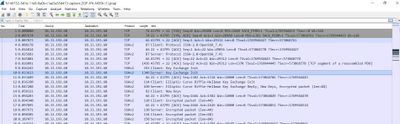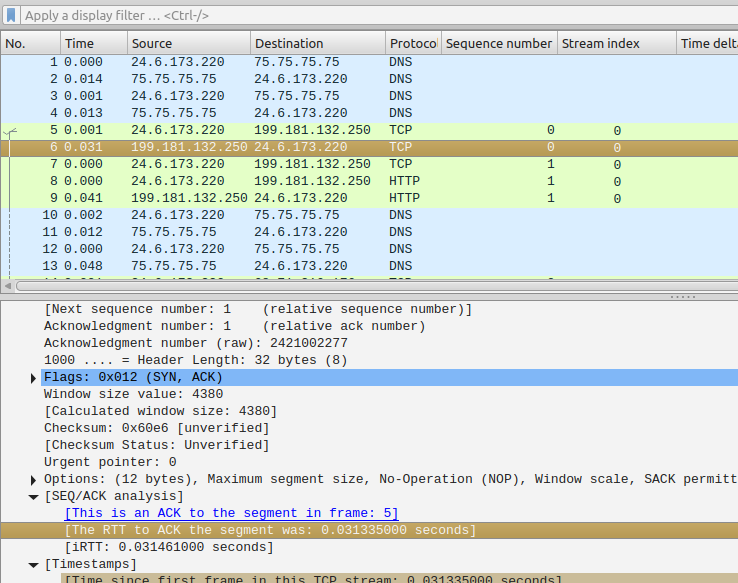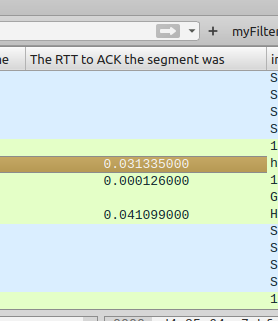- Cisco Community
- Technology and Support
- Networking
- Switching
- Network Throughput Calculator- how to calculate RTT
- Subscribe to RSS Feed
- Mark Topic as New
- Mark Topic as Read
- Float this Topic for Current User
- Bookmark
- Subscribe
- Mute
- Printer Friendly Page
Network Throughput Calculator- how to calculate RTT
- Mark as New
- Bookmark
- Subscribe
- Mute
- Subscribe to RSS Feed
- Permalink
- Report Inappropriate Content
03-04-2021 04:34 PM - edited 03-04-2021 04:37 PM
Hi,
I am using this link below to do Network Throughput Calculator
https://wintelguy.com/wanperf.pl
One of the parameter is RTT. Could someone advise where do I get RTT?
As I remember, it is the time between 1st packet and 2nd packet when we start capture a TCP Connection. Is it correct?
In my case, if you look at the picture below. RTT= 76ms. Is it correct?
It is urgent and i appreciate it if you can respond quick
Thanks
Loc
- Labels:
-
Branch Router
- Mark as New
- Bookmark
- Subscribe
- Mute
- Subscribe to RSS Feed
- Permalink
- Report Inappropriate Content
03-04-2021 05:57 PM - edited 03-04-2021 06:06 PM
Hi,
RTT (Round Trip Time) between 2 points.
https://www.wireshark.org/lists/wireshark-users/200707/msg00163.html
HTH
- Mark as New
- Bookmark
- Subscribe
- Mute
- Subscribe to RSS Feed
- Permalink
- Report Inappropriate Content
03-05-2021 07:40 AM
Thanks. do you know where we can get an average RTT?
I see people talk about it in the link you sent but I did not see where to get it.
- Mark as New
- Bookmark
- Subscribe
- Mute
- Subscribe to RSS Feed
- Permalink
- Report Inappropriate Content
03-04-2021 09:28 PM - edited 11-07-2021 09:10 PM
I guess you want to calculate the TCP RTT, right? As far as I know, one way to define the TCP RTT is as follows: the time between one TCP packet sent and the reception of its ACK.
Select any TCP packet in the capture. Then go in the packet details pane. Expand the [SEQ/ACK Analysis] menu. The information you are looking for is The RTT to ACK the segment was...
Note though, that the TCP RTT varies in time, that is why you will find different values in the capture.
You can also display all TCP RTT values in the TCP communication, Right click on the TCP ACK RTT analysis and select Apply as a column. It will be displayed as a column:
- Mark as New
- Bookmark
- Subscribe
- Mute
- Subscribe to RSS Feed
- Permalink
- Report Inappropriate Content
03-05-2021 07:38 AM
Thanks, do you know where we can get an average RTT ?
- Mark as New
- Bookmark
- Subscribe
- Mute
- Subscribe to RSS Feed
- Permalink
- Report Inappropriate Content
03-06-2021 10:57 PM - edited 11-07-2021 09:12 PM
One way is to use the display filter "tcp.analysis.ack_rtt" (without the quotes). Then go to File -> Export Packet Dissections -> As CSV. Select "All packets". Once you saved your CSV file, you need some Excel skills to extract only the RTT column from the CSV and put it in a column. Then you apply the average function in Excel and you get what you were looking for.
- Mark as New
- Bookmark
- Subscribe
- Mute
- Subscribe to RSS Feed
- Permalink
- Report Inappropriate Content
03-08-2021 10:26 AM
Thanks Wassim
- Mark as New
- Bookmark
- Subscribe
- Mute
- Subscribe to RSS Feed
- Permalink
- Report Inappropriate Content
03-05-2021 08:02 AM
Can you successfully ping between the two hosts? If so, that too will provide you RTT.
- Mark as New
- Bookmark
- Subscribe
- Mute
- Subscribe to RSS Feed
- Permalink
- Report Inappropriate Content
03-08-2021 10:29 AM
Joe, Is the RTT from ping's result different from the RTT when we have a TCP connection?
- Mark as New
- Bookmark
- Subscribe
- Mute
- Subscribe to RSS Feed
- Permalink
- Report Inappropriate Content
03-08-2021 01:45 PM
They can vary from each other, usually not by much, due to a couple of factors, such as overall network traffic (adding latency) and/or how quickly the host processes the traffic (which can vary per application). It's also possible, the network, using QoS, might provide different treatment levels.
That noted, generally both likely will show RTTs in the same ballpark with both skipping about a bit in their shown values.
For the calculation you're doing, you'll want to use the minimal value, if you're looking to calculate the maximum possible bandwidth throughput (also this RTT would be used if calculating TCP RWIN size to support the BDP - which your referenced calculator also provides).
Discover and save your favorite ideas. Come back to expert answers, step-by-step guides, recent topics, and more.
New here? Get started with these tips. How to use Community New member guide