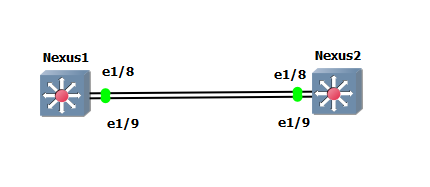- Cisco Community
- Technology and Support
- Networking
- Switching
- Nexus vPC help (GNS3 lab)
- Subscribe to RSS Feed
- Mark Topic as New
- Mark Topic as Read
- Float this Topic for Current User
- Bookmark
- Subscribe
- Mute
- Printer Friendly Page
Nexus vPC help (GNS3 lab)
- Mark as New
- Bookmark
- Subscribe
- Mute
- Subscribe to RSS Feed
- Permalink
- Report Inappropriate Content
05-23-2019 02:44 AM
Hello,
We use Nexus 3Ks as our core switches and I've been trying to build these in GNS3 as I need to make some changes on the live switches soon and want to test few things in a lab environment.
I've put most of the config on the 2 switches, but I'm hitting issues with the vPC on ports Eth1/8 (keep alive) and Eth 1/9 (port channel).
The keep alive seems ok as they can ping each other. However on the Nexus 2 switch I eventually get a BPDU guard alerts due to looks and it shuts the ports down and in some cases reboots the switch (GNS2 possibly).
Can you see anything wrong?
Nexus 1 interface Ethernet1/8 description vPC KeepAlive no switchport vrf member vPC-Keepalive ip address 172.31.255.253/30 no shutdown TEST-LH-LAN-NEXUS-01# sh run int eth1/9 !Command: show running-config interface Ethernet1/9 !Time: Thu May 23 10:28:45 2019 version 7.0(3)I7(3) interface Ethernet1/9 description EMG-LH-LAN-NEXUS vPC switchport mode trunk spanning-tree port type network channel-group 4096
TEST-LH-LAN-NEXUS-01#
Nexus 2 interface Ethernet1/8 description vPC KeepAlive no switchport vrf member vPC-Keepalive ip address 172.31.255.254/30 no shutdown interface Ethernet1/9 description EMG-LH-LAN-NEXUS vPC switchport mode trunk spanning-tree port type network channel-group 4096
From Nexus 1
TEST-LH-LAN-NEXUS-01# sh vpc peer-keepalive vPC keep-alive status : peer is alive --Peer is alive for : (159) seconds, (575) msec --Send status : Success --Last send at : 2019.05.23 10:32:34 267 ms --Sent on interface : Eth1/8 --Receive status : Success --Last receive at : 2019.05.23 10:32:34 3 ms --Received on interface : Eth1/8 --Last update from peer : (0) seconds, (342) msec vPC Keep-alive parameters --Destination : 172.31.255.254 --Keepalive interval : 1000 msec --Keepalive timeout : 5 seconds --Keepalive hold timeout : 3 seconds --Keepalive vrf : vPC-Keepalive --Keepalive udp port : 3200 --Keepalive tos : 192
From Nexus 2
Test-LH-LAN-NEXUS-02# show vpc peer-keepalive vPC keep-alive status : peer is alive --Peer is alive for : (231) seconds, (440) msec --Send status : Success --Last send at : 2019.05.23 10:33:46 928 ms --Sent on interface : Eth1/8 --Receive status : Success --Last receive at : 2019.05.23 10:33:46 493 ms --Received on interface : Eth1/8 --Last update from peer : (1) seconds, (0) msec vPC Keep-alive parameters --Destination : 172.31.255.253 --Keepalive interval : 1000 msec --Keepalive timeout : 5 seconds --Keepalive hold timeout : 3 seconds --Keepalive vrf : vPC-Keepalive --Keepalive udp port : 3200 --Keepalive tos : 192
Nexus 1
TEST-LH-LAN-NEXUS-01# sh vpc bri
Legend:
(*) - local vPC is down, forwarding via vPC peer-link
vPC domain id : 990
Peer status : peer adjacency formed ok
vPC keep-alive status : peer is alive
Configuration consistency status : success
Per-vlan consistency status : success
Type-2 consistency status : success
vPC role : primary
Number of vPCs configured : 5
Peer Gateway : Enabled
Dual-active excluded VLANs : 254
Graceful Consistency Check : Enabled
Auto-recovery status : Disabled
Delay-restore status : Timer is off.(timeout = 60s)
Delay-restore SVI status : Timer is off.(timeout = 5s)
Operational Layer3 Peer-router : Disabled
vPC Peer-link status
---------------------------------------------------------------------
id Port Status Active vlans
-- ---- ------ -------------------------------------------------
1 Po4096 up 1,10,20-22,30,40,70-72,80,90,99-100,110,120,130,1
40,142,150,160,200,202,204,206,208,210,254,300,91
1,990,998-999
vPC status
----------------------------------------------------------------------------
Id Port Status Consistency Reason Active vlans
-- ------------ ------ ----------- ------ ---------------
10 Po10 down* Not Consistency Check Not -
Applicable Performed
11 Po11 down* Not Consistency Check Not -
Applicable Performed
14 Po14 down* Not Consistency Check Not -
Applicable Performed
20 Po20 down* Not Consistency Check Not -
Applicable Performed
21 Po21 down* Not Consistency Check Not -
Applicable Performed
Please check "show vpc consistency-parameters vpc <vpc-num>" for the
consistency reason of down vpc and for type-2 consistency reasons for
any vpc.
TEST-LH-LAN-NEXUS-01#Nexus 2
Test-LH-LAN-NEXUS-02# sh vpc bri
Legend:
(*) - local vPC is down, forwarding via vPC peer-link
vPC domain id : 990
Peer status : peer link is down
vPC keep-alive status : peer is alive
Configuration consistency status : failed
Per-vlan consistency status : success
Configuration inconsistency reason: Consistency Check Not Performed
Type-2 inconsistency reason : Consistency Check Not Performed
vPC role : none established
Number of vPCs configured : 5
Peer Gateway : Enabled
Dual-active excluded VLANs : 254
Graceful Consistency Check : Disabled (due to peer configuration)
Auto-recovery status : Disabled
Delay-restore status : Timer is off.(timeout = 60s)
Delay-restore SVI status : Timer is off.(timeout = 5s)
Operational Layer3 Peer-router : Disabled
vPC Peer-link status
---------------------------------------------------------------------
id Port Status Active vlans
-- ---- ------ -------------------------------------------------
1 Po4096 up -
vPC status
----------------------------------------------------------------------------
Id Port Status Consistency Reason Active vlans
-- ------------ ------ ----------- ------ ---------------
10 Po10 down Not Consistency Check Not -
Applicable Performed
11 Po11 down Not Consistency Check Not -
Applicable Performed
14 Po14 down Not Consistency Check Not -
Applicable Performed
20 Po20 down Not Consistency Check Not -
Applicable Performed
21 Po21 down Not Consistency Check Not -
Applicable Performed
Please check "show vpc consistency-parameters vpc <vpc-num>" for the
consistency reason of down vpc and for type-2 consistency reasons for
any vpc.
Test-LH-LAN-NEXUS-02#Can ping across
TEST-LH-LAN-NEXUS-01# ping 172.31.255.254 source-interface eth 1/8 PING 172.31.255.254 (172.31.255.254): 56 data bytes 64 bytes from 172.31.255.254: icmp_seq=0 ttl=254 time=32.194 ms 64 bytes from 172.31.255.254: icmp_seq=1 ttl=254 time=12.565 ms 64 bytes from 172.31.255.254: icmp_seq=2 ttl=254 time=6.27 ms 64 bytes from 172.31.255.254: icmp_seq=3 ttl=254 time=22.06 ms 64 bytes from 172.31.255.254: icmp_seq=4 ttl=254 time=41.795 ms
What will happen is eventually I will get some loop issues kick in.
Does above look ok and healthy as I'm not sure how you test this.
I'm use to stacking switches and not vPC setups, I thinks it's just a big trunk?
Thanks
- Labels:
-
LAN Switching
- Mark as New
- Bookmark
- Subscribe
- Mute
- Subscribe to RSS Feed
- Permalink
- Report Inappropriate Content
05-23-2019 03:05 AM
wheres the PO config is it set for VPC at the end ?
Have you completed the global VPC config with domains ?
Your config looks ok we do it slightly different at the heartbeat or keepalive with a L3 SVI routed and assign it to the port like below
interface Vlan3000
description VPC Heartbeat
vrf member heartbeat
ip address x.x.x.x
interface Ethernet1/44
description VPC Heartbeat
switchport access vlan 3000
logging event port link-status
#################
VPC link example
interface port-channel2
description
switchport mode trunk
no lacp suspend-individual
switchport trunk allowed vlan 2,10-11,17-18,20,28,31,33-34,36-39,48,50,64-65,70,72,74,76,78,80,90-96,102-108,226,400,1226,2224,2512,3020,3025-3028
logging event port link-status
logging event port trunk-status
speed 10000
vpc 2
interface port-channel2
description
switchport mode trunk
no lacp suspend-individual
switchport trunk allowed vlan 2,10-11,17-18,20,28,31,33-34,36-39,48,50,64-65,70,72,74,76,78,80,90-96,102-108,226,400,1226,2224,2512,3020,3025-3028
logging event port link-status
logging event port trunk-status
speed 10000
vpc 2
Global each switch
vpc domain 200
role priority 200
system-priority 150
peer-keepalive destination x.x.x.x source x.x.x.x delay restore 90
Other side would be a reverse with priority 150
- Mark as New
- Bookmark
- Subscribe
- Mute
- Subscribe to RSS Feed
- Permalink
- Report Inappropriate Content
05-23-2019 04:09 AM
Sorry I missed some bits here:
Nexus 1
vrf context management vrf context vPC-Keepalive no system urpf disable hardware profile portmode 48X10G+breakout6x40g vpc domain 990 peer-switch role priority 8192 system-priority 8192 peer-keepalive destination 172.31.255.254 source 172.31.255.253 vrf vPC-Keepal ive delay restore 60 dual-active exclude interface-vlan 254 peer-gateway delay restore interface-vlan 5 ip arp synchronize
Nexus 2
vrf context management vrf context vPC-Keepalive vpc domain 990 peer-switch role priority 16384 system-priority 8192 peer-keepalive destination 172.31.255.253 source 172.31.255.254 vrf vPC-Keepalive delay restore 60 dual-active exclude interface-vlan 254 peer-gateway delay restore interface-vlan 5 ip arp synchronize
interface port-channel4096
description EMG-LH-LAN-NEXUS
switchport mode trunk
spanning-tree port type network
vpc peer-link
I will add the other port channels to the switch configs, but does the VPC number have to match the port channel number or is it best practice?
Thanks
- Mark as New
- Bookmark
- Subscribe
- Mute
- Subscribe to RSS Feed
- Permalink
- Report Inappropriate Content
05-23-2019 05:45 AM
These 2 outputs are obviously an issue , did you try set the channel-group to LACP , channel-group 4096 mode active - each side , again could be GNS3 though , thats only diff i can see against my working 7ks , that its not ;LACP on the VPC peer link members
Peer status : peer link is down
Configuration consistency status : failed
- Mark as New
- Bookmark
- Subscribe
- Mute
- Subscribe to RSS Feed
- Permalink
- Report Inappropriate Content
05-23-2019 05:47 AM
Try this command too as the consistency check is saying there is miss matches in config somewhere too
show vpc consistency-parameters interface po4096
| Symptom | Possible Cause | Solution |
|---|---|---|
| Received a type 1 configuration element mismatch. | The vPC peer ports or membership ports do not have identical configurations. | Use the show vpc consistency-parameters interface command to determine where the configuration mismatch occurs. |
- Mark as New
- Bookmark
- Subscribe
- Mute
- Subscribe to RSS Feed
- Permalink
- Report Inappropriate Content
05-23-2019 12:21 PM
- Mark as New
- Bookmark
- Subscribe
- Mute
- Subscribe to RSS Feed
- Permalink
- Report Inappropriate Content
05-23-2019 03:17 AM
Hi!
Could you please send the full config on both switches?
I think you do have some problem on the second switch!
/Mohammed
- Mark as New
- Bookmark
- Subscribe
- Mute
- Subscribe to RSS Feed
- Permalink
- Report Inappropriate Content
05-23-2019 06:07 AM
Discover and save your favorite ideas. Come back to expert answers, step-by-step guides, recent topics, and more.
New here? Get started with these tips. How to use Community New member guide