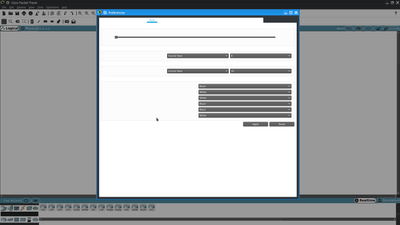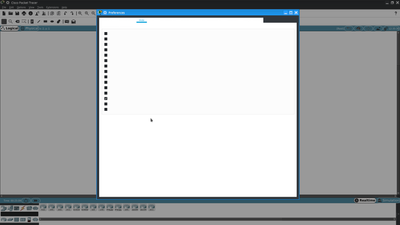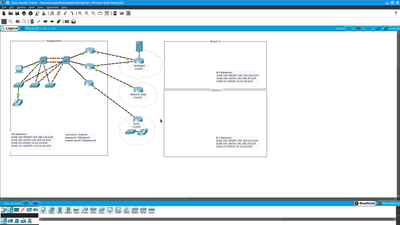- Cisco Community
- Technology and Support
- Networking
- Switching
- Re: Packet Tracer Linux font unreadable
- Subscribe to RSS Feed
- Mark Topic as New
- Mark Topic as Read
- Float this Topic for Current User
- Bookmark
- Subscribe
- Mute
- Printer Friendly Page
Packet Tracer Linux font unreadable
- Mark as New
- Bookmark
- Subscribe
- Mute
- Subscribe to RSS Feed
- Permalink
- Report Inappropriate Content
11-02-2018 11:47 AM - edited 03-08-2019 04:32 PM
Unable to read any information text running packet tracer in Kubuntu. Can't see the settings to try to change it either (I ran it on windows and was still unable to find a setting to change)
- Labels:
-
LAN Switching
- Mark as New
- Bookmark
- Subscribe
- Mute
- Subscribe to RSS Feed
- Permalink
- Report Inappropriate Content
11-04-2018 06:30 AM
Hello,
you might be missing a library file. How did you install PT ? Have a look at the link below...
- Mark as New
- Bookmark
- Subscribe
- Mute
- Subscribe to RSS Feed
- Permalink
- Report Inappropriate Content
11-26-2018 05:30 PM
I installed with a different "guide" online before. I started over and followed that one, but the same issue persists. I went through the table at the end of his article and tried individual packages, but no change. Any other thoughts?
- Mark as New
- Bookmark
- Subscribe
- Mute
- Subscribe to RSS Feed
- Permalink
- Report Inappropriate Content
11-10-2019 12:20 AM - edited 11-10-2019 12:21 AM
I ran across this problem a while ago. My workaround for this is if I'm gonna use packet tracer, I'll change the COLORS not the theme to Breeze-Light so the font would be black not white since the color i was on was Aritim-Dark which has the font set as white.
Hope this helps for you as well!
- Mark as New
- Bookmark
- Subscribe
- Mute
- Subscribe to RSS Feed
- Permalink
- Report Inappropriate Content
02-05-2020 02:40 AM
Thanks you so much. This helped me with my install of PT on Manjaro KDE
- Mark as New
- Bookmark
- Subscribe
- Mute
- Subscribe to RSS Feed
- Permalink
- Report Inappropriate Content
02-15-2021 02:32 PM
Did you set them manually on the global theme every time you needed to open packet tracer?
- Mark as New
- Bookmark
- Subscribe
- Mute
- Subscribe to RSS Feed
- Permalink
- Report Inappropriate Content
06-17-2024 11:41 PM
Spot on! I changed my theme to light while using a KDE DE, which fixed the problems for me. I am not a fan of light themes, so I will find a theme that is comfortable on the eye and compatible with packet tracer.
Thank you very much!
- Mark as New
- Bookmark
- Subscribe
- Mute
- Subscribe to RSS Feed
- Permalink
- Report Inappropriate Content
02-12-2025 05:48 AM
Hello,
For those who, like me, have problems with device labels not showing up in KDE plasma (Debian), here is the solution. Edit the application launcher and in the Application tab, type XDG_CURRENT_DESKTOP=GNOME in the Environment Variables field. It worked for me.
More information: https://askubuntu.com/questions/1292633/how-to-define-a-theme-for-specific-application-in-kde-plasma
Greetings
Discover and save your favorite ideas. Come back to expert answers, step-by-step guides, recent topics, and more.
New here? Get started with these tips. How to use Community New member guide