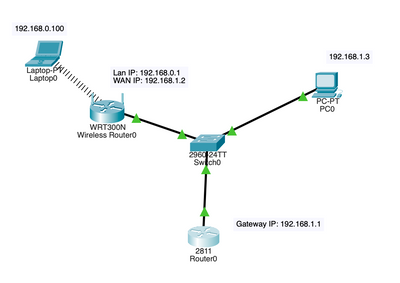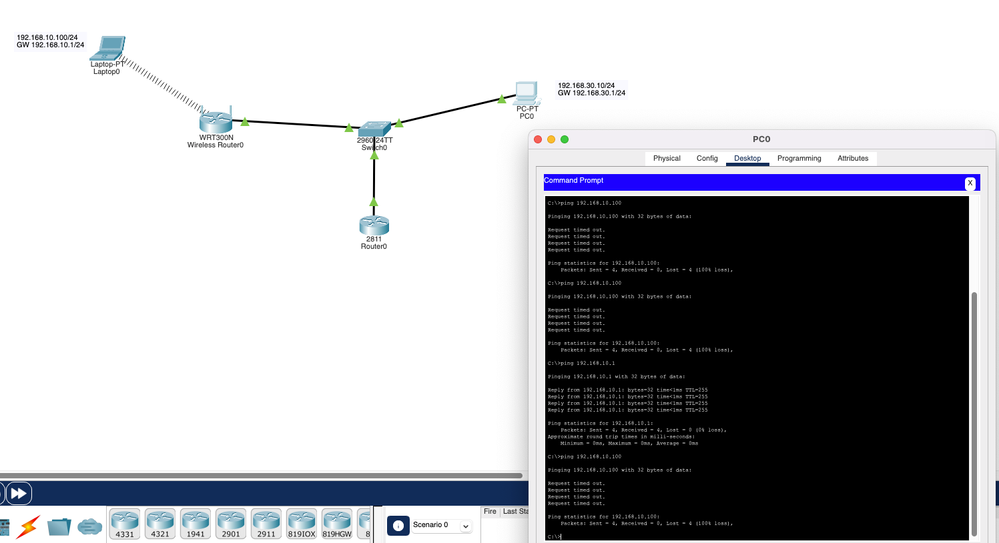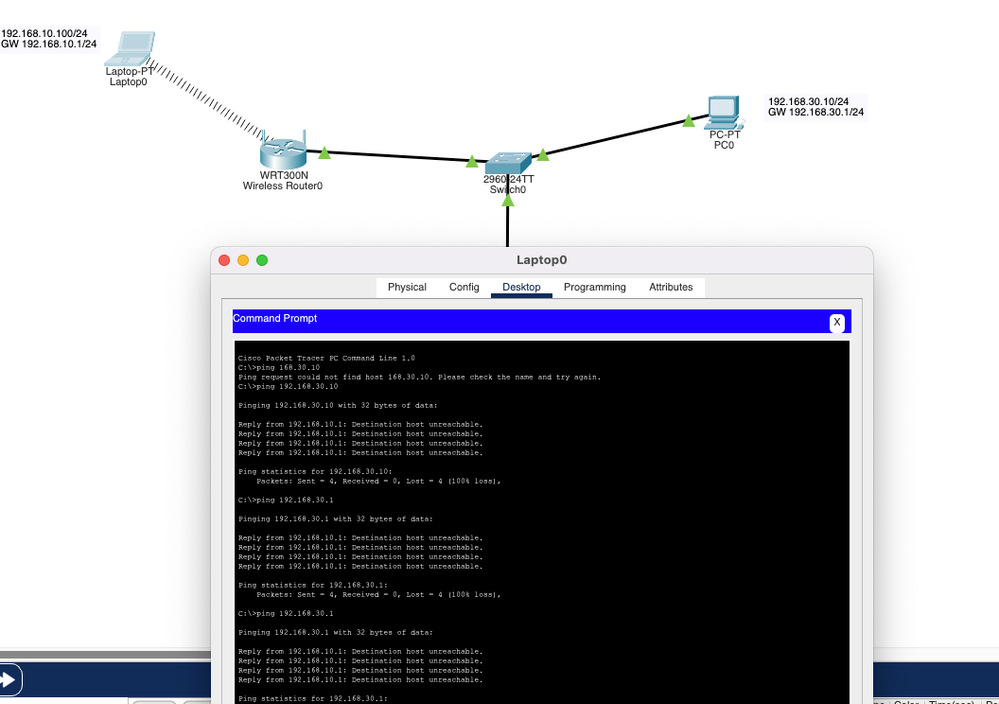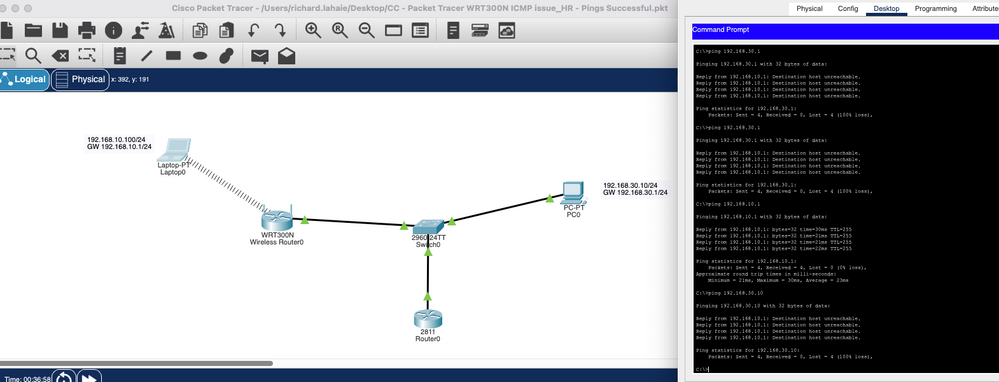- Cisco Community
- Technology and Support
- Networking
- Switching
- Re: Packet Tracer: WRT300N ICMP issue?
- Subscribe to RSS Feed
- Mark Topic as New
- Mark Topic as Read
- Float this Topic for Current User
- Bookmark
- Subscribe
- Mute
- Printer Friendly Page
- Mark as New
- Bookmark
- Subscribe
- Mute
- Subscribe to RSS Feed
- Permalink
- Report Inappropriate Content
11-21-2022 07:15 PM
Hi All!
I have created a simple network:
I can ping from the laptop to the PC and 2811 router, but I cannot ping from the PC to the laptop or wireless router.
I have seen in several other posts that mention a limitation or bug in Packet tracer that does not allow for ICMP (ping) messages to travel to across/through the wireless router(WRT300N) to the wirelessly connected laptop.
Is this true? When I review a simulation, the layer 3 message states:
1. The receiving port has an inbound traffic access-list with an ID of 100. The device checks the packet against the access-list.
2. The packet matches the criteria of the following statement: deny icmp any any. The packet is denied and dropped
Accessing the Wireless Router GUI does not provide an option to allow access to be enabled for ip addresses outside of the LAN i.e. PC ip 192.168.1.3.
Banging my head against the wall here and can only assume it is a limitation. Any advice would help....
Solved! Go to Solution.
- Labels:
-
LAN Switching
-
WAN
Accepted Solutions
- Mark as New
- Bookmark
- Subscribe
- Mute
- Subscribe to RSS Feed
- Permalink
- Report Inappropriate Content
11-21-2022 10:05 PM
Yes, I think we had same issue mentioned here before; Ping works only if started from inside LAN to outside but not outside to inside. Same thing in real Linksys/Cisco Wireless Router GUI but you could enable DMZ and remote management in real world. So, I guess you can call that a limitation of PT.
Regards, ML
**Please Rate All Helpful Responses **
- Mark as New
- Bookmark
- Subscribe
- Mute
- Subscribe to RSS Feed
- Permalink
- Report Inappropriate Content
11-21-2022 11:53 PM
Hello,
this has come up quite a lot in the past. I can confirm what the other users say: it is a limitation of the WRT300N in Packet Tracer. ICMP/Ping from the inside to the outside works, ICMP/Ping from the outside to the WRT300N itself, and anything on the inside of the WRT300N, does not work.
- Mark as New
- Bookmark
- Subscribe
- Mute
- Subscribe to RSS Feed
- Permalink
- Report Inappropriate Content
11-24-2022 02:20 AM
I modified your configuration to provide the following requirements:
- Two separate networks
- One of the two networks provides wireless capabilities and DHCP services using a WRT300N.
- Hosts can communicate with each other locally and with other hosts on remote networks.
Laptop0 on one network can successful ping PC0 on the other network and vice versa.
The IP addressing scheme was changed. If your project requires a specific one, then you can make changes as needed.
The 2811 router will allow these two network to connect to your project's other networks.
Attached: Modified file
HTH
----------------------------------------------------------------------------------------------------
Remember to mark helpful posts and mark the correct answer as a solution; It helps other users with similar questions.
- Mark as New
- Bookmark
- Subscribe
- Mute
- Subscribe to RSS Feed
- Permalink
- Report Inappropriate Content
11-26-2022 02:40 PM
You are correct. Since the WRT300N internet connection is not being used, its settings are blank intentionally. I am using PTv8.2.
When I reopened the file to recheck the results, here's what I found:
Open file CC - Packet Tracer WRT300N ICMP issue_HR - Pings Successful.pkt
Ping from Laptop0 (192.168.10.100) to PC0 (192.168.30.10) = Fail
Ping from PC0 (192.168.30.10) to Laptop0 (192.168.10.100) = Fail
But if...
Open file CC - Packet Tracer WRT300N ICMP issue_HR - Pings Successful.pkt
Ping from PC0 (192.168.30.10) to Laptop0 (192.168.10.100) = Successful
Ping from Laptop0 (192.168.10.100) to PC0 (192.168.30.10) = Successful
So when you first open the file and ping from PC0 to Laptop0, everything is good.
Give it a try and update us accordingly.
[Note: As packet tracer only has one other wireless router (Home) and it functions the same as the WRT300N ... another option would be to use an access point (for wireless connectivity) and the router or a server (for DHCP) services.
HTH
----------------------------------------------------------------------------------------------------
Remember to mark helpful posts and mark the correct answer as a solution; It helps other users with similar questions.
- Mark as New
- Bookmark
- Subscribe
- Mute
- Subscribe to RSS Feed
- Permalink
- Report Inappropriate Content
11-21-2022 10:05 PM
Yes, I think we had same issue mentioned here before; Ping works only if started from inside LAN to outside but not outside to inside. Same thing in real Linksys/Cisco Wireless Router GUI but you could enable DMZ and remote management in real world. So, I guess you can call that a limitation of PT.
Regards, ML
**Please Rate All Helpful Responses **
- Mark as New
- Bookmark
- Subscribe
- Mute
- Subscribe to RSS Feed
- Permalink
- Report Inappropriate Content
11-21-2022 11:02 PM
Which course and packet tracer is this?
Please provide the zipped packet tracer file and instructions.
- Mark as New
- Bookmark
- Subscribe
- Mute
- Subscribe to RSS Feed
- Permalink
- Report Inappropriate Content
11-22-2022 07:10 AM
For academic integrity purposes I cannot provide that information. I can tell, you that it is for a wireless networking course and I created a basic network, which is part of a larger network that includes ip phones, server, gateway router and work stations using vlans. I just wanted to confirm the WRT300N limitation within packet tracer...
- Mark as New
- Bookmark
- Subscribe
- Mute
- Subscribe to RSS Feed
- Permalink
- Report Inappropriate Content
11-21-2022 11:53 PM
Hello,
this has come up quite a lot in the past. I can confirm what the other users say: it is a limitation of the WRT300N in Packet Tracer. ICMP/Ping from the inside to the outside works, ICMP/Ping from the outside to the WRT300N itself, and anything on the inside of the WRT300N, does not work.
- Mark as New
- Bookmark
- Subscribe
- Mute
- Subscribe to RSS Feed
- Permalink
- Report Inappropriate Content
11-22-2022 02:33 PM
Two top members ( @Georg Pauwen / @Martin L ) of the community have confirmed the limitations of the WRT300N.
Did you create the lab randomly or using instructions from your course? In your topology, what is the purpose of the WRT300N? Is it being used mainly to provide wireless connectivity and DHCP servives only? What is the criteria being used?
Either way, with or without the WRT300N, there are several ways to accomplish what you want this local LAN segment to do.
Let us know if you want more assistance.
HTH
----------------------------------------------------------------------------------------------------
Remember to mark helpful posts and mark the correct answer as a solution; It helps other users with similar questions.
- Mark as New
- Bookmark
- Subscribe
- Mute
- Subscribe to RSS Feed
- Permalink
- Report Inappropriate Content
11-22-2022 09:17 PM
Hi @NetworkDave!
I created the network shown above based on a project. Connecting 3 networks via gateway routers. You are correct about the wireless router in that it is a segmented section of one larger network. Providing a handful of deceives the ability to connect outside of its DHCP network. The main goal is to have the devices (laptops connected to the wireless router) communicate with other devices outside of its WLAN. I am able to accomplish this and ping the gateway router through the wireless router via a switch. In theory I can ping through this gateway router to other LAN’s with gateway routers. The wireless router is required and am not sure if there is another wireless router within Packet Tracer that will forward these packets. I tried toying around with a 2811 router and adding a HWIC-AP-G-B card to set up a radio access point but with limited time and testing I decided to move away from that. Either way I appreciate the help!
- Mark as New
- Bookmark
- Subscribe
- Mute
- Subscribe to RSS Feed
- Permalink
- Report Inappropriate Content
11-24-2022 02:20 AM
I modified your configuration to provide the following requirements:
- Two separate networks
- One of the two networks provides wireless capabilities and DHCP services using a WRT300N.
- Hosts can communicate with each other locally and with other hosts on remote networks.
Laptop0 on one network can successful ping PC0 on the other network and vice versa.
The IP addressing scheme was changed. If your project requires a specific one, then you can make changes as needed.
The 2811 router will allow these two network to connect to your project's other networks.
Attached: Modified file
HTH
----------------------------------------------------------------------------------------------------
Remember to mark helpful posts and mark the correct answer as a solution; It helps other users with similar questions.
- Mark as New
- Bookmark
- Subscribe
- Mute
- Subscribe to RSS Feed
- Permalink
- Report Inappropriate Content
11-26-2022 01:24 PM - edited 11-26-2022 01:26 PM
Hi @NetworkDave,
Just took a look at this and I am not able to ping from the Laptop or the PC. I can ping the GW router.
Not sure if this this right, but the file your provided shows that the Wireless router has no static IP address to the Internet port. Not sure if that was intentional, as I thought that might be the trick.
The set up is basically identically to what I have, 2 vlans using the 2811 router as a 'communication' device.
When I try to ping from the laptop I get the "Reply from 192.168.10.1: Destination host unreachable."
I am using Packet Tracer 8.2, assuming you are too....not sure why I am not seeing this as a success....
- Mark as New
- Bookmark
- Subscribe
- Mute
- Subscribe to RSS Feed
- Permalink
- Report Inappropriate Content
11-26-2022 02:40 PM
You are correct. Since the WRT300N internet connection is not being used, its settings are blank intentionally. I am using PTv8.2.
When I reopened the file to recheck the results, here's what I found:
Open file CC - Packet Tracer WRT300N ICMP issue_HR - Pings Successful.pkt
Ping from Laptop0 (192.168.10.100) to PC0 (192.168.30.10) = Fail
Ping from PC0 (192.168.30.10) to Laptop0 (192.168.10.100) = Fail
But if...
Open file CC - Packet Tracer WRT300N ICMP issue_HR - Pings Successful.pkt
Ping from PC0 (192.168.30.10) to Laptop0 (192.168.10.100) = Successful
Ping from Laptop0 (192.168.10.100) to PC0 (192.168.30.10) = Successful
So when you first open the file and ping from PC0 to Laptop0, everything is good.
Give it a try and update us accordingly.
[Note: As packet tracer only has one other wireless router (Home) and it functions the same as the WRT300N ... another option would be to use an access point (for wireless connectivity) and the router or a server (for DHCP) services.
HTH
----------------------------------------------------------------------------------------------------
Remember to mark helpful posts and mark the correct answer as a solution; It helps other users with similar questions.
- Mark as New
- Bookmark
- Subscribe
- Mute
- Subscribe to RSS Feed
- Permalink
- Report Inappropriate Content
11-26-2022 07:00 PM
Hi @NetworkDave,
Absolute clutch!!! 2 things to note:
- Pinging from the PC0 to the Laptop worked
- I also noticed that you used an ethernet port vs. the Internet port. I think that is the trick....
I added it to my topology and all of my devices can now ping each other !
Thank you again!! @NetworkDave
- Mark as New
- Bookmark
- Subscribe
- Mute
- Subscribe to RSS Feed
- Permalink
- Report Inappropriate Content
04-29-2023 05:58 AM
hi @Stork66722 ,
the first point worked for me too but can you explain the second point? what is meant by using an ethernet port vs the internet port?
- Mark as New
- Bookmark
- Subscribe
- Mute
- Subscribe to RSS Feed
- Permalink
- Report Inappropriate Content
05-01-2023 08:02 AM
Hi @2020ucs0095,
There are 5 ports on the WRT300N. 1 Internet port and 4 Ethernet ports. When I initially set this up, I was connecting my switch to the internet port. This was not correct and would typically be connected to your ISP (in the real world). By connecting to any one of the Ethernet ports, it resolved my issue. Hopefully that makes sense.
- Mark as New
- Bookmark
- Subscribe
- Mute
- Subscribe to RSS Feed
- Permalink
- Report Inappropriate Content
05-01-2023 11:41 AM
Thanks for the explanation @Stork66722 , it worked and it makes sense too. Just one more thing, even after connecting to the ethernet port pinging from laptop to pc0 doesn't work if we do it first. Is there a reason for this too or is it a bug?
- Mark as New
- Bookmark
- Subscribe
- Mute
- Subscribe to RSS Feed
- Permalink
- Report Inappropriate Content
11-26-2022 10:48 PM
Glad everything is working. Thanks for the updates, helpful votes, and markings as a solution.
Discover and save your favorite ideas. Come back to expert answers, step-by-step guides, recent topics, and more.
New here? Get started with these tips. How to use Community New member guide