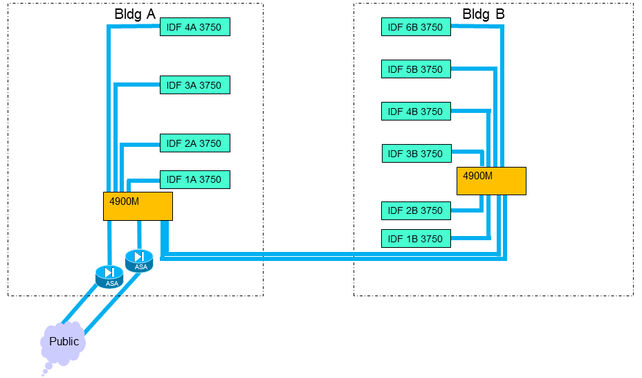- Cisco Community
- Technology and Support
- Networking
- Switching
- PC won't accept IP address assigned via MAC address by switch cluster
- Subscribe to RSS Feed
- Mark Topic as New
- Mark Topic as Read
- Float this Topic for Current User
- Bookmark
- Subscribe
- Mute
- Printer Friendly Page
PC won't accept IP address assigned via MAC address by switch cluster
- Mark as New
- Bookmark
- Subscribe
- Mute
- Subscribe to RSS Feed
- Permalink
- Report Inappropriate Content
06-27-2022 06:27 PM
I'm having the oddest problem getting a PC to pick up the IP address I've assigned it via MAC address in one of my 3750X clusters.
I have 17 other computers that are assigned their IP address via MAC address on this switch cluster.
We got a new employee, gave them a new computer running Windows 11, and I configured the switch cluster to provide the new computer a specific IP via MAC address.
No joy; the computer won't grab the address.
We tried removing the configuration in the switch cluster and assigning the IP address manually in Windows on the computer.
No joy there, either.
We had another computer that my IT co-worker wanted to try as a substitute.
He had it in his office on a different floor, and asked me to assign it an IP via MAC address on *that* switch cluster.
It worked fine.
FYI: We have 10 different switch clusters in our building (one per floor) and each cluster has its own subnet.
I then set up the first switch cluster to assign the second computer an IP address via MAC address.
No joy; the 2nd computer won't grab the address either.
We again tried removing the configuration in the switch cluster and tried setting up the IP address manually on the second computer.
Once again, no joy.
In the case of both computers, grabbing an address from the default IP subnet worked fine.
So, we have:
Both computers can grab an address from the default pool successfully on either switch cluster.
On the first switch cluster, neither computer will take the IP address if assigned via MAC address.
On the first switch cluster, neither computer will take the IP address if manually set up in Windows.
On the second switch cluster, the second computer had no problem taking the IP address assigned via MAC address,
We've not tried:
Seeing if the first computer will successfully taking the IP address assigned via MAC address on the second switch cluster
Seeing if either computer will successfully taking the IP address manually assigned in Windows when on the second switch cluster.
Any ideas as to why this is occurring?
- Labels:
-
LAN Switching
- Mark as New
- Bookmark
- Subscribe
- Mute
- Subscribe to RSS Feed
- Permalink
- Report Inappropriate Content
06-27-2022 06:36 PM - edited 06-27-2022 06:36 PM
Hello,
Besides verifying the MAC address on the PC have you logged into the switch the PC is connected to and checked how the switch is seeing the MAC address on that specific port and if they in fact the same? I have run into several issues of computers plugged into docking stations or other connections and the MAC address was altered and was not the true MAC address of the switch?
Just a thought
-David
- Mark as New
- Bookmark
- Subscribe
- Mute
- Subscribe to RSS Feed
- Permalink
- Report Inappropriate Content
06-27-2022 09:37 PM
Aloha, David
Because I'm lazy, here's what I do:
My co-worker connects the computer in the office where it is to be used and lets me know what IP address it grabs.
I terminal into the switch cluster, run "sh ip dhcp binding" and copy the MAC address listed by that IP address.
I have my co-worker shut down the computer and I clear out the DHCP binding for that IP address.
I then add the following to the config:
ip dhcp pool <name>
host xxx.xxx.xxx.xxx 255.255.255.0
client-identifier 01xx.xxxx.xxxx.xx
I then have my co-worker boot the computer and check the IP address.
Up until yesterday, this method worked for all 60 plus computers that I've needed to assign static IP addresses in the past ten years.
Moreover, as I mentioned in my original post, this method worked fine for assigned a static IP on the 2nd switch cluster, so I know that the MAC address I'm using is correct.
As also mentioned, manually setting up the static IP address in Windows after removing the related settings in the switch configuration has also been unsuccessful.
Regards,
Grant
- Mark as New
- Bookmark
- Subscribe
- Mute
- Subscribe to RSS Feed
- Permalink
- Report Inappropriate Content
06-28-2022 12:07 AM
I want to check and clarify since a long post I may have missed bit here.
1. does the Windows 11 get an IP address from DHCP ( leave the static ?) at all
2. is the switch access port in the right VLAN to get a right IP address
On Windows 11, try disabling IPv6 tick box and try ? - what is the outcome?
can you post ipconfig /all from working vs networking from end client ?
post-show run interface x/x (working port vs not working)
- Mark as New
- Bookmark
- Subscribe
- Mute
- Subscribe to RSS Feed
- Permalink
- Report Inappropriate Content
06-28-2022 03:01 PM
Aloha, Balaji
Yes, if I don't try to assign an IP address via MAC address, either Windows 11 computer grabs an IP address via the default DHCP pool.
Yes, the switch port is set to the correct VLAN, as evidenced by the computers grabbing an IP address from the default DHCP pool.
This is true on either switch cluster.
The computers are connected to the same switch port in all of these attempts when connected to the first switch cluster.
Again, recall that the second computer readily accepted the static IP address when assigned via MAC address on the second switch cluster.
Aside from using different IP subnets on the two switch clusters, the configuration is identical.
I have a number of other computers on both switch clusters that are successfully being assigned IP addresses via MAC address, so the configuration has a history of success.
- Mark as New
- Bookmark
- Subscribe
- Mute
- Subscribe to RSS Feed
- Permalink
- Report Inappropriate Content
06-28-2022 03:40 PM
Yes, if I don't try to assign an IP address via MAC address, either Windows 11 computer grabs an IP address via the default DHCP pool. Yes, the switch port is set to the correct VLAN, as evidenced by the computers grabbing an IP address from the default DHCP pool.
As i understand you have 2 DHCP Pool ? and 2 VLAN - is this correct.
what IP address you getting, is the same pool address you expecting as static allocation you like to do ?
Aside from using different IP subnets on the two switch clusters, the configuration is identical.
what is the different subnet supposed to get user PC ? what IP user get when he set as DHCP
you need to give more IP information and config here (rather XXXXX) - this will not going to solve if we do not understand the setup.
remove confidential information and MAC information (last few XXX) post the config.
- Mark as New
- Bookmark
- Subscribe
- Mute
- Subscribe to RSS Feed
- Permalink
- Report Inappropriate Content
06-28-2022 09:09 PM
Aloha, Balaji
I'll provide more detail.
We have ten 3750X switch clusters in two buildings; one switch cluster per floor.
Each switch cluster in a given building connects to an 4900M aggregation switch.
The network is set up as layer 3 and uses EIGRP protocol to advertise routing between all of the switch clusters and aggregation switches.
The port connecting each switch cluster to its aggregation switch is set up as a routing port.
The two aggregation switches are connected to each other with redundant connections in a port channel group.
Each switch cluster uses VLAN 10 for user traffic, but since we use layer 3 routing, VLANs do not traverse switch clusters.
This particular building has six floors/ six switch clusters.
Each switch cluster has its own IP subnet. The subnets reflect the floor.
first floor user subnet - 11.21.10.xxx
second floor - 11.22.10.xxx
third floor - 11.23.10.xxx
fourth floor - 11.24.10.xxx
fifth floor - 11.25.10.xxx
sixth floor - 11.26.10.xxx
DHCP service for each subnet is handled by the respective switch cluster.
The first IP address of each subnet is assigned to interface vlan 10 on the switch cluster.
The next fifty addresses of each subnet are reserved for static assignment.
The computers in question are being used on the 6th floor.
The static assignment is provided via MAC address as outlined earlier:
ip dhcp pool user_1
host 11.26.10.10 255.255.255.0
client-identifier 01a4.bb6d.xxxx.xx
ip dhcp pool user_2
host 11.26.10.11 255.255.255.0
client-identifier 0170.bc10.xxxx.xx
ip dhcp pool user_3
host 11.26.10.12 255.255.255.0
client-identifier 01d0.8e79.xxxx.xx
When the first computer would not grab its IP address (11.26.10.28) from the switch, I removed its assignment from the switch cluster and my co-worker tried setting up the same IP address manually on the computer.
Neither method was successful, but if the manual IP setup was removed from the computer and no IP assignment was set up using that computer's MAC address in the switch cluster, it will readily grab an IP address from the default pool of the switch cluster (anything from 11.26.10.51 and up).
My co-worker took a second computer down to his office on the third floor, and I set up a static assignment via MAC address on the 3rd floor switch cluster:
ip dhcp pool user_9
host 11.23.10.28 255.255.255.0
client-identifier 0174.86e2.xxxx.xx
The computer had no problem grabbing that IP address and operating properly on the third floor.
My co-worker then took the second computer back up to the sixth floor office, and I set up a static assignment via MAC address on *that* switch cluster:
ip dhcp pool user_18
host 11.26.10.28 255.255.255.0
client-identifier 0174.86e2.xxxx.xx
The computer would not grab the IP address.
As with the 1st computer, I removed that configuration from the switch cluster, and my coworker manually assigned 11.26.10.28 to the computer in Windows.
The computer would still not use that IP address.
When my coworker set the computer back to grabbing an IP address via DHCP, it immediately grabbed 11.26.10.78 and worked fine.
The 6th floor cluster has 17 other computers assigned IP addresses via MAC address.
The 3rd floor cluster has 8 other computers assigned IP addresses via MAC address.
I can't find anything in Cisco documentation that shows a limit to the number of DHCP pools on a switch, but I can't imagine that the limit would be a low, odd number like 17.
I can't think of anything else that would have an effect on this problem.
Regards,
Grant
Discover and save your favorite ideas. Come back to expert answers, step-by-step guides, recent topics, and more.
New here? Get started with these tips. How to use Community New member guide