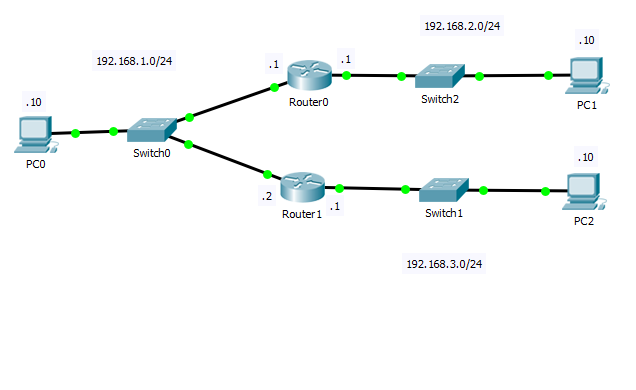- Cisco Community
- Technology and Support
- Networking
- Switching
- Re: Ping Computer on another network
- Subscribe to RSS Feed
- Mark Topic as New
- Mark Topic as Read
- Float this Topic for Current User
- Bookmark
- Subscribe
- Mute
- Printer Friendly Page
Ping Computer on another network
- Mark as New
- Bookmark
- Subscribe
- Mute
- Subscribe to RSS Feed
- Permalink
- Report Inappropriate Content
06-26-2018 02:31 AM - edited 03-08-2019 03:28 PM
In the above design there are three network 192.168.1.0/24,192.168.2.0/24 and 192.168.3.0/24. I want PC0 be able to ping PC1 and PC2. I have set default getway for PC0 as 192.168.1.1. Now I can only ping PC1 and not PC2. If I change the default getway to 192.168.1.2 I can only ping PC2. How can I ping both the computers from PC0 without changing default getway every-time. Also I don't want to connect Router0 with Router1. Kindly help me with a solution.
- Labels:
-
Other Switching
- Mark as New
- Bookmark
- Subscribe
- Mute
- Subscribe to RSS Feed
- Permalink
- Report Inappropriate Content
06-26-2018 02:49 AM
If you don't want to connect the routers to each other then you could add a route to your PC for the destination PC not reachable via the default gateway.
Jon
- Mark as New
- Bookmark
- Subscribe
- Mute
- Subscribe to RSS Feed
- Permalink
- Report Inappropriate Content
07-24-2018 01:02 AM
How can I add a route to PC for the destination PC not reachable via the default gateway? Provided this is a normal PC
- Mark as New
- Bookmark
- Subscribe
- Mute
- Subscribe to RSS Feed
- Permalink
- Report Inappropriate Content
07-24-2018 09:16 AM
I am somewhat confused. The drawing shows router0 and router1 connected to switch ports, and it appears that both routers have IP addresses in network 192.168.1.0? That would seem to indicate that the routers are connected. Yet the post says you do not want to connect the routers? Can you clarify what is going on?
HTH
Rick
Rick
- Mark as New
- Bookmark
- Subscribe
- Mute
- Subscribe to RSS Feed
- Permalink
- Report Inappropriate Content
07-24-2018 09:35 AM
on router 0
ip route 192.168.3.0 255.255.255.0 192.168.1.2
on router 1
ip route 192.168.2.0 255.255.255.0 192.168.1.1
- Mark as New
- Bookmark
- Subscribe
- Mute
- Subscribe to RSS Feed
- Permalink
- Report Inappropriate Content
07-24-2018 09:56 AM
Simply add the following routes.
on router 0
ip route 192.168.3.0 255.255.255.0 192.168.1.2
on router 1
ip route 192.168.2.0 255.255.255.0 192.168.1.1
- Mark as New
- Bookmark
- Subscribe
- Mute
- Subscribe to RSS Feed
- Permalink
- Report Inappropriate Content
07-24-2018 10:55 PM
Discover and save your favorite ideas. Come back to expert answers, step-by-step guides, recent topics, and more.
New here? Get started with these tips. How to use Community New member guide