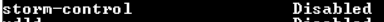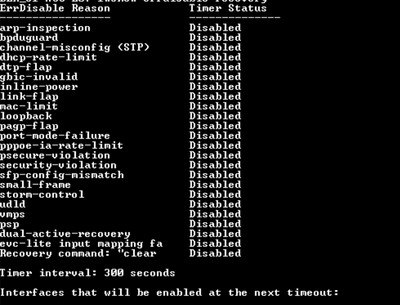- Cisco Community
- Technology and Support
- Networking
- Switching
- Re: ports reboot randomly in cisco switch
- Subscribe to RSS Feed
- Mark Topic as New
- Mark Topic as Read
- Float this Topic for Current User
- Bookmark
- Subscribe
- Mute
- Printer Friendly Page
ports reboot randomly in cisco switch
- Mark as New
- Bookmark
- Subscribe
- Mute
- Subscribe to RSS Feed
- Permalink
- Report Inappropriate Content
02-22-2023 06:28 AM
I would like to get help on this issue..
In my company infrastructure , we have deployed ruckus AP that is connected to the cisco switch model WS-C2960X-48FPD-L. We have been noticing that some of the ports from the switch reboots randomly for the past one week. We have traced the network connection from the AP to the core switch, there is no unusual behaviour or activities. No changes were made in the network as well.
It will be helpful if someone could help on this.
Thank you
- Labels:
-
Community Feedback Forum
- Mark as New
- Bookmark
- Subscribe
- Mute
- Subscribe to RSS Feed
- Permalink
- Report Inappropriate Content
02-22-2023 08:51 AM - edited 02-22-2023 09:06 AM
It may be helpful to review the logs for your switch if you have not done so already. Is it the end devices that are connected which are rebooting (APs in this case)? Depending on how much power you are pulling from your other POE devices, you may be nearing your POE capacity. I believe the command is "show power inline" which will show you your power capacity, power use, and power availability.
- Mark as New
- Bookmark
- Subscribe
- Mute
- Subscribe to RSS Feed
- Permalink
- Report Inappropriate Content
02-22-2023 09:17 AM
yes, its the end device (APs) that are rebooting, I have attached a screenshot below of how it looks like from the switch.
Yes, we did consider about the power consumption of the PoE devices , however, these setup and configurations have been there for a few years and no changes (as in no APs were added ) . Screenshot below shows the output of "show power inline" command:
Is this unusual? Is there anything else I need to take into consideration?
Thanks
- Mark as New
- Bookmark
- Subscribe
- Mute
- Subscribe to RSS Feed
- Permalink
- Report Inappropriate Content
02-22-2023 09:39 AM
It looks like you are running very close to your power capacity, you have a 370W capacity, you are running 354.2, with a remaining balance of 15.8. Depending on the load of your switch at the time, your power draw may be too much at times causing the APs to not have enough power. If you have any POE injectors it would be worth plugging at least 1 or 2 of them in to reduce power consumption and see if it happens again. We need to look for a log in the logs that states something to do with power. It is possible your cable may be too long on those devices as well
- Mark as New
- Bookmark
- Subscribe
- Mute
- Subscribe to RSS Feed
- Permalink
- Report Inappropriate Content
02-22-2023 08:56 AM
reboot ?? you meaning UP Down ??
- Mark as New
- Bookmark
- Subscribe
- Mute
- Subscribe to RSS Feed
- Permalink
- Report Inappropriate Content
02-22-2023 09:11 AM
yes , the port goes up and down
- Mark as New
- Bookmark
- Subscribe
- Mute
- Subscribe to RSS Feed
- Permalink
- Report Inappropriate Content
02-22-2023 09:14 AM
check the storm control
check the err-disable <<- show err-disable recovery
- Mark as New
- Bookmark
- Subscribe
- Mute
- Subscribe to RSS Feed
- Permalink
- Report Inappropriate Content
02-22-2023 09:19 AM
Ran the command , the output is as below
- Mark as New
- Bookmark
- Subscribe
- Mute
- Subscribe to RSS Feed
- Permalink
- Report Inappropriate Content
02-22-2023 09:39 AM - edited 02-22-2023 09:39 AM
share the
show err-disable recovery
- Mark as New
- Bookmark
- Subscribe
- Mute
- Subscribe to RSS Feed
- Permalink
- Report Inappropriate Content
02-22-2023 09:43 AM
Here it is
- Mark as New
- Bookmark
- Subscribe
- Mute
- Subscribe to RSS Feed
- Permalink
- Report Inappropriate Content
02-22-2023 09:47 AM
OK,
show spanning tree interface <x> detail <<- the port than UP/down
- Mark as New
- Bookmark
- Subscribe
- Mute
- Subscribe to RSS Feed
- Permalink
- Report Inappropriate Content
02-22-2023 09:57 AM
J1-ACC-L07-1# sh spanning-tree interface gigabitEthernet 1/0/5 detail
Port 5 (GigabitEthernet1/0/5) of VLAN0060 is designated forwarding
Port path cost 4, Port priority 128, Port Identifier 128.5.
Designated root has priority 4156, address bc5a.5629.1b80
Designated bridge has priority 32828, address 2c0b.e995.2f80
Designated port id is 128.5, designated path cost 4
Timers: message age 0, forward delay 0, hold 0
Number of transitions to forwarding state: 1
Link type is point-to-point by default
BPDU: sent 18889, received 0
Port 5 (GigabitEthernet1/0/5) of VLAN0061 is designated forwarding
Port path cost 4, Port priority 128, Port Identifier 128.5.
Designated root has priority 4157, address bc5a.5629.1b80
Designated bridge has priority 32829, address 2c0b.e995.2f80
Designated port id is 128.5, designated path cost 4
Timers: message age 0, forward delay 0, hold 0
Number of transitions to forwarding state: 1
Link type is point-to-point by default
BPDU: sent 18883, received 0
Port 5 (GigabitEthernet1/0/5) of VLAN0062 is designated forwarding
Port path cost 4, Port priority 128, Port Identifier 128.5.
Designated root has priority 4158, address bc5a.5629.1b80
Designated bridge has priority 32830, address 2c0b.e995.2f80
Designated port id is 128.5, designated path cost 4
Timers: message age 0, forward delay 0, hold 0
Number of transitions to forwarding state: 1
Link type is point-to-point by default
BPDU: sent 18885, received 0
Port 5 (GigabitEthernet1/0/5) of VLAN0063 is designated forwarding
Port path cost 4, Port priority 128, Port Identifier 128.5.
Designated root has priority 4159, address bc5a.5629.1b80
Designated bridge has priority 32831, address 2c0b.e995.2f80
Designated port id is 128.5, designated path cost 4
Timers: message age 0, forward delay 0, hold 0
Number of transitions to forwarding state: 1
Link type is point-to-point by default
BPDU: sent 18886, received 0
Port 5 (GigabitEthernet1/0/5) of VLAN0064 is designated forwarding
Port path cost 4, Port priority 128, Port Identifier 128.5.
Designated root has priority 4160, address bc5a.5629.1b80
Designated bridge has priority 32832, address 2c0b.e995.2f80
Designated port id is 128.5, designated path cost 4
Timers: message age 0, forward delay 0, hold 0
Number of transitions to forwarding state: 1
Link type is point-to-point by default
BPDU: sent 18904, received 0
Port 5 (GigabitEthernet1/0/5) of VLAN0065 is designated forwarding
Port path cost 4, Port priority 128, Port Identifier 128.5.
Designated root has priority 4161, address bc5a.5629.1b80
Designated bridge has priority 32833, address 2c0b.e995.2f80
Designated port id is 128.5, designated path cost 4
Timers: message age 0, forward delay 0, hold 0
Number of transitions to forwarding state: 1
Link type is point-to-point by default
BPDU: sent 18883, received 0
Port 5 (GigabitEthernet1/0/5) of VLAN0066 is designated forwarding
Port path cost 4, Port priority 128, Port Identifier 128.5.
Designated root has priority 4162, address bc5a.5629.1b80
Designated bridge has priority 32834, address 2c0b.e995.2f80
Designated port id is 128.5, designated path cost 4
Timers: message age 0, forward delay 0, hold 0
Number of transitions to forwarding state: 1
Link type is point-to-point by default
BPDU: sent 18883, received 0
Port 5 (GigabitEthernet1/0/5) of VLAN0067 is designated forwarding
Port path cost 4, Port priority 128, Port Identifier 128.5.
Designated root has priority 4163, address bc5a.5629.1b80
Designated bridge has priority 32835, address 2c0b.e995.2f80
Designated port id is 128.5, designated path cost 4
Timers: message age 0, forward delay 0, hold 0
Number of transitions to forwarding state: 1
Link type is point-to-point by default
BPDU: sent 18815, received 0
Port 5 (GigabitEthernet1/0/5) of VLAN0068 is designated forwarding
Port path cost 4, Port priority 128, Port Identifier 128.5.
Designated root has priority 4164, address bc5a.5629.1b80
Designated bridge has priority 32836, address 2c0b.e995.2f80
Designated port id is 128.5, designated path cost 4
Timers: message age 0, forward delay 0, hold 0
Number of transitions to forwarding state: 1
Link type is point-to-point by default
BPDU: sent 18821, received 0
Port 5 (GigabitEthernet1/0/5) of VLAN0069 is designated forwarding
Port path cost 4, Port priority 128, Port Identifier 128.5.
Designated root has priority 4165, address bc5a.5629.1b80
Designated bridge has priority 32837, address 2c0b.e995.2f80
Designated port id is 128.5, designated path cost 4
Timers: message age 0, forward delay 0, hold 0
Number of transitions to forwarding state: 1
Link type is point-to-point by default
BPDU: sent 18820, received 0
Port 5 (GigabitEthernet1/0/5) of VLAN0070 is designated forwarding
Port path cost 4, Port priority 128, Port Identifier 128.5.
Designated root has priority 4166, address bc5a.5629.1b80
Designated bridge has priority 32838, address 2c0b.e995.2f80
Designated port id is 128.5, designated path cost 4
Timers: message age 0, forward delay 0, hold 0
Number of transitions to forwarding state: 1
Link type is point-to-point by default
BPDU: sent 18819, received 0
- Mark as New
- Bookmark
- Subscribe
- Mute
- Subscribe to RSS Feed
- Permalink
- Report Inappropriate Content
02-22-2023 10:19 AM
I check the STP of interface it is OK no issue at all
but please share the output of below command
show interface status
show interface .. counters errors
- Mark as New
- Bookmark
- Subscribe
- Mute
- Subscribe to RSS Feed
- Permalink
- Report Inappropriate Content
02-22-2023 10:26 AM
J1-ACC-L07-1#sh interface gigabitEthernet 1/0/5
GigabitEthernet1/0/5 is up, line protocol is up (connected)
Hardware is Gigabit Ethernet, address is 2c0b.e995.2f85 (bia 2c0b.e995.2f85)
Description: WI-FI AP
MTU 1500 bytes, BW 1000000 Kbit/sec, DLY 10 usec,
reliability 255/255, txload 1/255, rxload 1/255
Encapsulation ARPA, loopback not set
Keepalive set (10 sec)
Full-duplex, 1000Mb/s, media type is 10/100/1000BaseTX
input flow-control is off, output flow-control is unsupported
ARP type: ARPA, ARP Timeout 04:00:00
Last input never, output 00:00:00, output hang never
Last clearing of "show interface" counters never
Input queue: 0/75/0/0 (size/max/drops/flushes); Total output drops: 14783
Queueing strategy: fifo
Output queue: 0/40 (size/max)
5 minute input rate 175000 bits/sec, 227 packets/sec
5 minute output rate 4403000 bits/sec, 730 packets/sec
35222530 packets input, 7072081724 bytes, 0 no buffer
Received 614287 broadcasts (523027 multicasts)
0 runts, 1 giants, 0 throttles
0 input errors, 0 CRC, 0 frame, 0 overrun, 0 ignored
0 watchdog, 523027 multicast, 1818413 pause input
0 input packets with dribble condition detected
586757729 packets output, 307028056841 bytes, 0 underruns
0 output errors, 0 collisions, 1 interface resets
0 unknown protocol drops
0 babbles, 0 late collision, 0 deferred
0 lost carrier, 0 no carrier, 0 pause output
0 output buffer failures, 0 output buffers swapped out
J1-ACC-L07-1#sh interface gigabitEthernet 1/0/5 status
Port Name Status Vlan Duplex Speed Type
Gi1/0/5 WI-FI AP connected trunk a-full a-1000 10/100/1000BaseTX
J1-ACC-L07-1#sh interface gigabitEthernet 1/0/5 counters errors
Port Align-Err FCS-Err Xmit-Err Rcv-Err UnderSize OutDiscards
Gi1/0/5 0 0 0 0 0 14783
Port Single-Col Multi-Col Late-Col Excess-Col Carri-Sen Runts Giants
Gi1/0/5 0 0 0 0 0 0 1
- Mark as New
- Bookmark
- Subscribe
- Mute
- Subscribe to RSS Feed
- Permalink
- Report Inappropriate Content
02-22-2023 04:36 PM
Only increase queue size and issue will solve
Discover and save your favorite ideas. Come back to expert answers, step-by-step guides, recent topics, and more.
New here? Get started with these tips. How to use Community New member guide