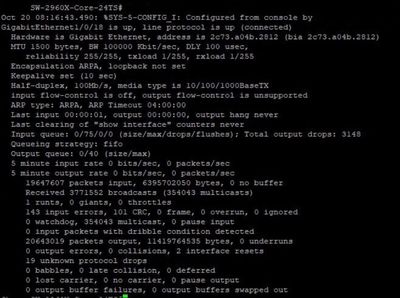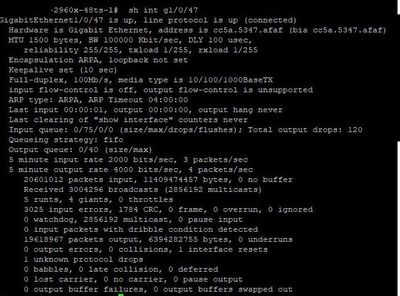- Cisco Community
- Technology and Support
- Networking
- Switching
- Re: Problem in connection interface
- Subscribe to RSS Feed
- Mark Topic as New
- Mark Topic as Read
- Float this Topic for Current User
- Bookmark
- Subscribe
- Mute
- Printer Friendly Page
- Mark as New
- Bookmark
- Subscribe
- Mute
- Subscribe to RSS Feed
- Permalink
- Report Inappropriate Content
10-20-2023 01:56 AM - edited 10-21-2023 09:34 AM
Hi guys .
I have two 2960x switches . And the map of my network is :
the connection interface of switches is regularly upped and downed and in sh logging dont show any reason .
Config of interface in switch core :
Int g1/0/18
Switchport mode trunk
And on other switch:
Int g1/0/47
Switchport mode trunk
The show interface command in core switch is :
The show interface command in other switch is :
Is the problem occuring due to bad cable or bad socket or bad switches?
Why the port of core switch is half and in other side the port that connected to 2960x-48ts-l is full ?
What is the reason that make the port fixed in half duplex state ?
now i changed connector of cable,when i typed sh interface g1/0/18 in switch core and sh int g1/0/47 in other side switch , both of result is 100mbps and full duplex .but the suddenly up and down is continuos
Solved! Go to Solution.
- Labels:
-
LAN Switching
Accepted Solutions
- Mark as New
- Bookmark
- Subscribe
- Mute
- Subscribe to RSS Feed
- Permalink
- Report Inappropriate Content
10-20-2023 03:55 AM
then i suspect Physical Cable - start replacing on the path, use different ports (if you have patch pannel between)
- Mark as New
- Bookmark
- Subscribe
- Mute
- Subscribe to RSS Feed
- Permalink
- Report Inappropriate Content
10-20-2023 02:03 AM
Where are these device located in same cabinet and different Location, what is the distance between these device ? what CAT cable installed. ?
this is more of the Layer 1 issue, so check the Cables in the path (this could be any patch pannels)
also enable logging :
logging event link-status
Other suggestion check when the Link down, check the CPU level and any obnormal activity.
- Mark as New
- Bookmark
- Subscribe
- Mute
- Subscribe to RSS Feed
- Permalink
- Report Inappropriate Content
10-20-2023 02:09 AM
Hi balaji.
The distance between these two switches is 70m. And the cable is cat6. The cpu when i type command sh process cpu history is normal and always below than 50%.
- Mark as New
- Bookmark
- Subscribe
- Mute
- Subscribe to RSS Feed
- Permalink
- Report Inappropriate Content
10-20-2023 03:55 AM
then i suspect Physical Cable - start replacing on the path, use different ports (if you have patch pannel between)
- Mark as New
- Bookmark
- Subscribe
- Mute
- Subscribe to RSS Feed
- Permalink
- Report Inappropriate Content
10-20-2023 09:08 AM - edited 10-21-2023 06:50 AM
Thank you balaji.
Why the port of core switch is half duplex state and in other side the port that connected to 2960x-48ts-l is full duplex state ?
What is the reason that make the port fixed in half duplex state ?
now i changed connectors of cable,when i typed sh interface g1/0/18 in switch core and sh int g1/0/47 in other side switch , both of result is 100mbps and full duplex .but the suddenly up and down is continuos
Discover and save your favorite ideas. Come back to expert answers, step-by-step guides, recent topics, and more.
New here? Get started with these tips. How to use Community New member guide