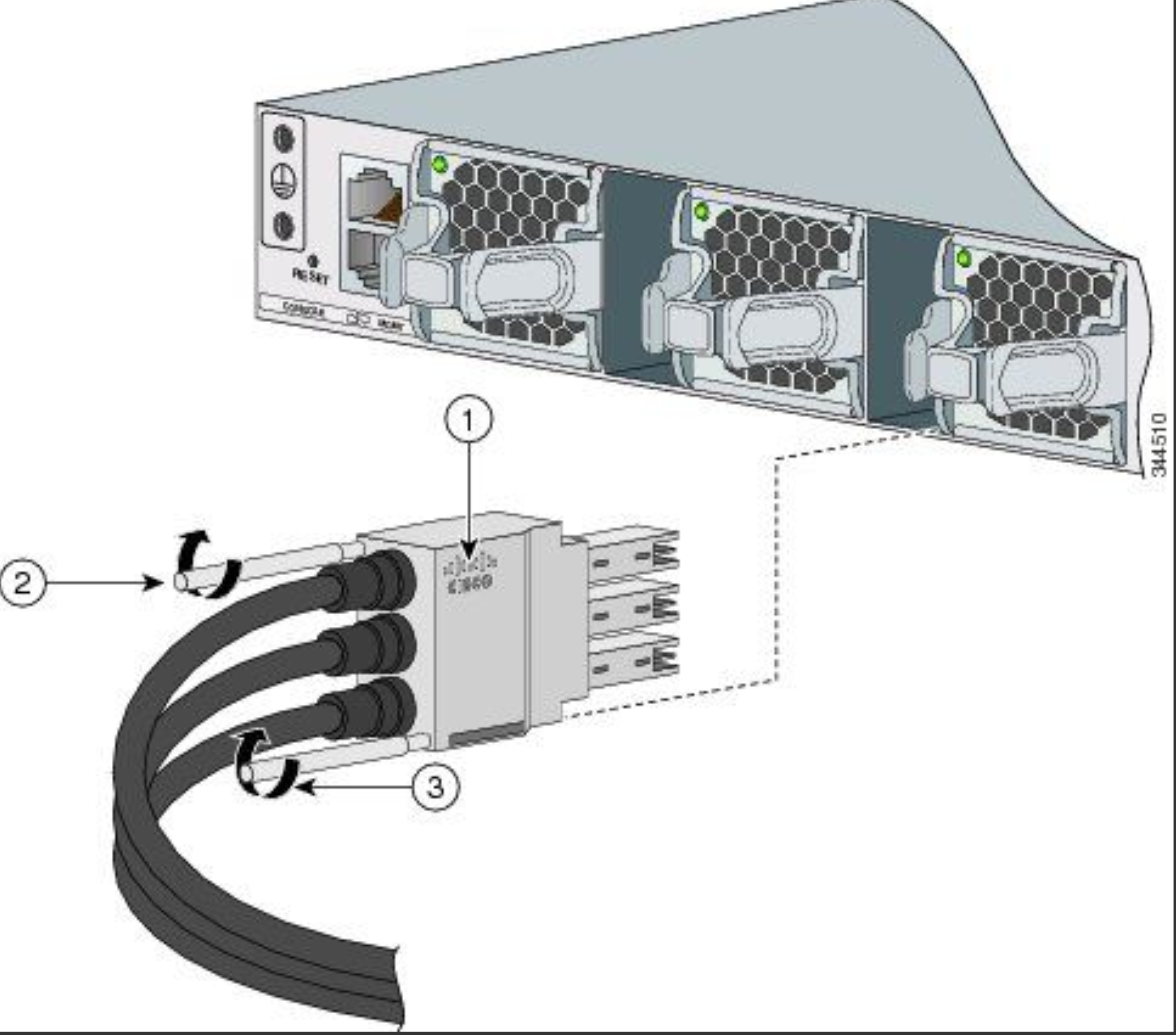- Cisco Community
- Technology and Support
- Networking
- Switching
- Re: Problem in stacking two 9300
- Subscribe to RSS Feed
- Mark Topic as New
- Mark Topic as Read
- Float this Topic for Current User
- Bookmark
- Subscribe
- Mute
- Printer Friendly Page
Problem in stacking two 9300
- Mark as New
- Bookmark
- Subscribe
- Mute
- Subscribe to RSS Feed
- Permalink
- Report Inappropriate Content
03-22-2019 06:15 AM
Hi to all,
i have two 9300 , cross connected with the stacking cables but the stack does not come up.
Should i do something prior to stacking in order this to take effect?
T
he only difference i noticed between these two 9300s is tb H/W version.
In the first one it is :
Switch/Stack Mac Address : 7001.b585.1800 - Local Mac Address
Mac persistency wait time: Indefinite
H/W Current
Switch# Role Mac Address Priority Version State
-------------------------------------------------------------------------------------
*1 Active 7001.b585.1800 1 V01 Ready
and in the second one it is :
Switch/Stack Mac Address : 7018.a7b1.a880 - Local Mac Address
Mac persistency wait time: Indefinite
H/W Current
Switch# Role Mac Address Priority Version State
-------------------------------------------------------------------------------------
*1 Active 7018.a7b1.a880 1 V02 Ready
Apart from the above the software version and switch type is the same:
Switch Ports Model SW Version SW Image Mode
------ ----- ----- ---------- ---------- ----
* 1 62 C9300-48P 16.6.5 CAT9K_IOSXE INSTALL
and in the second one :
Switch Ports Model SW Version SW Image Mode
------ ----- ----- ---------- ---------- ----
* 1 62 C9300-48P 16.6.5 CAT9K_IOSXE INSTALL
Configuration register is 0x102
Any ideas?
Thanks,
Diiter.
- Labels:
-
Catalyst 9000
- Mark as New
- Bookmark
- Subscribe
- Mute
- Subscribe to RSS Feed
- Permalink
- Report Inappropriate Content
03-22-2019 07:29 AM
Hi @Ditter ,
Review the restrictions mentioned in this guide:
Restrictions for Switch Stacks
The following are restrictions for your switch stack configuration:
A switch stack can have up to eight stacking-capable switches connected through their StackWise-480 ports.
Only homogenous stacking is supported, that is, a stack of Cisco Catalyst 9300 Series Switches with only Cisco Catalyst 9300 Series Switches as stack members.
You cannot have a switch stack containing a mix of different license levels.
For this, I suggest you check this parameter to rule out that this is the problem.
I leave this link about the licenses:
Regards
- Mark as New
- Bookmark
- Subscribe
- Mute
- Subscribe to RSS Feed
- Permalink
- Report Inappropriate Content
03-22-2019 07:47 AM
i noticed between these two 9300s is tb H/W version.
That is fine. Mixing Different H/W versions are not an issue for stacking as long as the software and licenses are exactly the same on both devices.
HTH
- Mark as New
- Bookmark
- Subscribe
- Mute
- Subscribe to RSS Feed
- Permalink
- Report Inappropriate Content
03-22-2019 04:41 PM
- Mark as New
- Bookmark
- Subscribe
- Mute
- Subscribe to RSS Feed
- Permalink
- Report Inappropriate Content
04-02-2019 11:59 AM
Hi Leo,
not able at this point of time to post the output. I will let you know as soon as possible.
Thank you all for your replies.
- Mark as New
- Bookmark
- Subscribe
- Mute
- Subscribe to RSS Feed
- Permalink
- Report Inappropriate Content
04-02-2019 09:21 PM
Consider taking a full output of the booting process of switch 2 whenever it tries to join the stack.
Please attach the following
#show switch detail
#show switch stack-port summary
#show module
#show platform hardware authentication status
V01 and V02 should be able to be bundled together, as long as IOS version and license level are active, if these were uncompatible, the secondary switch could end up on a bootloop instead of a standalone unit.
Have you checked if the stack cables you are using are connected with the corret orientation? Cisco Logo should be always pointing to the correct side which is upside.
- Mark as New
- Bookmark
- Subscribe
- Mute
- Subscribe to RSS Feed
- Permalink
- Report Inappropriate Content
04-15-2019 04:53 AM
Thank to all for their answers bout my "ptroblem".
The solution was very simple, i had to unplug and plug again the stack cables , the message i got was the following:
Please note that the cables were firm and not loose in any way.
*** Stack cable authentication failed for cable inserted on stack port 1 on switch 1 ***
Reloading chassis because cable auth failed on stack_port 1
Chassis 1 reloading, reason - stack cable authentication failed
After that the two switches formed the stack.I am not sure if i can trust this , but i will do some more testings and let you know.
Discover and save your favorite ideas. Come back to expert answers, step-by-step guides, recent topics, and more.
New here? Get started with these tips. How to use Community New member guide