- Cisco Community
- Technology and Support
- Networking
- Switching
- Re: Problem with routing catalyst 3750
- Subscribe to RSS Feed
- Mark Topic as New
- Mark Topic as Read
- Float this Topic for Current User
- Bookmark
- Subscribe
- Mute
- Printer Friendly Page
- Mark as New
- Bookmark
- Subscribe
- Mute
- Subscribe to RSS Feed
- Permalink
- Report Inappropriate Content
10-18-2010 12:35 PM - edited 03-06-2019 01:35 PM
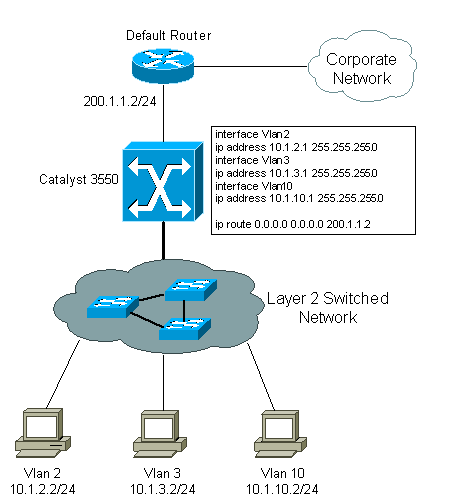
Switch#configure terminal Enter configuration commands, one per line. End with CNTL/Z. Switch(config)#interface Vlan2 Switch(config-if)#ip address 10.1.2.1 255.255.255.0 Switch(config-if)#no shutdown
Switch(config)#interface FastEthernet 0/1 Switch(config-if)#no switchport Switch(config-if)#ip address 200.1.1.1 255.255.255.0 Switch(config-if)#no shutdown
Switch(config)#ip route 0.0.0.0 0.0.0.0 200.1.1.2
The ip 20.1.1.2 is not pingabile.
How can I ping 20.1.1.2 and a possible DNS server with ip 20.1.1.10?
Solved! Go to Solution.
- Labels:
-
Other Switching
- Mark as New
- Bookmark
- Subscribe
- Mute
- Subscribe to RSS Feed
- Permalink
- Report Inappropriate Content
10-19-2010 10:35 AM
louis.tenga wrote:
Ok so without knowing the ipconfig on the PC's at 10.10.10.0/24 I can assume they are using 10.10.10.138 as their default gateway. Router 10.10.10.138 does not know how to get to 192.168.0.0/24 so whats happening is the ping from the 192.168.0.0 computers are going to the 10.10.10.0 pc's but they are responding to 10.10.10.138 since 192.168.0.0 is not on their network.
You might have to NAT the 192 network since you cannot access the Router to add routes.
Louis
That the confusing part though. If the default router doesn't have path back to the 192.168.0.0 computers then how do the 192.168.0.0 computers access the internet ?? Unless i am misunderstanding what the OP has said.
Jon
- Mark as New
- Bookmark
- Subscribe
- Mute
- Subscribe to RSS Feed
- Permalink
- Report Inappropriate Content
10-19-2010 10:55 AM
I can also ping the public 85.20.2.xx.
I can not pigare class 10.10.10.0
- Mark as New
- Bookmark
- Subscribe
- Mute
- Subscribe to RSS Feed
- Permalink
- Report Inappropriate Content
10-19-2010 10:58 AM
ComputerArt wrote:
I can also ping the public 85.20.2.xx.
I can not pigare class 10.10.10.0
Without seeing the router config we can't really help.
As Louis said if you could NAT the 192.168.x.x network that would be a solution but the 3750 doesn't support NAT so you can't do it.
Edit - it really depends on what you are trying to achieve. If you simply want to be able to contact the 10.10.10.x hosts then if you have access to them you could try changing the default-gateway to the 10.10.10.x address on the 3750.
Jon
- Mark as New
- Bookmark
- Subscribe
- Mute
- Subscribe to RSS Feed
- Permalink
- Report Inappropriate Content
10-19-2010 11:00 AM
Hello Claudio,
As of now from troubleshooting perspective since, we do not have access to the public router :
- Can you share results ping results from the 3750 switch to the router (10.10.10.138) using (1) source ip as 192.168.0.x network..(2) source ip as 10.10.10.x network..??
- may be use debug command(if possible) to see the packets or probably put a sniffer like wireshark on a machine and capture packets which will give packet details.For this you can configure local span on 3750 switch and span traffic bidirectionally to and fro for the port connecting to the unmanaged switch from this.
- how about pinging a 192.168.0.x machine from 10.10.10.x machine..can u ping..??
- please share traceroute results from 192.168.0.x machine to 10.10.10.138(router) and 10.10.10.x machine..
Regards
/Akhil
- Mark as New
- Bookmark
- Subscribe
- Mute
- Subscribe to RSS Feed
- Permalink
- Report Inappropriate Content
10-19-2010 11:15 AM
from 192.168.0.10
C:\Users\Utente>tracert www.google.it instradamento verso www.l.google.com [72.14.234.104]
su un massimo di 30 punti di passaggio:
Traccia
1 <1 ms <1 ms <1 ms 192.168.0.1
2 1 ms 1 ms 1 ms 10.10.10.138
3 2 ms 2 ms 2 ms 10.0.0.254
4 85 ms 84 ms 86 ms 78-7-239-29-static.albacom.net [78.7.239.29]
5 82 ms 84 ms 84 ms 85-20-255-1-static.albacom.net [85.20.255.1]
6 86 ms 83 ms 84 ms 217.220.187.145
7 92 ms 93 ms 200 ms mno-b1-link.telia.net [213.248.89.97]
8 722 ms 125 ms 136 ms ffm-bb1-link.telia.net [80.91.249.38]
9 108 ms 108 ms 107 ms ffm-b7-link.telia.net [80.91.249.105]
10 826 ms 102 ms 103 ms google-ic-127675-ffm-b7.c.telia.net [213.248.89.
42]
11 102 ms 111 ms 102 ms 209.85.255.176
12 116 ms 116 ms 116 ms 209.85.251.112
13 111 ms 111 ms 111 ms 72.14.232.63
14 120 ms 111 ms 113 ms mil01s07-in-f104.1e100.net [72.14.234.104]
Traccia completata.
C:\Users\Utente>tracert 10.0.0.254
Traccia instradamento verso 10.0.0.254 su un massimo di 30 punti di passaggio
1 <1 ms <1 ms <1 ms 192.168.0.1
2 1 ms 1 ms 1 ms 10.10.10.138
3 4 ms 3 ms 2 ms 10.0.0.254
Traccia completata.
C:\Users\Utente>tracert 10.10.10.1
Traccia instradamento verso 10.10.10.1 su un massimo di 30 punti di passaggio
1 2 ms <1 ms <1 ms 192.168.0.1
2 * * * Richiesta scaduta.
3 * * * Richiesta scaduta.
4 * ^C
My ipconfig
Scheda Ethernet Connessione alla rete locale (LAN):
Suffisso DNS specifico per connessione:
Descrizione . . . . . . . . . . . . . : Atheros AR8132 PCI-E Fast Ethernet Co
ntroller
Indirizzo fisico. . . . . . . . . . . : 20-CF-30-1F-CC-2B
DHCP abilitato. . . . . . . . . . . . : No
Configurazione automatica abilitata : Sì
Indirizzo IPv6 locale rispetto al collegamento . : fe80::d098:534e:77a6:8e7c%
12(Preferenziale)
Indirizzo IPv4. . . . . . . . . . . . : 192.168.0.10(Preferenziale)
Subnet mask . . . . . . . . . . . . . : 255.255.255.0
Gateway predefinito . . . . . . . . . : 192.168.0.1
IAID DHCPv6 . . . . . . . . . . . : 354471728
DUID Client DHCPv6. . . . . . . . : 00-01-00-01-14-35-E8-D1-74-F0-6D-1F-8D-A4
Server DNS . . . . . . . . . . . . . : 212.216.112.112
NetBIOS su TCP/IP . . . . . . . . . . : Attivato
- Mark as New
- Bookmark
- Subscribe
- Mute
- Subscribe to RSS Feed
- Permalink
- Report Inappropriate Content
10-19-2010 11:30 AM
Hello Claudio,
From the results it seems that the 10.10.10.1 machine doesn't know about 192.168.0.x network or else the default gateway set on the same is not correct.
Can you please confirm that as also suggested by Jon.
Regards
/Akhil
- Mark as New
- Bookmark
- Subscribe
- Mute
- Subscribe to RSS Feed
- Permalink
- Report Inappropriate Content
10-19-2010 11:34 AM
See my last message.
10.10.10.1 is not only not be reached.
But the router.
- Mark as New
- Bookmark
- Subscribe
- Mute
- Subscribe to RSS Feed
- Permalink
- Report Inappropriate Content
10-19-2010 11:42 AM
I also tried to insert:
ip route 10.10.10.0 255.255.255.0 FastEthernet1/0/24.
Not working!
- Mark as New
- Bookmark
- Subscribe
- Mute
- Subscribe to RSS Feed
- Permalink
- Report Inappropriate Content
10-19-2010 11:46 AM
That's ok. I want you to share output of the command ----->
ping ip 10.10.10.138 source 192.168.0.1
so do this on the switch ------> switch# ping ip 10.10.10.138 source 192.168.0.1
Regards
/Akhil
- Mark as New
- Bookmark
- Subscribe
- Mute
- Subscribe to RSS Feed
- Permalink
- Report Inappropriate Content
10-19-2010 12:05 PM
Switch#ping ip 10.10.10.138 source 192.168.0.1
Type escape sequence to abort.
Sending 5, 100-byte ICMP Echos to 10.10.10.138, timeout is 2 seconds:
Packet sent with a source address of 192.168.0.1
.....
Success rate is 0 percent (0/5)
-----------------------------------------
Switch#ping ip www.google.it source 192.168.0.1
Translating "www.google.it"...domain server (255.255.255.255) [OK]
Type escape sequence to abort.
Sending 5, 100-byte ICMP Echos to 209.85.135.104, timeout is 2 seconds:
Packet sent with a source address of 192.168.0.1
.....
Success rate is 0 percent (0/5)
- Mark as New
- Bookmark
- Subscribe
- Mute
- Subscribe to RSS Feed
- Permalink
- Report Inappropriate Content
10-19-2010 12:14 PM
That sounds to me like when you ping 10.10.10.138 that it cannot reply because it doesn't have a route back to the 192 network.
- Mark as New
- Bookmark
- Subscribe
- Mute
- Subscribe to RSS Feed
- Permalink
- Report Inappropriate Content
10-19-2010 12:24 PM
Where I insert the reverse route?
Switch#ping ip 10.10.10.100 source 192.168.0.1
Type escape sequence to abort.
Sending 5, 100-byte ICMP Echos to 10.10.10.100, timeout is 2 seconds:
Packet sent with a source address of 192.168.0.1
.....
Success rate is 0 percent (0/5)
MY ip 10.10.10.100
C:\Windows\system32>route print
===========================================================================
Elenco interfacce
16...1a 4b d6 8d 54 e9 ......Microsoft Virtual WiFi Miniport Adapter
12...48 5b 39 3f 89 0c ......Atheros AR8131 PCI-E Gigabit Ethernet Control
11...1c 4b d6 8d 54 e9 ......Atheros AR9285 Wireless Network Adapter
1...........................Software Loopback Interface 1
18...00 00 00 00 00 00 00 e0 Teredo Tunneling Pseudo-Interface
21...00 00 00 00 00 00 00 e0 Microsoft ISATAP Adapter #3
19...00 00 00 00 00 00 00 e0 Microsoft ISATAP Adapter #4
===========================================================================
IPv4 Tabella route
===========================================================================
Route attive:
Indirizzo rete Mask Gateway Interfaccia Metri
0.0.0.0 0.0.0.0 10.10.10.138 10.10.10.100 20
10.10.10.0 255.255.255.0 On-link 10.10.10.100 276
10.10.10.100 255.255.255.255 On-link 10.10.10.100 276
10.10.10.255 255.255.255.255 On-link 10.10.10.100 276
127.0.0.0 255.0.0.0 On-link 127.0.0.1 306
127.0.0.1 255.255.255.255 On-link 127.0.0.1 306
127.255.255.255 255.255.255.255 On-link 127.0.0.1 306
169.254.0.0 255.255.0.0 On-link 10.10.10.100 30
169.254.255.255 255.255.255.255 On-link 10.10.10.100 276
192.168.0.0 255.255.255.0 10.10.10.80 10.10.10.100 21
224.0.0.0 240.0.0.0 On-link 127.0.0.1 306
224.0.0.0 240.0.0.0 On-link 10.10.10.100 276
255.255.255.255 255.255.255.255 On-link 127.0.0.1 306
255.255.255.255 255.255.255.255 On-link 10.10.10.100 276
===========================================================================
Route permanenti:
Indirizzo rete Mask Indir. gateway Metrica
0.0.0.0 0.0.0.0 192.168.0.1 Predefinito
===========================================================================
IPv6 Tabella route
===========================================================================
Route attive:
Interf Metrica Rete Destinazione Gateway
18 58 ::/0 On-link
1 306 ::1/128 On-link
18 58 2001::/32 On-link
18 306 2001:0:5ef5:79fd:10c4:3a06:f5f5:f59b/128
On-link
12 276 fe80::/64 On-link
18 306 fe80::/64 On-link
18 306 fe80::10c4:3a06:f5f5:f59b/128
On-link
12 276 fe80::fd44:3574:2280:ae24/128
On-link
1 306 ff00::/8 On-link
18 306 ff00::/8 On-link
12 276 ff00::/8 On-link
===========================================================================
Route permanenti:
Nessuna
- Mark as New
- Bookmark
- Subscribe
- Mute
- Subscribe to RSS Feed
- Permalink
- Report Inappropriate Content
10-19-2010 01:30 PM
louis.tenga wrote:
That sounds to me like when you ping 10.10.10.138 that it cannot reply because it doesn't have a route back to the 192 network.
If it didn't have a route back then there would be no internet access.
Jon
- Mark as New
- Bookmark
- Subscribe
- Mute
- Subscribe to RSS Feed
- Permalink
- Report Inappropriate Content
10-19-2010 12:15 PM
Switch#ping ip 10.10.10.1 source 192.168.0.1
Type escape sequence to abort.
Sending 5, 100-byte ICMP Echos to 10.10.10.1, timeout is 2 seconds:
Packet sent with a source address of 192.168.0.1
.....
Success rate is 0 percent (0/5)
Switch#ping ip 10.10.10.138 source 192.168.0.1
Type escape sequence to abort.
Sending 5, 100-byte ICMP Echos to 10.10.10.138, timeout is 2 seconds:
Packet sent with a source address of 192.168.0.1
.....
Success rate is 0 percent (0/5)
Switch#ping ip www.google.it source 192.168.0.1
Translating "www.google.it"...domain server (255.255.255.255) [OK]
Type escape sequence to abort.
Sending 5, 100-byte ICMP Echos to 209.85.135.106, timeout is 2 seconds:
Packet sent with a source address of 192.168.0.1
!!!!!
Success rate is 100 percent (5/5), round-trip min/avg/max = 109/117/126 ms
Switch#
- Mark as New
- Bookmark
- Subscribe
- Mute
- Subscribe to RSS Feed
- Permalink
- Report Inappropriate Content
10-19-2010 12:22 PM
Forgot about it being able to get to the internet and back though...
Discover and save your favorite ideas. Come back to expert answers, step-by-step guides, recent topics, and more.
New here? Get started with these tips. How to use Community New member guide