- Cisco Community
- Technology and Support
- Networking
- Switching
- Quick EIGRP Problem
- Subscribe to RSS Feed
- Mark Topic as New
- Mark Topic as Read
- Float this Topic for Current User
- Bookmark
- Subscribe
- Mute
- Printer Friendly Page
- Mark as New
- Bookmark
- Subscribe
- Mute
- Subscribe to RSS Feed
- Permalink
- Report Inappropriate Content
03-02-2014 08:36 AM - edited 03-07-2019 06:28 PM
Hello there,
Take a quick look at the topology below
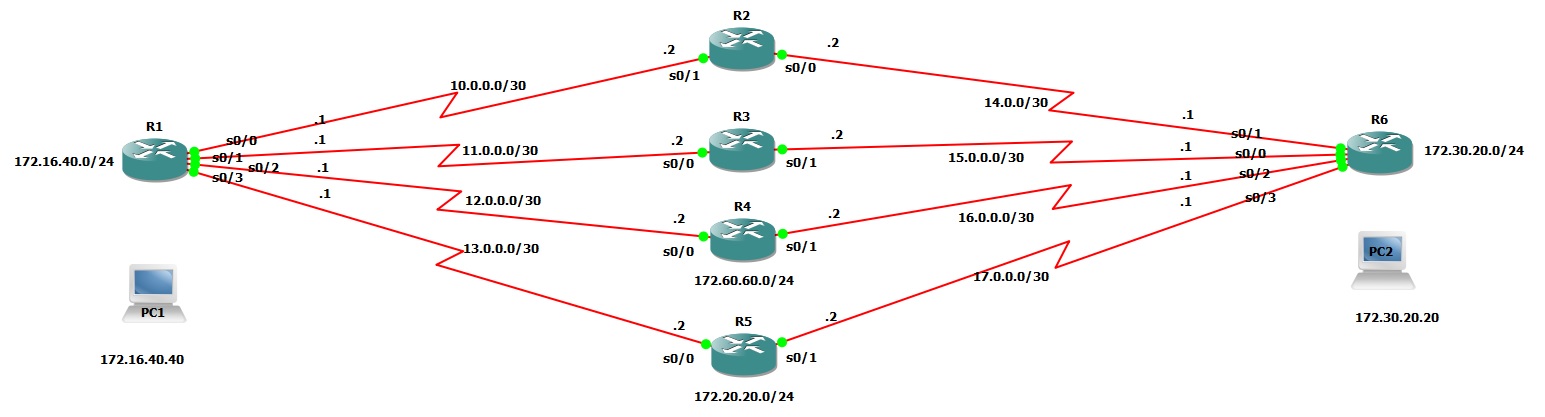
Now, according to "show ip eigrp topology all-links" in R1 ... (included below)
P 14.0.0.0/30, 1 successors, FD is 2681856, serno 20
via 10.0.0.2 (2681856/2169856), Serial0/0
via 13.0.0.2 (3193856/2681856), Serial0/3
via 11.0.0.2 (3193856/2681856), Serial0/1
via 12.0.0.2 (3193856/2681856), Serial0/2
P 15.0.0.0/30, 1 successors, FD is 2681856, serno 23
via 11.0.0.2 (2681856/2169856), Serial0/1
via 13.0.0.2 (3193856/2681856), Serial0/3
via 10.0.0.2 (3193856/2681856), Serial0/0
via 12.0.0.2 (3193856/2681856), Serial0/2
P 16.0.0.0/30, 1 successors, FD is 2681856, serno 13
via 12.0.0.2 (2681856/2169856), Serial0/2
via 13.0.0.2 (3193856/2681856), Serial0/3
via 11.0.0.2 (3193856/2681856), Serial0/1
via 10.0.0.2 (3193856/2681856), Serial0/0
P 17.0.0.0/30, 1 successors, FD is 2681856, serno 64, Stats m(92)M(92)A(92)c(1)
via 13.0.0.2 (2681856/2169856), Serial0/3
via 10.0.0.2 (3193856/2681856), Serial0/0
via 11.0.0.2 (3193856/2681856), Serial0/1
via 12.0.0.2 (3193856/2681856), Serial0/2
P 172.30.20.0/24, 4 successors, FD is 2684416, serno 66
via 10.0.0.2 (2684416/2172416), Serial0/0
via 11.0.0.2 (2684416/2172416), Serial0/1
via 12.0.0.2 (2684416/2172416), Serial0/2
via 13.0.0.2 (2684416/2172416), Serial0/3
P 172.20.20.1/32, 1 successors, FD is 2297856, serno 65, Stats m(96)M(96)A(96)c(1)
via 13.0.0.2 (2297856/128256), Serial0/3
I see that every network has 4 possible routes for R1 to reach except for the last one, 172.20.20.1/32. Why is that? Is it a bug in GNS3 or am i missing something?
Thanks,
Abdul,
Solved! Go to Solution.
- Labels:
-
Other Switching
Accepted Solutions
- Mark as New
- Bookmark
- Subscribe
- Mute
- Subscribe to RSS Feed
- Permalink
- Report Inappropriate Content
03-02-2014 09:41 AM
Hi Jon,
I like to define the split horizon in a slightly different way, not in terms of which interface you learned the route over but rather in terms of which interface you are using to reach the network:
A route should not be advertised out the next hop interface, i.e. the interface used to reach that network.
My reason to have this slight modification is the reason that you may learn about a network through different interfaces, some not providing the least cost path. What counts in split horizon is that you do not want to advertise a route back to your own next hop or a set of next hops you are using to reach that route. For other neighbors, you do not care because it is quite possible that they are going to use you as their next hop - so you absolutely need to inform them that you know about the route.
So in case of R3, it learns and uses both its serial interfaces to reach the network in question - so R3 is not going to advertise the network through any of its serial interface because both of them are put into R3's routing table as egress interfaces towards the network.
I am not sure if this helps... so please, as always, feel welcome to ask further!
Best regards,
Peter
- Mark as New
- Bookmark
- Subscribe
- Mute
- Subscribe to RSS Feed
- Permalink
- Report Inappropriate Content
03-02-2014 08:54 AM
Abdul,
On which router exactly is the 172.20.20.1/32 loopback configured?
Best regards,
Peter
- Mark as New
- Bookmark
- Subscribe
- Mute
- Subscribe to RSS Feed
- Permalink
- Report Inappropriate Content
03-02-2014 09:00 AM
Abdul
Looking at your diagram it looks like 172.20.20.1/32 is configured on R5 ?
If so then i believe you are seeing split horizon in effect ie. R5 advertises that loopback to both R1 and R6. They in turn each advertise it to R2, R3, R4 and R5.
But those routers cannot then advertise the same route out of an interface they received it on. So R1 and R6 only receive advertisements from R5 directly.
Jon
- Mark as New
- Bookmark
- Subscribe
- Mute
- Subscribe to RSS Feed
- Permalink
- Report Inappropriate Content
03-02-2014 09:09 AM
Hi Peter
A thought just occured.
The split horizon rule says you cannot advertise a route learnt on an interface back out of the same interface.
Looking at is from R3's point of view -
1) R3 learns the loopback route from R1 and R6.
2) R3 will not advertise the route learnt from R1 back to R1 and the route learnt from R6 back to R6.
3 but could R3 receving the route from R1 then advertise it to R6 ie. it is not advertising that route back out of the same interface because R6 is on another interface
ie. split horizon takes no note of the advertising router only the interface on the local router.
So assuming the issue above is split horizon would a better definiton be -
if a specific route is learnt on an interface you cannot advertise that route back out of the same interface even if you also learn the same route from another interface.
Jon
- Mark as New
- Bookmark
- Subscribe
- Mute
- Subscribe to RSS Feed
- Permalink
- Report Inappropriate Content
03-02-2014 09:41 AM
Hi Jon,
I like to define the split horizon in a slightly different way, not in terms of which interface you learned the route over but rather in terms of which interface you are using to reach the network:
A route should not be advertised out the next hop interface, i.e. the interface used to reach that network.
My reason to have this slight modification is the reason that you may learn about a network through different interfaces, some not providing the least cost path. What counts in split horizon is that you do not want to advertise a route back to your own next hop or a set of next hops you are using to reach that route. For other neighbors, you do not care because it is quite possible that they are going to use you as their next hop - so you absolutely need to inform them that you know about the route.
So in case of R3, it learns and uses both its serial interfaces to reach the network in question - so R3 is not going to advertise the network through any of its serial interface because both of them are put into R3's routing table as egress interfaces towards the network.
I am not sure if this helps... so please, as always, feel welcome to ask further!
Best regards,
Peter
- Mark as New
- Bookmark
- Subscribe
- Mute
- Subscribe to RSS Feed
- Permalink
- Report Inappropriate Content
03-02-2014 09:52 AM
Hi Peter
Yes, that's a better definition than mine
I just wanted to clear up the somewhat misleading statement you often read about split horizon ie. if read literally it refers only to a specific interface on a router in terms of the both the route received and the route being advertised and does not seem to cover a router learning the same route on multiple interfaces.
And as you know better than most, the more specific you can be with these things the better the understanding.
Jon
Discover and save your favorite ideas. Come back to expert answers, step-by-step guides, recent topics, and more.
New here? Get started with these tips. How to use Community New member guide
