- Cisco Community
- Technology and Support
- Networking
- Switching
- Re:RSPAN Configuration Help
- Subscribe to RSS Feed
- Mark Topic as New
- Mark Topic as Read
- Float this Topic for Current User
- Bookmark
- Subscribe
- Mute
- Printer Friendly Page
RSPAN Configuration Help
- Mark as New
- Bookmark
- Subscribe
- Mute
- Subscribe to RSS Feed
- Permalink
- Report Inappropriate Content
02-23-2013 11:23 PM - edited 03-07-2019 11:54 AM
Dear All,
I received a business requist to install a voice recording server " which they already selected " and its working on the packet sniffing concept so all the users and the server are conencted to the same switch and i configured the SPAN features on cisco 3560 Switch where the recording server is connected with its 2 NICs - One is for IP coonectivity and the other is for SPAN and it has no IP.
configuration of the switch below:
monitor session 1 source vlan 116 # this is the Voice VLAN#
monitor session 1 destination interface Gi0/16 # here is the server secondary NIC used as span distenation#
now the addedd adiational users who is connected to another switch and they want thier calls to be recorded as well.
I know i have to use RSPAN features but the documnts was quite confusing.
could you please help me on configuraing this RSPAN.
attached is the network diagram
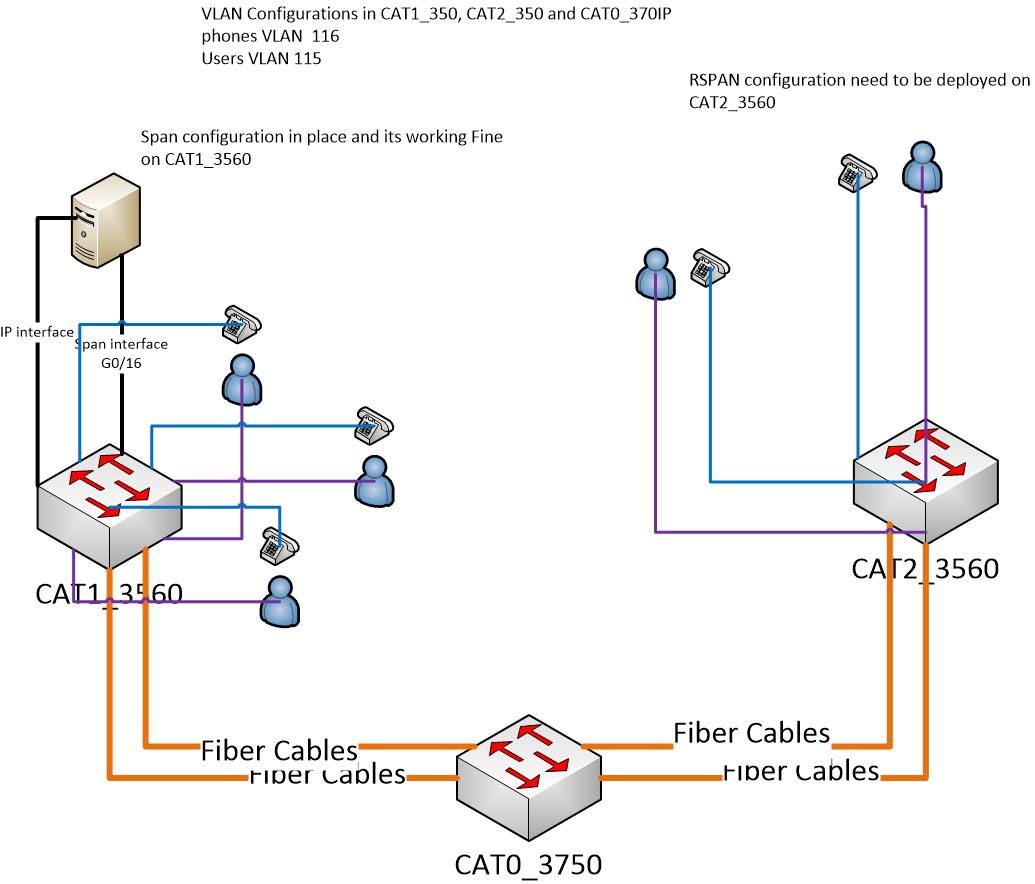
- Labels:
-
Other Switching
- Mark as New
- Bookmark
- Subscribe
- Mute
- Subscribe to RSS Feed
- Permalink
- Report Inappropriate Content
02-24-2013 07:39 AM
Hi,
RSPAN uses one VLAN so that captured packets tagged with that VLAN then sent via trunk ports. So it needs to be allowed on a trunk.
So there are steps you need to do:
1. Create a VLAN for RSPAN on both switches and all intermediate switches. For example it will be VLAN #101.
2. Allow that VLAN on trunk that it will be sent to.
3. Configure SPAN monitor on second switch so that source would be ports that you intended to monitor and destination our RSPAN VLAN.
monitor session 1 source interface g0/2-10
monitor session 1 destination remote vlan 101
4. Then add RSPAN VLAN on main switch where your server is connected:
monitor session 1 source vlan 116
monitor session 1 destination interface Gi0/16
monitor session 2 source remote vlan 101
monitor session 2 destination interface g0/16
Sent from Cisco Technical Support Android App
Abzal
- Mark as New
- Bookmark
- Subscribe
- Mute
- Subscribe to RSS Feed
- Permalink
- Report Inappropriate Content
03-17-2013 02:21 PM
Thank you bro
And sorry for the late reply
I will try the same and let you know
Sent from Cisco Technical Support iPhone App
Discover and save your favorite ideas. Come back to expert answers, step-by-step guides, recent topics, and more.
New here? Get started with these tips. How to use Community New member guide

