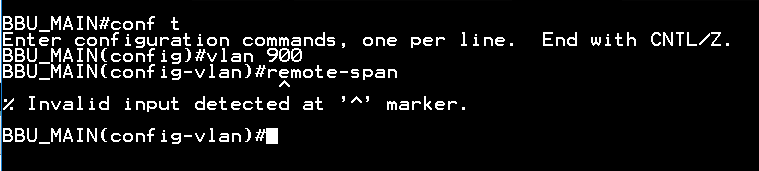- Cisco Community
- Technology and Support
- Networking
- Switching
- RSPAN Not an option on 2960-s
- Subscribe to RSS Feed
- Mark Topic as New
- Mark Topic as Read
- Float this Topic for Current User
- Bookmark
- Subscribe
- Mute
- Printer Friendly Page
- Mark as New
- Bookmark
- Subscribe
- Mute
- Subscribe to RSS Feed
- Permalink
- Report Inappropriate Content
03-07-2024 01:05 PM
I am trying to configure vlan 900 as a remote span VLAN on a 2960-s following this guide. However, I don't seem to have the option for a VLAN. See the below image
I am not sure what I am doing wrong. Just some background. I had firmware 15.2.2 on this switch. I tried downgrading to 15.0.2 to see if that would fix it. It did not, but it did fix an issue where an ether-channel would not come up. Has anyone seen this issue before?
Solved! Go to Solution.
- Labels:
-
Catalyst 2000
Accepted Solutions
- Mark as New
- Bookmark
- Subscribe
- Mute
- Subscribe to RSS Feed
- Permalink
- Report Inappropriate Content
03-08-2024 07:15 AM
Ok, so your switch is not a LAN base switch and so it does not support this feature. When you purchase a non-LAN base switch, it can't be changed to a LAN base switch.
HTH
- Mark as New
- Bookmark
- Subscribe
- Mute
- Subscribe to RSS Feed
- Permalink
- Report Inappropriate Content
03-07-2024 01:28 PM
Is this a LAN base switch?
From the config guide you referred to:
To use RSPAN, the switch must be running the LAN Base image.
HTH
- Mark as New
- Bookmark
- Subscribe
- Mute
- Subscribe to RSS Feed
- Permalink
- Report Inappropriate Content
03-08-2024 06:54 AM
That makes sense. I have the universal image installed. However, when I try to find a lanbase image for this switch, I don't see one. I only see the universal images listed. Is RSPAN an optional/licensed feature? I'm not sure I really understand the difference between the two.
- Mark as New
- Bookmark
- Subscribe
- Mute
- Subscribe to RSS Feed
- Permalink
- Report Inappropriate Content
03-08-2024 07:15 AM
Ok, so your switch is not a LAN base switch and so it does not support this feature. When you purchase a non-LAN base switch, it can't be changed to a LAN base switch.
HTH
- Mark as New
- Bookmark
- Subscribe
- Mute
- Subscribe to RSS Feed
- Permalink
- Report Inappropriate Content
03-11-2024 02:25 PM
Thanks. Didn't realize the S models had two different versions. This is one of the lite ones. It was already scheduled to be replaced next year by a set of 9300's anyway, so I guess I will just be waiting until then.
Discover and save your favorite ideas. Come back to expert answers, step-by-step guides, recent topics, and more.
New here? Get started with these tips. How to use Community New member guide