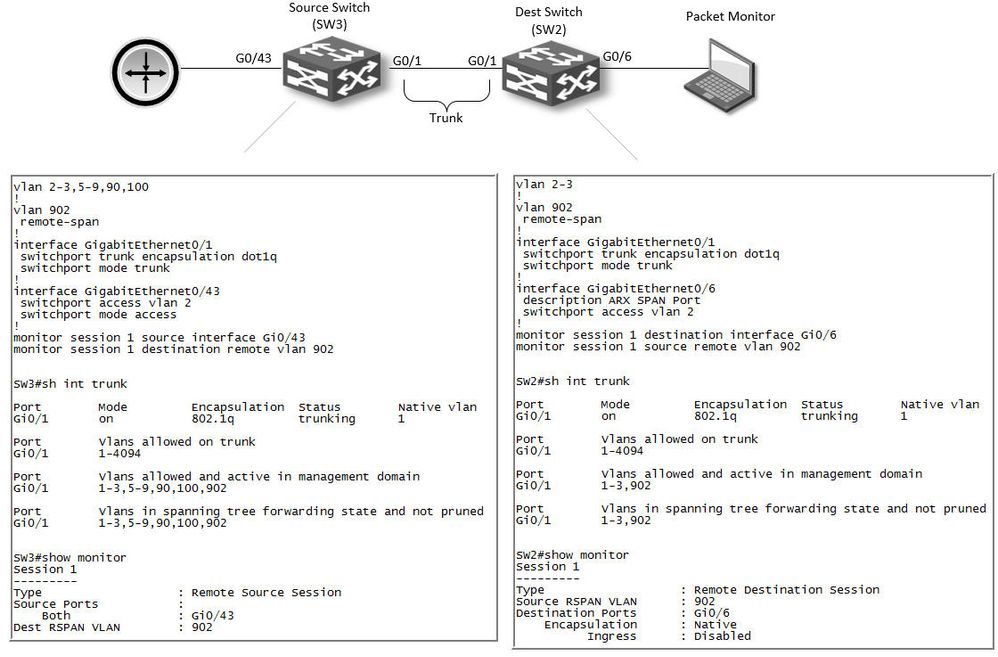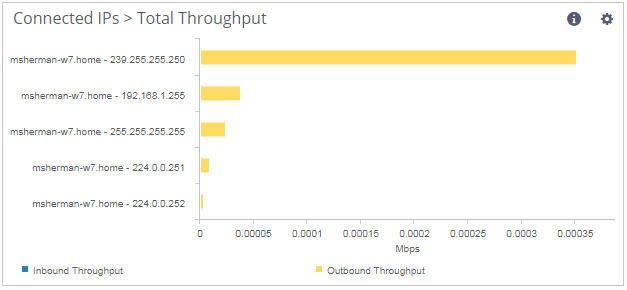- Cisco Community
- Technology and Support
- Networking
- Switching
- Re: RSPAN Problems
- Subscribe to RSS Feed
- Mark Topic as New
- Mark Topic as Read
- Float this Topic for Current User
- Bookmark
- Subscribe
- Mute
- Printer Friendly Page
RSPAN Problems
- Mark as New
- Bookmark
- Subscribe
- Mute
- Subscribe to RSS Feed
- Permalink
- Report Inappropriate Content
05-05-2019 05:24 PM
Hello,
I have a simple RSPAN setup between two 3560 switches. All ports are in VLAN 1. When I try to monitor VLAN 1 as a source I lose all connectivity to the remote switch as soon as I enable the RSPAN. If I use physical ports as the source traffic the connectivity stays up but the only traffic I see on the remote capture port is broadcast and multicast. Any ideas on what I'm doing wrong?
Source Switch
vlan 902
remote-span
!
monitor session 1 source interface Gi0/43
monitor session 1 destination remote vlan 902
#show monitor
Session 1
---------
Type : Remote Source Session
Source Ports :
Both : Gi0/43
Dest RSPAN VLAN : 902
#sh int trunk
Port Mode Encapsulation Status Native vlan
Gi0/1 on 802.1q trunking 1
Port Vlans allowed on trunk
Gi0/1 1-4094
Port Vlans allowed and active in management domain
Gi0/1 1-3,5-9,90,100,902
Port Vlans in spanning tree forwarding state and not pruned
Gi0/1 1-3,5-9,90,100,902
Destination Switch
vlan 902
remote-span
!
monitor session 1 destination interface Gi0/6
monitor session 1 source remote vlan 902
#show monitor
Session 1
---------
Type : Remote Destination Session
Source RSPAN VLAN : 902
Destination Ports : Gi0/6
Encapsulation : Native
Ingress : Disabled
#show int trunk
Port Mode Encapsulation Status Native vlan
Gi0/1 on 802.1q trunking 1
Port Vlans allowed on trunk
Gi0/1 1-4094
Port Vlans allowed and active in management domain
Gi0/1 1-3,902
Port Vlans in spanning tree forwarding state and not pruned
Gi0/1 1-3,902
- Labels:
-
Other Switching
- Mark as New
- Bookmark
- Subscribe
- Mute
- Subscribe to RSS Feed
- Permalink
- Report Inappropriate Content
05-06-2019 03:14 AM - edited 05-06-2019 03:14 AM
Do you have network topology how these Switches connected ? like Source Switch and Designation SPAN port.
- Mark as New
- Bookmark
- Subscribe
- Mute
- Subscribe to RSS Feed
- Permalink
- Report Inappropriate Content
05-06-2019 09:30 AM
Hi,
Yes, see attached. I changed the VLAN from 1 to 2 on the assumption that it might be a native VLAN thing but didn't make a difference.
- Mark as New
- Bookmark
- Subscribe
- Mute
- Subscribe to RSS Feed
- Permalink
- Report Inappropriate Content
05-06-2019 10:40 PM
just checking is this a real world setup or any simulation lab ?
- Mark as New
- Bookmark
- Subscribe
- Mute
- Subscribe to RSS Feed
- Permalink
- Report Inappropriate Content
05-07-2019 05:58 AM
It's real
- Mark as New
- Bookmark
- Subscribe
- Mute
- Subscribe to RSS Feed
- Permalink
- Report Inappropriate Content
05-07-2019 12:54 AM
Hello
Once a destination port is a part of a span session it doesn't work as a normal switchport port anymore , so try defaulting interface gig0/6 on sw2, then test again.
Please rate and mark as an accepted solution if you have found any of the information provided useful.
This then could assist others on these forums to find a valuable answer and broadens the community’s global network.
Kind Regards
Paul
- Mark as New
- Bookmark
- Subscribe
- Mute
- Subscribe to RSS Feed
- Permalink
- Report Inappropriate Content
05-07-2019 06:10 AM
Hi,
I tried it and it didn't make a difference.
Thanks,
Matt
- Mark as New
- Bookmark
- Subscribe
- Mute
- Subscribe to RSS Feed
- Permalink
- Report Inappropriate Content
05-07-2019 06:34 AM - edited 05-07-2019 06:36 AM
Hello
Can you also try specifying the ingress vlan
Sw2
monitor session 1 destination interface Gi0/6 ingress vlan 2
Please rate and mark as an accepted solution if you have found any of the information provided useful.
This then could assist others on these forums to find a valuable answer and broadens the community’s global network.
Kind Regards
Paul
- Mark as New
- Bookmark
- Subscribe
- Mute
- Subscribe to RSS Feed
- Permalink
- Report Inappropriate Content
05-07-2019 09:28 AM
Hi,
I believe that the ingress setting just allows the capture host on that port to actually use the port for access at the same time. I have tried that and still the same problem - only seeing broadcast/multicast as shown below:
- Mark as New
- Bookmark
- Subscribe
- Mute
- Subscribe to RSS Feed
- Permalink
- Report Inappropriate Content
05-07-2019 03:58 PM
Discover and save your favorite ideas. Come back to expert answers, step-by-step guides, recent topics, and more.
New here? Get started with these tips. How to use Community New member guide