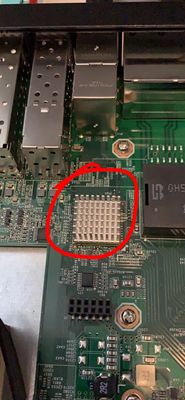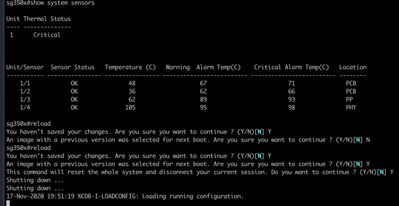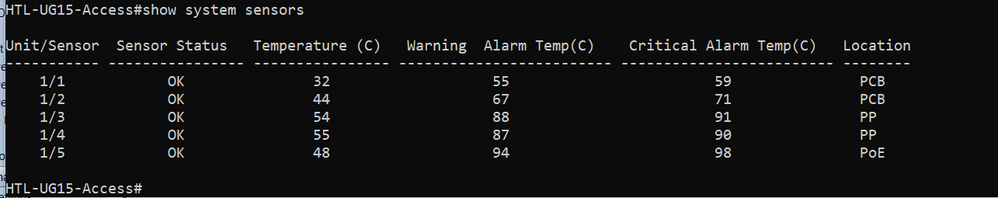- Cisco Community
- Technology and Support
- Networking
- Switching
- Re: SG350X-24 switch overheating, shuts down ports under low stress
- Subscribe to RSS Feed
- Mark Topic as New
- Mark Topic as Read
- Float this Topic for Current User
- Bookmark
- Subscribe
- Mute
- Printer Friendly Page
SG350X-24 switch overheating, shuts down ports under low stress
- Mark as New
- Bookmark
- Subscribe
- Mute
- Subscribe to RSS Feed
- Permalink
- Report Inappropriate Content
05-24-2019 06:56 AM
i have been recieving the following error on my SG350X-24 managed switch. it only occurs when we plug 2 devices into the switch's 10gbe ports (rj45, not sfp+), even when no data is being transferred over the 10gbe lines, the fans go from level 0, through 1-2-3-4 and then 5, followed shortly after by the following warning:
%Environment-A-ENV-MONITOR-CHNG: sensor 4 (Phy) temperature 99C .Temperature reached the critical threshold, All ports will be shut down in 2 minutes
the ports then shut down. the switch is cool to touch during this whole process.
switches are in a 25°C environment with good airflow.
i have two of these switches, linked together with an sfp+ cable. when i try the same test, but have 1x device connected to 1x rj45 10gbe port on each switch, instead of both on the same switch, there is no problem.
any ideas? i found another topic with similar reported issues with a SG500 a few years ago, looks like it was resolved with a firmware update, but i can't find any info about my switch in particular. https://bst.cloudapps.cisco.com/bugsearch/bug/CSCux37567/?rfs=iqvred
thanks!
- Labels:
-
Other Switches
- Mark as New
- Bookmark
- Subscribe
- Mute
- Subscribe to RSS Feed
- Permalink
- Report Inappropriate Content
05-24-2019 07:02 AM
here's the rest of the logs leading up to the error, maybe this helps!
%Environment-A-ENV-MONITOR-CHNG: sensor 4 (Phy) temperature 99C .Temperature reached the critical threshold, All ports will be shut down in 2 minutes
2147483468 2019-May-24 14:54:44 Informational %Environment-I-FANS-SPEED-CHNG: FAN’S speed level - 3 changed to level - 2.
2147483469 2019-May-24 14:53:49 Informational %Environment-I-FANS-SPEED-CHNG: FAN’S speed level - 4 changed to level - 3.
2147483470 2019-May-24 14:53:28 Informational %Environment-I-FANS-SPEED-CHNG: FAN’S speed level - 5 changed to level - 4.
2147483471 2019-May-24 14:52:43 Alert %Environment-A-ENV-MONITOR-CHNG: sensor 4 (Phy) temperature 93C .Temperature out from the critical threshold, enable all ports
2147483472 2019-May-24 14:52:30 Warning %LINK-W-Down: te1/0/2
2147483473 2019-May-24 14:52:02 Alert %Environment-A-ENV-MONITOR-CHNG: sensor 4 (Phy) temperature 99C .Temperature reached the critical threshold, All ports will be shut down in 2 minutes
2147483474 2019-May-24 14:51:17 Alert %Environment-A-ENV-MONITOR-CHNG: sensor 4 (Phy) temperature 96C .Temperature reached the warning threshold
2147483475 2019-May-24 14:50:21 Informational %Environment-I-FANS-SPEED-CHNG: FAN’S speed level - 4 changed to level - 5.
2147483476 2019-May-24 14:50:16 Informational %Environment-I-FANS-SPEED-CHNG: FAN’S speed level - 3 changed to level - 4.
2147483477 2019-May-24 14:50:11 Informational %Environment-I-FANS-SPEED-CHNG: FAN’S speed level - 2 changed to level - 3.
2147483478 2019-May-24 14:50:08 Warning %STP-W-PORTSTATUS: te1/0/2: STP status Forwarding
- Mark as New
- Bookmark
- Subscribe
- Mute
- Subscribe to RSS Feed
- Permalink
- Report Inappropriate Content
08-23-2019 09:21 AM
This seems to be a bug in the 2.5.x code line. I had the same issue after upgrading from the 2.4 code line. Rolling back to the 2.4 line made everything happy again.
- Mark as New
- Bookmark
- Subscribe
- Mute
- Subscribe to RSS Feed
- Permalink
- Report Inappropriate Content
08-23-2019 09:44 AM
- Switch temperature does not correlate to network traffic volumes on ports. Make sure the device is really in an appropriate operational environment concerning temperature.
M.
-- Each morning when I wake up and look into the mirror I always say ' Why am I so brilliant ? '
When the mirror will then always repond to me with ' The only thing that exceeds your brilliance is your beauty! '
- Mark as New
- Bookmark
- Subscribe
- Mute
- Subscribe to RSS Feed
- Permalink
- Report Inappropriate Content
08-23-2019 04:57 PM
I can confirm this is a bug. Had to rollback firmware upgrade on a couple of them today because of this. One of them was the only device in the rack in a 68F room. At least on 2.5.0.83.
- Mark as New
- Bookmark
- Subscribe
- Mute
- Subscribe to RSS Feed
- Permalink
- Report Inappropriate Content
07-07-2020 08:28 AM
1. If the 10GbE RJ45 ports are not used (only the 1GbE and 10GbE SFP+ ports are used), how loud is the fan?
2. Some folks mentioned that when the 10GbE RJ45 ports are used, the fan gets very loud. Is this still true? Or has a firmware upgrade resolved this issue?
- Mark as New
- Bookmark
- Subscribe
- Mute
- Subscribe to RSS Feed
- Permalink
- Report Inappropriate Content
08-12-2020 07:45 AM
Same problem here.
Tried to make stacking with two 10 gbit RJ45 ports (three switches, ring topology). Swithes ran latest firmware - 2.5.5.47. Also tried 2.5.0.92. Fans get loud when two 10 gbit RJ45 ports are used. About 8500 rpm or so. Environment conditions are ok, switches are cold.
Downgrading to 2.4.0.94 resolved this issue, seems whole 2.5.X.X branch is still bugged.
- Mark as New
- Bookmark
- Subscribe
- Mute
- Subscribe to RSS Feed
- Permalink
- Report Inappropriate Content
11-20-2020 04:01 PM
Hello,
I had this issue too, but sorry folks, this is not a BUG. The branch 2.5.X.X is checking a temperature sensor that wasn’t checked in previous versions. The root cause for this issue is that is there a chipset that has a little heat sink insufficient to evacuate all the heat generated by that chipset. I’m using my switch for my homelab and I changed the heat sink related to that chipset and all the switch temperature sensors are ok now. I think that this is a manufacturer defective design and the only option to solve this issue is changing that heat sink.
I would suggest to all of you to open a case on cisco to request a new unit, maybe the new revisions for this switch haven’t this issue. I bought my cisco switch from eBay and I haven't any support from cisco, so I had to solve this issue by myself.
The heat sink insufficient to evacuate all the heating is this:
The heat sink that I've used to replace that one and a new fan that I've installed near to this new heat sink:
The temperatures before to change the mentioned heat sink:
The switch temperatures now:
- Mark as New
- Bookmark
- Subscribe
- Mute
- Subscribe to RSS Feed
- Permalink
- Report Inappropriate Content
05-06-2022 07:40 AM - edited 05-06-2022 07:44 AM
Hi freeurmind,
Thank you for your post, I had another issue but it helped greatly !
Indeed I was desperately searching OIDs to monitor temperature/fan of our SG350X-24 via SNMP, and didn't find neither any temperature charts/ranges (even @ Cisco support)
The show system sensors command was of a great help to me, I didn't know about it, but it lead me to find all information I needed.
So, just to help anybody who would search also this information, I put it below, even if it is a little bit off topic.
Regards.
---------------------------------------
OID & Warning / Critical values:
TEMPERATURE (°C):
Sensor 1: PCB >> .1.3.6.1.4.1.9.6.1.101.83.2.1.1.1.4.68420481
W:67 C:71
Sensor 2: PCB >> .1.3.6.1.4.1.9.6.1.101.83.2.1.1.1.4.68420482
W:62 C:66
Sensor 3: PP >> .1.3.6.1.4.1.9.6.1.101.83.2.1.1.1.4.68420483
W:89 C:93
Sensor 4: PHY >> .1.3.6.1.4.1.9.6.1.101.83.2.1.1.1.4.68420484
W:109 C:110 (nb: this values are different from freeurmind's ones. May vary from one device to another ?)
FAN:
Speed (rpm) >> .1.3.6.1.4.1.9.6.1.101.83.5.1.1.3.1
Operating level >> .1.3.6.1.4.1.9.6.1.101.83.5.1.1.4.1
W:2 C:3
- Mark as New
- Bookmark
- Subscribe
- Mute
- Subscribe to RSS Feed
- Permalink
- Report Inappropriate Content
12-15-2020 07:16 PM
Dealing with the same issue. I've swapped out 3 switches so far and purchased 2 new ones, same model SG-350X. ALL of them have had this same issue in a stack but only when plugging in the 10GB ports. To make matters worse, its impossible to RMA these "limited lifetime warranty" switches without a SmartNet contract. They don't even offer anywhere to open a support ticket for them.
- Mark as New
- Bookmark
- Subscribe
- Mute
- Subscribe to RSS Feed
- Permalink
- Report Inappropriate Content
12-21-2020 02:43 AM
Hi,
we are a puplic school in Austria and have bought 14 SG350X-48P during summer 2020 as access switches for our network. I can confirm that after connecting 2x 10GE Interfaces the switch fan is starting to go from Fan-Level 0 to Level 5 in a few seconds and in our case is getting a fan error because of too high RPM. After downgrading to 2.4.0.94 the FAN-Level is at Level 2 and everything seems stable. With the 2.4.0.x Firmware there is no PHY Sensor Data available. I will check in the next days the senosor data after patching to the latest 2.5.5.x Firmware. Is there also someone from Cisco viewing this error or are Cisco Small Business Users not worthy any efford by them? For us this bug is very annoying because with Fan-Level 2 these PoE Switches are allready to loud for a study environment.
- Mark as New
- Bookmark
- Subscribe
- Mute
- Subscribe to RSS Feed
- Permalink
- Report Inappropriate Content
01-23-2021 01:08 PM
Any Ideas from Cisco? Because of this Problem we are currently planning to not buy SG350X Switches as our access switches anymore. We will buy Ubiquiti or some simmilar ones. Has someone good sugestions for 24Port PoE Access Switches with 10GE Uplinks (min 2)?
- Mark as New
- Bookmark
- Subscribe
- Mute
- Subscribe to RSS Feed
- Permalink
- Report Inappropriate Content
03-11-2021 01:29 AM
@HarryKemp0646 @SchmifloAT @Corsair @freeurmind @e.kudryashov
Please upgrade the firmware to 2.5.7.8 release (https://software.cisco.com/download/home/286305760/type/282463181/release/2.5.7.85 )
and if the issue with the overheating still persists you must raise a case with Cisco STAC on one of the following numbers:
https://www.cisco.com/c/en/us/support/web/tsd-cisco-small-business-support-center-contacts.html
Engineers will further investigate and take the proper actions.
Regards,
Martin
- Mark as New
- Bookmark
- Subscribe
- Mute
- Subscribe to RSS Feed
- Permalink
- Report Inappropriate Content
03-11-2021 01:06 PM
Hi all,
Can you pls share the SNs (you may do it on PM if you wish)?
Thanks,
Martin
- Mark as New
- Bookmark
- Subscribe
- Mute
- Subscribe to RSS Feed
- Permalink
- Report Inappropriate Content
03-11-2021 01:22 PM
Hi,
thanks I will Test tomorrow and give you than a follow up.
Cheers,
Florian
Discover and save your favorite ideas. Come back to expert answers, step-by-step guides, recent topics, and more.
New here? Get started with these tips. How to use Community New member guide