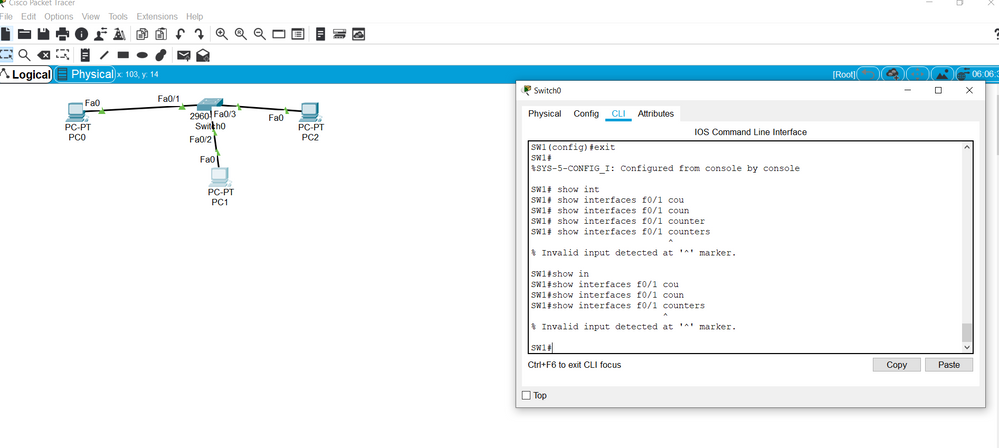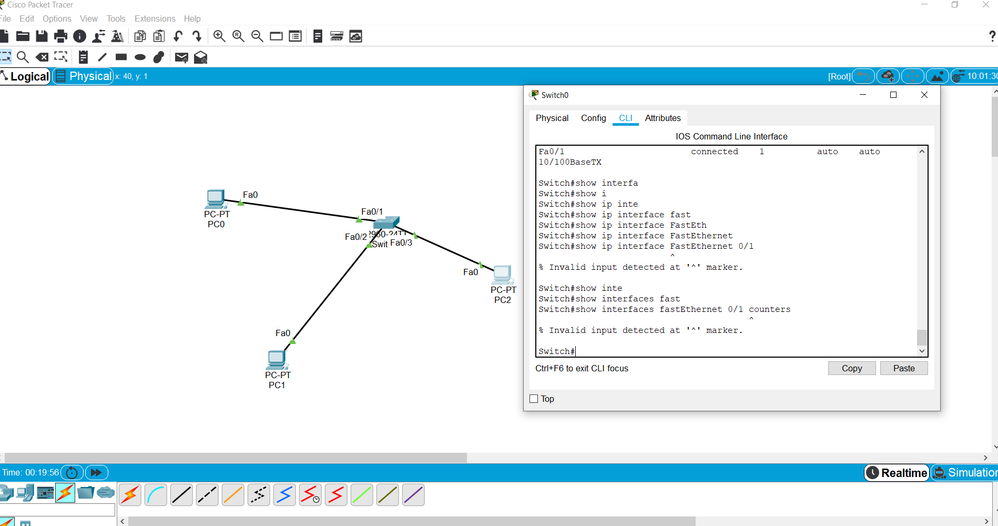- Cisco Community
- Technology and Support
- Networking
- Switching
- Re: show interfaces f0/1 counters doesnt work
- Subscribe to RSS Feed
- Mark Topic as New
- Mark Topic as Read
- Float this Topic for Current User
- Bookmark
- Subscribe
- Mute
- Printer Friendly Page
show interfaces f0/1 counters doesnt work
- Mark as New
- Bookmark
- Subscribe
- Mute
- Subscribe to RSS Feed
- Permalink
- Report Inappropriate Content
03-07-2019 04:15 PM
I gave the IP adresses PC0 and PC1. And I would like run this command show interfaces f0/1 counters and doesnt work.
- Labels:
-
Catalyst 2000
- Mark as New
- Bookmark
- Subscribe
- Mute
- Subscribe to RSS Feed
- Permalink
- Report Inappropriate Content
03-07-2019 04:21 PM
EVE-NG: https://www.eve-ng.net/downloads
GNS3: https://www.gns3.com/
VIRL: https://dcloud.cisco.com/
Best regards
Rate all post that were help you.
*** Rate All Helpful Responses ***
- Mark as New
- Bookmark
- Subscribe
- Mute
- Subscribe to RSS Feed
- Permalink
- Report Inappropriate Content
03-07-2019 05:22 PM
Hi @bade11 ,
In PacketTracer, to see the settings in an interface you can use these commands:
#show running-config
#show ip interface brief
#show ip interface gigabitEthernet 0/0
#show interfaces gigabitEthernet 0/0
#show interfaces gigabitEthernet 0/0 status
Regards
- Mark as New
- Bookmark
- Subscribe
- Mute
- Subscribe to RSS Feed
- Permalink
- Report Inappropriate Content
03-08-2019 04:19 PM - edited 03-08-2019 04:20 PM
#show ip interface gigabitEthernet 0/0 doesnt work others are work.
show interfaces f0/1 counters still doesnt work.
- Mark as New
- Bookmark
- Subscribe
- Mute
- Subscribe to RSS Feed
- Permalink
- Report Inappropriate Content
03-08-2019 04:31 PM
As i said before, some feature doesn't working properly at PACKET TRACER, i suggest you to alternate for GNS3, EVE-NG or VIRL.
No, its doesn`t work on packet tracert. Some features dont works well on packet tracer. Otherwise, you can use other features, like EVE-NG, GNS3 or VIRL.
EVE-NG: https://www.eve-ng.net/downloads
GNS3: https://www.gns3.com/
VIRL: https://dcloud.cisco.com/
Best regards
Rate all post that were help you.
*** Rate All Helpful Responses ***
- Mark as New
- Bookmark
- Subscribe
- Mute
- Subscribe to RSS Feed
- Permalink
- Report Inappropriate Content
03-08-2019 08:20 PM
Hi @bade11 ,
The command #show ip interface gigabitEthernet 0/0 shows the layer 3 parameters of the interface.
That's why, in a layer 2 switch, it does not work.
If you test it on a router, you will see that it works.
The PacketTracer program is an emulation of the real devices, so the IOS in them do not have all the commands of a real IOS.
For a more realistic environment, you can use the programs that correctly mention by @Jaderson Pessoa .
Regards
- Mark as New
- Bookmark
- Subscribe
- Mute
- Subscribe to RSS Feed
- Permalink
- Report Inappropriate Content
03-09-2019 02:45 AM
Hi,
You are working on PT and it is having limited commands on switch/routing/firewall platforms. You can go with GNS/VIRL but if possible go with Real network devices. You can buy old devices from eBay or ask for any old IT company.
Regards,
Deepak Kumar
Deepak Kumar,
Don't forget to vote and accept the solution if this comment will help you!
Discover and save your favorite ideas. Come back to expert answers, step-by-step guides, recent topics, and more.
New here? Get started with these tips. How to use Community New member guide