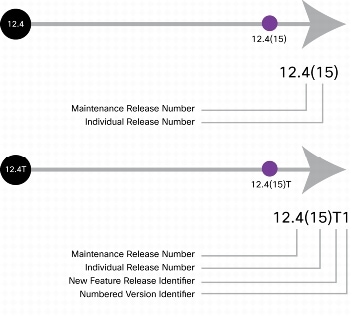- Cisco Community
- Technology and Support
- Networking
- Switching
- Stacking Switch
- Subscribe to RSS Feed
- Mark Topic as New
- Mark Topic as Read
- Float this Topic for Current User
- Bookmark
- Subscribe
- Mute
- Printer Friendly Page
- Mark as New
- Bookmark
- Subscribe
- Mute
- Subscribe to RSS Feed
- Permalink
- Report Inappropriate Content
04-01-2016 02:13 AM - edited 03-08-2019 05:11 AM
Hello
in stacking switch i am getting mismatch error. what to do...
2 master 0001.2223.2225.5556 5 ready
4 member 0003.565.56588 5 sdm mismatch
Solved! Go to Solution.
- Labels:
-
Other Switching
Accepted Solutions
- Mark as New
- Bookmark
- Subscribe
- Mute
- Subscribe to RSS Feed
- Permalink
- Report Inappropriate Content
04-01-2016 02:37 AM
So both switches need to match here in terms of your sdm templates for switch not to have a mis-match when stacked
do a show sdm on each switch and alter it so they are the same
This doc explains and shows how to do it
http://www.cisco.com/c/en/us/td/docs/switches/lan/catalyst3750x_3560x/software/release/12-2_55_se/configuration/guide/3750xscg/swsdm.pdf
- Mark as New
- Bookmark
- Subscribe
- Mute
- Subscribe to RSS Feed
- Permalink
- Report Inappropriate Content
04-01-2016 02:37 AM
So both switches need to match here in terms of your sdm templates for switch not to have a mis-match when stacked
do a show sdm on each switch and alter it so they are the same
This doc explains and shows how to do it
http://www.cisco.com/c/en/us/td/docs/switches/lan/catalyst3750x_3560x/software/release/12-2_55_se/configuration/guide/3750xscg/swsdm.pdf
- Mark as New
- Bookmark
- Subscribe
- Mute
- Subscribe to RSS Feed
- Permalink
- Report Inappropriate Content
04-01-2016 03:03 AM
please tell me what does mean of stack bandwidht here
show switch stack-bandwidth
Stack Current
Switch# Role Bandwidth State
------------------------------------------------------------
*1 Active 480G Ready
2 Standby 480G Ready
stack bandwidth = 480 G means.
- Mark as New
- Bookmark
- Subscribe
- Mute
- Subscribe to RSS Feed
- Permalink
- Report Inappropriate Content
04-01-2016 03:30 AM
its the data plane throughput
Scale with distributed wired and wireless data plane: The distributed wired and wireless data plane enables enterprises to scale to a 480G data plane per switching stack
- Mark as New
- Bookmark
- Subscribe
- Mute
- Subscribe to RSS Feed
- Permalink
- Report Inappropriate Content
04-01-2016 03:33 AM
you mean this is for data flow capacity..
- Mark as New
- Bookmark
- Subscribe
- Mute
- Subscribe to RSS Feed
- Permalink
- Report Inappropriate Content
04-01-2016 03:53 AM
Yes data plane or forwarding plane is the packet flow of traffic
when you stack switches the power/performance/redundancy etc is increased in most aspects , its what the whole stacks combined data plane is cable of
- Mark as New
- Bookmark
- Subscribe
- Mute
- Subscribe to RSS Feed
- Permalink
- Report Inappropriate Content
04-01-2016 04:00 AM
please tell me how to remove sdm mismatch problem from the switch , i mean which command i run on both switch or single switch
- Mark as New
- Bookmark
- Subscribe
- Mute
- Subscribe to RSS Feed
- Permalink
- Report Inappropriate Content
04-01-2016 04:31 AM
Please check the doc it explains how to do this step by step
The stack will probably need to be broken or at least rebooted for this to happen so its going to be service affecting as it should of really fixed the mis-match automatically , you will have to do it manually
sdm templates should be set before the stack is formed , you need to check which one you want to use and then set both switches to be the same
show sdm prefer is how you would check each switch its in the doc too with examples of outputs
sdm prefer xxxx is what you use to set it depending on what you pick
- Mark as New
- Bookmark
- Subscribe
- Mute
- Subscribe to RSS Feed
- Permalink
- Report Inappropriate Content
04-04-2016 01:55 AM
and what is major and minor issue in Stacking Switch...
- Mark as New
- Bookmark
- Subscribe
- Mute
- Subscribe to RSS Feed
- Permalink
- Report Inappropriate Content
04-04-2016 02:02 AM
Major Version Number Incompatibility Among Switches
Switches with different major Cisco IOS software versions usually have different stack protocol versions. Switches with different major version numbers are incompatible and cannot exist in the same switch stack.
Minor Version Number Incompatibility Among Switches
Switches with the same major version number but with a different minor version number are considered partially compatible. When connected to a switch stack, a partially compatible switch enters version-mismatch (VM) mode and cannot join the stack as a fully functioning member. The software detects the mismatched software and tries to upgrade (or downgrade) the switch in VM mode with the switch stack image or with a tar file image from the switch stack flash memory. The software uses the automatic upgrade (auto-upgrade) and the automatic advise (auto-advise) features. For more information, see the "Understanding Auto-Upgrade and Auto-Advise" section.
To see if there are switches in VM mode, use the show switch user EXEC command. The port LEDs on switches in VM mode stay off. Pressing the Mode button does not change the LED mode.
You can use the boot auto-download-sw global configuration command to specify a URL pathname for the master switch to use to get an image in case of version mismatch.
http://www.cisco.com/c/en/us/td/docs/switches/lan/catalyst3750x_3560x/software/release/12-2_55_se/configuration/guide/3750xscg/swstack.html#wp1223384
- Mark as New
- Bookmark
- Subscribe
- Mute
- Subscribe to RSS Feed
- Permalink
- Report Inappropriate Content
04-04-2016 02:06 AM
please give me some example and commands also for this which you faced in stacking switch please
- Mark as New
- Bookmark
- Subscribe
- Mute
- Subscribe to RSS Feed
- Permalink
- Report Inappropriate Content
04-04-2016 03:35 AM
- Mark as New
- Bookmark
- Subscribe
- Mute
- Subscribe to RSS Feed
- Permalink
- Report Inappropriate Content
04-04-2016 03:55 AM
Switch# Role Mac Address Priority Version State
------------------------------------------------------------
*1 Active 0041.d259.ec80 1 V06 Ready
2 Member 3820.5623.1600 1 0 Lic-Mismatch
what does this mean
- Mark as New
- Bookmark
- Subscribe
- Mute
- Subscribe to RSS Feed
- Permalink
- Report Inappropriate Content
04-04-2016 04:06 AM
You don't have the same license on each switch but you have stacked them together anyway thus giving this error
2nd switch has the different license , you will need to correct it, by adduing the license that's also on the switch1
license team in Cisco provide the licenses if you don't have 1 , check each switch separately with show license
- Mark as New
- Bookmark
- Subscribe
- Mute
- Subscribe to RSS Feed
- Permalink
- Report Inappropriate Content
04-04-2016 09:01 PM
how to add new license i mean by which command please tell me. and suppose i have different license , is there any command to so they can work with different license. or it should be same license same hardware. like
3750 to 3750
3850 to 3850
and
3750 to 3850 here is possible or not...
Discover and save your favorite ideas. Come back to expert answers, step-by-step guides, recent topics, and more.
New here? Get started with these tips. How to use Community New member guide