- Cisco Community
- Technology and Support
- Networking
- Switching
- Hello again,
- Subscribe to RSS Feed
- Mark Topic as New
- Mark Topic as Read
- Float this Topic for Current User
- Bookmark
- Subscribe
- Mute
- Printer Friendly Page
- Mark as New
- Bookmark
- Subscribe
- Mute
- Subscribe to RSS Feed
- Permalink
- Report Inappropriate Content
05-26-2015 03:49 PM - edited 03-08-2019 12:11 AM
Studying for my CCNA using gns3 getting a little lost on creating a static route to let traffic flow from the client pc. The client cant ping 192.168.20.1 but I am unable to ping 192.168.2.1 or access the internet from it.
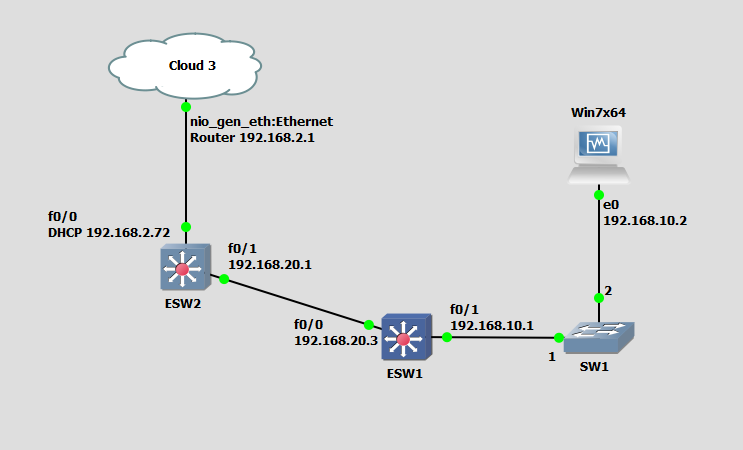
ESW1 Config
Full Config esw1.txt
ip forward-protocol nd
ip route 192.168.2.0 255.255.255.0 192.168.20.1
ip http server
no ip http secure-server
ip http path flash:
ip nat inside source list 100 interface FastEthernet0/0 overload
!
access-list 100 permit ip any any
no cdp log mismatch duplex
ESW2 Config
Full Config esw2.txt
ip forward-protocol nd
ip route 0.0.0.0 0.0.0.0 192.168.2.1
ip route 0.0.0.0 0.0.0.0 FastEthernet0/0
ip route 192.168.10.0 255.255.255.0 192.168.20.3
Solved! Go to Solution.
- Labels:
-
Other Switching
Accepted Solutions
- Mark as New
- Bookmark
- Subscribe
- Mute
- Subscribe to RSS Feed
- Permalink
- Report Inappropriate Content
05-28-2015 12:38 AM
Hello again,
esw3 has no routes configured so will only now how to forward packets on the same link (connected).
Try adding:
esw3:
! ip default-gateway 192.168.2.1 ip route 192.168.10.0 255.255.255.0 192.168.2.72 ip route 192.168.20.0 255.255.255.0 192.168.2.72 !
Come to think of it, esw2 will also need a default route too:
! ip default-gateway 192.168.2.1 !
You should really consider runing an IGP (OSPF or EIGRP) between your routers. Just redistributing the connected routes would automate this route configuration.
I'm not familiar with how GNS3 connects your virtual network with the 'cloud' object. Is the subnet 192.168.2.0/24 a real world subnet that your simulation is bridged to? Does the cloud object NAT?
cheers,
Seb.
cheers,
Seb.
- Mark as New
- Bookmark
- Subscribe
- Mute
- Subscribe to RSS Feed
- Permalink
- Report Inappropriate Content
05-27-2015 12:53 AM
Hi there,
It looks like you need the following on esw2:
! ip routing ip cef !
cheers,
Seb.
- Mark as New
- Bookmark
- Subscribe
- Mute
- Subscribe to RSS Feed
- Permalink
- Report Inappropriate Content
05-27-2015 04:43 PM
That may have been part of the problem I added that into the config...
To troubleshoot further I removed DHCP from router ESW2 assigned the IP manually to fa0/0. I also added a 3rd router just to give it something to ping to rule out cloud issues.

ESW2 esw2.txt
S 192.168.10.0/24 [1/0] via 192.168.20.3
C 192.168.20.0/24 is directly connected, FastEthernet0/1
C 192.168.2.0/24 is directly connected, FastEthernet0/0
ESW1 esw1.txt
C 192.168.10.0/24 is directly connected, FastEthernet0/1
C 192.168.20.0/24 is directly connected, FastEthernet0/0
S 192.168.2.0/24 [1/0] via 192.168.20.1
I can ping 192.168.2.73 "esw3.txt" from ESW2. And I can ping 192.168.2.72 from the host pc.
When I do a wiresharck on the ESW3 connection it appears to see the packet but shows this.

- Mark as New
- Bookmark
- Subscribe
- Mute
- Subscribe to RSS Feed
- Permalink
- Report Inappropriate Content
05-28-2015 12:38 AM
Hello again,
esw3 has no routes configured so will only now how to forward packets on the same link (connected).
Try adding:
esw3:
! ip default-gateway 192.168.2.1 ip route 192.168.10.0 255.255.255.0 192.168.2.72 ip route 192.168.20.0 255.255.255.0 192.168.2.72 !
Come to think of it, esw2 will also need a default route too:
! ip default-gateway 192.168.2.1 !
You should really consider runing an IGP (OSPF or EIGRP) between your routers. Just redistributing the connected routes would automate this route configuration.
I'm not familiar with how GNS3 connects your virtual network with the 'cloud' object. Is the subnet 192.168.2.0/24 a real world subnet that your simulation is bridged to? Does the cloud object NAT?
cheers,
Seb.
cheers,
Seb.
- Mark as New
- Bookmark
- Subscribe
- Mute
- Subscribe to RSS Feed
- Permalink
- Report Inappropriate Content
05-28-2015 02:32 PM
Yeah I definitely will if this was real environment I'm just studying. I had the 192.168.10.0 static route I was just missing the other one "ip route 192.168.20.0 255.255.255.0 192.168.2.72".
- Mark as New
- Bookmark
- Subscribe
- Mute
- Subscribe to RSS Feed
- Permalink
- Report Inappropriate Content
05-27-2015 01:58 AM
I could be wrong but I believe NAT cannot work with any any in the source ACL.
Could you try and change it to:
access-list 100 permit ip 192.168.0.0 0.0.255.255
Apologies if I am incorrect but something in the back of my brain jumped forward when I saw any any in the NAT ACL.
Discover and save your favorite ideas. Come back to expert answers, step-by-step guides, recent topics, and more.
New here? Get started with these tips. How to use Community New member guide