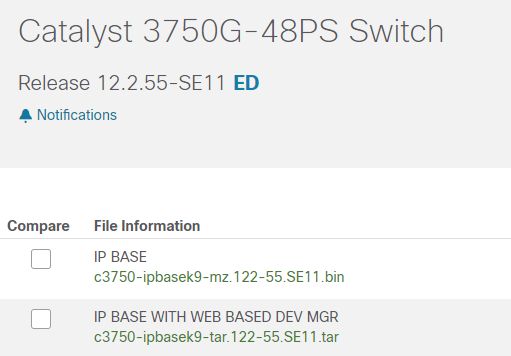- Cisco Community
- Technology and Support
- Networking
- Switching
- Re: Switch Stacking / Firmware
- Subscribe to RSS Feed
- Mark Topic as New
- Mark Topic as Read
- Float this Topic for Current User
- Bookmark
- Subscribe
- Mute
- Printer Friendly Page
- Mark as New
- Bookmark
- Subscribe
- Mute
- Subscribe to RSS Feed
- Permalink
- Report Inappropriate Content
02-14-2019 10:24 AM - edited 03-08-2019 05:20 PM
I have a single switch currently in production running code: Cisco IOS Software, C3750 Software (C3750-IPBASEK9-M), Version 12.2(55)SE11, REL EASE SOFTWARE (fc3). I need to put in another temp switch for stacking, running code: Cisco IOS Software, C3750 Software (C3750-IPBASEK9-M), Version 12.2(55)SE10, RELEASE SOFTWARE (fc2).
My question is, will this cause an issue when stacking both switches together?
Thanks
Solved! Go to Solution.
- Labels:
-
LAN Switching
Accepted Solutions
- Mark as New
- Bookmark
- Subscribe
- Mute
- Subscribe to RSS Feed
- Permalink
- Report Inappropriate Content
02-14-2019 10:35 AM
here is the steps :
1. You have already the switch running as master;
2. Attach the stacking cable to the rest of the member (in your case switch2)
3. Power up the member2 switch.
Stacking Rules :
1. Ensure all switches are running the same IOS version, same Feature Set (example IP Base);
2. Once all switches are up, ensure you enable "switch n priority XX"; (which one to act as Master)
Attached Stacking guide for reference :
- Mark as New
- Bookmark
- Subscribe
- Mute
- Subscribe to RSS Feed
- Permalink
- Report Inappropriate Content
02-14-2019 10:35 AM
here is the steps :
1. You have already the switch running as master;
2. Attach the stacking cable to the rest of the member (in your case switch2)
3. Power up the member2 switch.
Stacking Rules :
1. Ensure all switches are running the same IOS version, same Feature Set (example IP Base);
2. Once all switches are up, ensure you enable "switch n priority XX"; (which one to act as Master)
Attached Stacking guide for reference :
- Mark as New
- Bookmark
- Subscribe
- Mute
- Subscribe to RSS Feed
- Permalink
- Report Inappropriate Content
02-14-2019 10:37 AM
- Mark as New
- Bookmark
- Subscribe
- Mute
- Subscribe to RSS Feed
- Permalink
- Report Inappropriate Content
02-14-2019 10:51 AM
Suggestion on top adding to other post :
make sure you take backup of the config and do this task in maintenance window. since if you doing first time, to be safe.
- Mark as New
- Bookmark
- Subscribe
- Mute
- Subscribe to RSS Feed
- Permalink
- Report Inappropriate Content
02-14-2019 11:43 AM - edited 02-14-2019 11:55 AM
My switch is not networked and connected to my PC via console cable - does it need to be networked to download my firmware file from tftp(my computer)?
I've tried different methods to access my tftp server with no luck.
#archive download-sw /overwrite tftp://10.12.3.105/c3750-ipbasek9-tar.122-55.SE11.tar
Keep getting -
ADC-Visitor#$de /reload tftp://10.12.3.105/c3750-ipbasek9-tar.122-55.SE11.tar
Could not buffer tarfile...using multiple downloads
examining image...
%Error opening tftp://10.12.3.105/c3750-ipbasek9-tar.122-55.SE11.tar (Timed out)
%Error opening flash:update/info (No such file or directory)
ERROR: Image is not a valid IOS image archive.
I believe I am downloading the correct firmware upgrade -
- Mark as New
- Bookmark
- Subscribe
- Mute
- Subscribe to RSS Feed
- Permalink
- Report Inappropriate Content
02-14-2019 01:20 PM
Switch should able to reach the TFTP Server ( or you can setup TFTP Server on your Laptop, connect one of the Switch port to laptop configure with same IP address as Swtich SVI - Follow the below guide)
check the below document guide you.
https://networklessons.com/cisco/ccna-routing-switching-icnd1-100-105/upgrade-cisco-ios-image
Discover and save your favorite ideas. Come back to expert answers, step-by-step guides, recent topics, and more.
New here? Get started with these tips. How to use Community New member guide