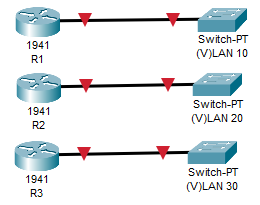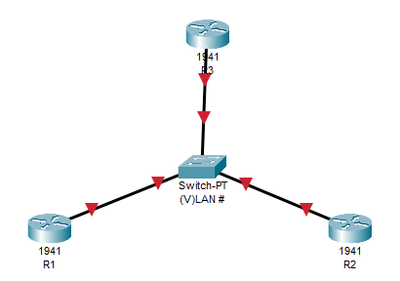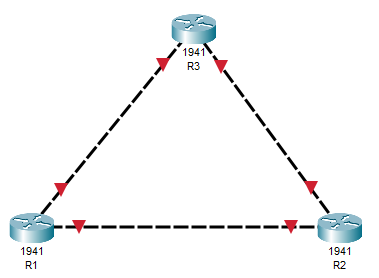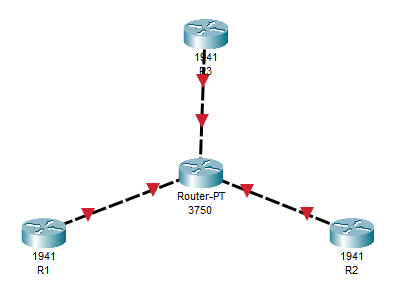- Cisco Community
- Technology and Support
- Networking
- Switching
- Re: Three 1900 series routers connected to switch, VLANs and OSPF, no
- Subscribe to RSS Feed
- Mark Topic as New
- Mark Topic as Read
- Float this Topic for Current User
- Bookmark
- Subscribe
- Mute
- Printer Friendly Page
Three 1900 series routers connected to switch, VLANs and OSPF, no ping
- Mark as New
- Bookmark
- Subscribe
- Mute
- Subscribe to RSS Feed
- Permalink
- Report Inappropriate Content
03-02-2023 09:33 AM
Hello, I am reaching out because I am currently having issues regarding pinging between my routers in my current setup. I have three 1921k9 routers connected from gig0/1 to a 3750 cisco switch. I have configured hostname, default gateway, VLANs, and assigned interfaces to vlans on the switch. I have configured hostname, interface ip addresses, and OSPF to attempt to get my routers to ping to no avail. Each of the three routers will be on separate subnets, with R1 being 192.168.1.0/24, R2 being 192.168.2.0/24, and R3 being 192.168.3.0/24. I've recreated my topology in packet tracer (currently with only R1 and R2) to test and still cannot ping. Is there something I'm missing? My OSPF routes will not populate in other routers so I believe its possible that OSPF cannot be used in my case, and if that is so, what would be the best routing protocol to use? Lastly, I attempted on each router to make a default gateway be the opposing router, but that also did not fix the issue. Any help would be appreciated. LOGICAL TOPOLOGY IN IMAGES
Thank you.
SW1:
version 15.0
no service timestamps log datetime msec
no service timestamps debug datetime msec
no service password-encryption
!
hostname Switch
!
!
!
!
!
!
spanning-tree mode pvst
spanning-tree extend system-id
!
interface FastEthernet0/1
!
interface FastEthernet0/2
!
interface FastEthernet0/3
!
interface FastEthernet0/4
!
interface FastEthernet0/5
!
interface FastEthernet0/6
!
interface FastEthernet0/7
!
interface FastEthernet0/8
!
interface FastEthernet0/9
!
interface FastEthernet0/10
switchport access vlan 10
switchport trunk native vlan 99
switchport mode trunk
!
interface FastEthernet0/11
!
interface FastEthernet0/12
!
interface FastEthernet0/13
!
interface FastEthernet0/14
!
interface FastEthernet0/15
!
interface FastEthernet0/16
!
interface FastEthernet0/17
!
interface FastEthernet0/18
!
interface FastEthernet0/19
!
interface FastEthernet0/20
switchport access vlan 20
switchport trunk native vlan 99
switchport mode trunk
!
interface FastEthernet0/21
!
interface FastEthernet0/22
!
interface FastEthernet0/23
!
interface FastEthernet0/24
!
interface GigabitEthernet0/1
!
interface GigabitEthernet0/2
!
interface Vlan1
no ip address
!
ip default-gateway 192.168.1.1
!
!
!
!
line con 0
!
line vty 0 4
login
line vty 5 15
login
!
!
!
!
end
R1:
no service timestamps log datetime msec
no service timestamps debug datetime msec
no service password-encryption
!
hostname Router
!
!
!
!
!
!
!
!
ip cef
no ipv6 cef
!
!
!
!
license udi pid CISCO1941/K9 sn FTX1524P5X6-
!
!
!
!
!
!
!
!
!
!
!
spanning-tree mode pvst
!
!
!
!
!
!
interface GigabitEthernet0/0
no ip address
duplex auto
speed auto
shutdown
!
interface GigabitEthernet0/1
ip address 192.168.1.1 255.255.255.0
duplex auto
speed auto
!
interface Vlan1
no ip address
shutdown
!
router ospf 1
router-id 192.168.1.1
log-adjacency-changes
network 192.168.1.0 0.0.0.255 area 0
!
ip default-gateway 192.168.2.1
ip classless
!
ip flow-export version 9
!
!
!
!
!
!
!
!
line con 0
!
line aux 0
!
line vty 0 4
login
!
!
!
end
R2:
version 15.1
no service timestamps log datetime msec
no service timestamps debug datetime msec
no service password-encryption
!
hostname Router
!
!
!
!
!
!
!
!
ip cef
no ipv6 cef
!
!
!
!
license udi pid CISCO1941/K9 sn FTX15245RF0-
!
!
!
!
!
!
!
!
!
!
!
spanning-tree mode pvst
!
!
!
!
!
!
interface GigabitEthernet0/0
no ip address
duplex auto
speed auto
shutdown
!
interface GigabitEthernet0/1
ip address 192.168.2.1 255.255.255.0
duplex auto
speed auto
!
interface Vlan1
no ip address
shutdown
!
router ospf 1
router-id 192.168.2.1
log-adjacency-changes
redistribute connected
network 192.168.2.0 0.0.0.255 area 0
!
ip default-gateway 192.168.1.1
ip classless
!
ip flow-export version 9
!
!
!
!
!
!
!
!
line con 0
!
line aux 0
!
line vty 0 4
login
!
!
!
end
Router#
- Labels:
-
Catalyst 3000
- Mark as New
- Bookmark
- Subscribe
- Mute
- Subscribe to RSS Feed
- Permalink
- Report Inappropriate Content
03-02-2023 10:03 AM
Hi bwkwk,
you cannot have OSPF neighboring interface in different subnets on each router. Routers need to talk with each other somehow to establish OSPF adjacency. So interface Gi0/1 on all 3 router needs to be in same subnet but different IP. So for instance R1 Gi0/1 192.168.1.1/24, R2 192.168.1.2/24 and R3 192.168.1.3/24
Best regards,
Jan
- Mark as New
- Bookmark
- Subscribe
- Mute
- Subscribe to RSS Feed
- Permalink
- Report Inappropriate Content
03-02-2023 10:10 AM - edited 03-02-2023 10:26 AM
1. If the switch acting as Layer 2, all the interface should belong to One Segment VLAN
2. you need to have Layer 3 Interace to in same subnet to communicate each other.
3. if they are not part of the IP segment and you do not have proper routing in place there is no OSPF peering take place.
high below config should work as option 1 (there are other ways also possible depends requirement)
High level config as below :
Switch :
interface FastEthernet0/10
switchport access vlan 10
no switchport trunk native vlan 99
switchport mode trunk
!
interface FastEthernet0/20
switchport access vlan 20
no switchport trunk native vlan 99
switchport mode trunk
config t
!
vlan 10,20
!
ip routing
!
interface vlan 10
ip address 192.168.1.254 255.255.255.0
no shutdown
!
interface vlan 20
ip address 192.168.2.254 255.255.255.0
no shutdown
!
ip route 192.168.1.0 255.255.255.0 192.168.1.1
ip route 192.168.2.0 255.255.255.0 192.168.2.1
you can add OSPF
router ospf 1
log-adjacency-changes
network 192.168.1.0 0.0.0.255 area 0
network 192.168.2.0 0.0.0.255 area 0
R1 :
config t
!
ip routing
!
no ip default-gateway 192.168.1.1
R2 :
config t
!
ip routing
!
no ip default-gateway 192.168.2.1
Testing :
Make sure Router able to ping 192.168.1.254 and 192.168.2.254
still having issue post below output again all devices :
show run
show IP interface briref
show IP route
show IP arp
show interface status (switch)
- Mark as New
- Bookmark
- Subscribe
- Mute
- Subscribe to RSS Feed
- Permalink
- Report Inappropriate Content
03-02-2023 10:20 AM
- Mark as New
- Bookmark
- Subscribe
- Mute
- Subscribe to RSS Feed
- Permalink
- Report Inappropriate Content
03-02-2023 03:48 PM
After testing different settings possible with the current configurations and the help from the comments on this post, I've come to the conclusion for my current topology, OSPF would not be possible. I will be making alterations to it to ensure a working network. Thank you all for your help.
- Mark as New
- Bookmark
- Subscribe
- Mute
- Subscribe to RSS Feed
- Permalink
- Report Inappropriate Content
03-02-2023 05:09 PM
You can use the topology in your image, with OSPF, but not as you've configured your OSPF routers. The other posters, starting with @Jan Rolny, have indicated, or provided reference information, how to reconfigure to have OSPF work.
Looking and reading how you thought using default-gateway might solve your problem and/or how you've configured your switch, leads me to believe some concepts of using switches and routers, might not be totally clear.
Also as your topology image shows a L2 switch, but as a 3750 is a L3 switch, you can use individual subnets, to each router, if you enable routing OSPF on the 3750 (you might not have OSPF on you switch if its an IP Base feature set, but you could do pretty much the same routing topology with RIP).
As you mention also having PT, I, and likely the other posters, could provide PT working examples, if you like, which probably can also be tried on your actual 3750 and 1900s.
- Mark as New
- Bookmark
- Subscribe
- Mute
- Subscribe to RSS Feed
- Permalink
- Report Inappropriate Content
03-02-2023 09:44 PM
Okay, my main thing was I had attempted the possible commands and altered the Packet Tracer topology to the running config provided above. The main reasoning on why I decided to attempt default-gateways on the routers was mainly just a last chance thing to see if that would at least route a ping packet. I mainly assumed it wouldn't due to how the configuration would end up but it was an attempt.
My main reasoning behind the configuration in regards to the networking addresses is the parameters I have set for my own project, they're meant to be on 'separate' networks within their own VLANs. Just fully figuring out how to properly configure that.
Thank you for letting me know about the 3750 being a L3 switch. I had read on a forum to attempt that but I hadn't gotten the chance to on my physical devices, just attempted it within the packet tracer (with the wrong switch oops). I will attempt these tips and return with better information from my physical topology soon. Thank you.
- Mark as New
- Bookmark
- Subscribe
- Mute
- Subscribe to RSS Feed
- Permalink
- Report Inappropriate Content
03-03-2023 03:52 PM - edited 03-03-2023 04:06 PM
BTW, in PT (if a new enough version), it offers a 3560 switch, which is the non-stackable version of a 3750.
Hopefully, what follows, will help you somewhat.
What you configured was the logical equivalent of:
I.e. As you can see, there's no way for the routers to intercommunicate.
If you place all your routers in the same VLAN, logically as:
similar to what your attached diagram shows, but all the routers would be in the same VLAN and would be in the same network. (This is one of the ways suggested by other posters to get your routers to intercommunicate.)
If you still want to each router to use different networks, and each with a direct neighbor to each other, logically you're creating a full mesh that would look like this:
Physically, that logically could be accomplished using just one physical interface on each router, connecting to your switch, while creating two logical interfaces. (Possibly this is a bit more advanced than you're ready to tackle, just now.)
Since I mentioned, your 3750 is a L3 switch, i.e. it can route, you can also do this:
This too might be a bit more complex, than you want to first try.
A L3 switch is very flexible is creating different logical topologies, often using the same physical topologies, but critically different is how the devices are configured.
I suggest seeing if you can get the second image topology, above, working, using a single VLAN and a shared network for all your routers. You can try this with PT and/or your real equipment.
If you get that working, I, and likely the other posters too, can help you try out the other topologies, above.
- Mark as New
- Bookmark
- Subscribe
- Mute
- Subscribe to RSS Feed
- Permalink
- Report Inappropriate Content
03-06-2023 01:56 PM
Good afternoon.
Apologies on the delayed response, I have been researching my switch and available options for routing between my networks with the ideal topology as originally designed. I think I've figured out the best way to configure my network to allow for a 192.168.1.0 R1, 192.168.2.0 R2, and 192.168.3.0 R3 by utilizing routed ports on my L3 switch. I plan to configure each routed interface with the .1 address in accordance with the router IP address. I've been reading up on Cisco's inter-vlan implementation and I have a few questions on how it would fully be implemented. When assigning routed ports to my only three ports, is there a need to still assign the port to the VLAN? It seems not but I want to verify. Considering my switch will be centralized in the network with all routers connected from it, what should my VLAN1 be to set my router-id for OSPF on the switch? The switch could theoretically be apart of any of the subnets, just wonder which would be the best option (I assigned vlan1 192.168.1.2/24 then attempted to assign the routed port of fa3/0/10 an ip address of 192.168.1.1/24 and it says they would overlap).
Since reading more into Inter-vlan routing it seems routed ports will be the best option for my network to achieve the original topology (centralized L3 switch with 3 routers all on separate networks/VLANs). These few questions would greatly help me correctly implement these configurations. Thank you!
- Mark as New
- Bookmark
- Subscribe
- Mute
- Subscribe to RSS Feed
- Permalink
- Report Inappropriate Content
03-06-2023 03:43 PM
"When assigning routed ports to my only three ports, is there a need to still assign the port to the VLAN?"
No, if fact they are mutually exclusive.
"Considering my switch will be centralized in the network with all routers connected from it, what should my VLAN1 be to set my router-id for OSPF on the switch?"
There's no direct relationship between VLAN1 and router-id, so I'm unsure how to answer this question, as it's unclear what you're trying to find out.
An OSFP router-id might be the the IP address of a SVI define for router-id. (Two ways to have a router-id is either explicitly defining one in the OSPF router process or using it from an interface IP. For the latter, we can route to or ping the interface IP, but it only works with an UP interface, so often we use a loopback interface for this role.)
"The switch could theoretically be apart of any of the subnets . . ."
This is also unclear as a L3 switch would be part of ALL of its subnets.
". . . (I assigned vlan1 192.168.1.2/24 then attempted to assign the routed port of fa3/0/10 an ip address of 192.168.1.1/24 and it says they would overlap)."
Yup expected behavior. You cannot have more than one interface in the same (L3) domain on the same device.
I suspect how a L3 switch operates. The same physical topology might be used for different logically topologies.
You have 3 routers and a L3 switch and have noted using 3 /24 networks. What do you want to achieve, logically?
For example, you can, indeed, use L3 routed ports, and use /24s between L3 switch and each router, but (as you've discovered) you cannot add other L3 (or L2) switch ports to use any of the /24s.
BTW, a 3270 will route, recall I mentioned to use OSPF (on the 3750) it might require an IP Services feature set. Also, depending on what your routing requirements actually are, you might use RIP or static routing to route.
- Mark as New
- Bookmark
- Subscribe
- Mute
- Subscribe to RSS Feed
- Permalink
- Report Inappropriate Content
03-06-2023 03:51 PM
Solution are
1- assign VLAN for each router
i.e.
VLAN1 have SVI in SW and connect to Router 1 (network of ospf can be P2P)
VLAN2 have SVI in SW and connect to Router 2(network of ospf can be P2P)
VLAN3 have SVI in SW and connect to Router 3(network of ospf can be P2P)
2- assign one VLAN for all L3SW and routers (network of ospf Broadcast)
3- use router-port to connect L3SW to each router (network of ospf can be P2P)
Discover and save your favorite ideas. Come back to expert answers, step-by-step guides, recent topics, and more.
New here? Get started with these tips. How to use Community New member guide