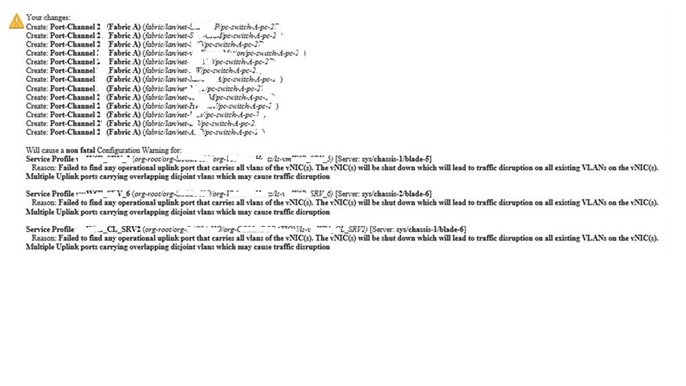- Cisco Community
- Technology and Support
- Networking
- Switching
- UCS connection to DMZ switch
- Subscribe to RSS Feed
- Mark Topic as New
- Mark Topic as Read
- Float this Topic for Current User
- Bookmark
- Subscribe
- Mute
- Printer Friendly Page
UCS connection to DMZ switch
- Mark as New
- Bookmark
- Subscribe
- Mute
- Subscribe to RSS Feed
- Permalink
- Report Inappropriate Content
02-20-2019 11:37 PM
Hi
As of now UCS 6248 is connected with N9K switches (4 X 10 Gb on vPC). We need to connect atleast 2 UCS blades with DMZ zone, the DMZ switch has 1 Gb ports available. Do we get an advice on connection from UCS to DMZ switch?
Thanks in advance
- Labels:
-
UCS Networking and Storage
- Mark as New
- Bookmark
- Subscribe
- Mute
- Subscribe to RSS Feed
- Permalink
- Report Inappropriate Content
03-06-2019 12:05 AM
Still we are waiting for someone to response to this Question. We found an article on connecting disjoint networks with Cisco UCS (https://www.cisco.com/c/en/us/solutions/collateral/data-center-virtualization/unified-computing/white_paper_c11-692008.html). We plan to make configuration as mentioned below:-
- We will create new global VLANs (for eg:50, 51 & 52) for the DMZ, these VLANs will only be available to DMZ organization.
- The above mentioned VLANs will be assigned to uplinks connected to DMZ switch (from each FIs we connected port 1/10 to single DMZ switch)
- We configured port channel with upstream single DMZ switch, is this configuration needed or no need for port channel with upstream switch? With UCS vNICs we usually configure fabric level failover, that’s why we confused on Port channel with upstream switch, please clarify.
All other existing VLANs will be assigned to existing port channel which is connected to 2 X N9Ks.
3. We are using both Microsoft HV 2016 & VMWare. We configured vNICs as mentioned below:-
|
HV 2016 Specific |
Comments |
VMWare Specific |
Comments |
|
*CSV_vNIC_FB |
Using for CSV traffic, Single native VLAN configured | ||
|
*LM_vNIC_FA |
Using for Live Migration traffic, Single native VLAN configured |
#vMotion_vNIC_FA |
Using for vMotion traffic, Single native VLAN configured |
|
*Mgmt_vNIC_FA |
Using for Management traffic, Single native VLAN configured |
#Mgmt_vNIC_FA |
Using for Management traffic, Single native VLAN configured |
|
VM1_vNIC_FA |
Assigned to Odd slot blades with multiple VLANs, using for VMs |
VM1_vNIC_FA |
Assigned to Odd slot blades with multiple VLANs, using for VMs |
|
VM2_vNIC_FB |
Assigned to Even slot blades with multiple VLANs, using for VMs |
VM2_vNIC_FB |
Assigned to Even slot blades with multiple VLANs, using for VMs |
* The 3 vNICs are assigned to all HV hosts # The 2 vNICs are assigned to all ESXi hosts
When we assign VLANs to uplinks / port channel receive below alert, hope these won’t affect any of these vNICs and connected VLANs in production
4. With the KB “https://www.cisco.com/c/en/us/solutions/collateral/data-center-virtualization/unified-computing/white_paper_c11-692008.html” it says to remove the default VLAN1 membership from upstream switch, do we need to remove default VLAN1 on all N9K & DMZ switches? (I believe it's not possible)
Than You
- Mark as New
- Bookmark
- Subscribe
- Mute
- Subscribe to RSS Feed
- Permalink
- Report Inappropriate Content
03-06-2019 10:07 PM
Any support please
Discover and save your favorite ideas. Come back to expert answers, step-by-step guides, recent topics, and more.
New here? Get started with these tips. How to use Community New member guide