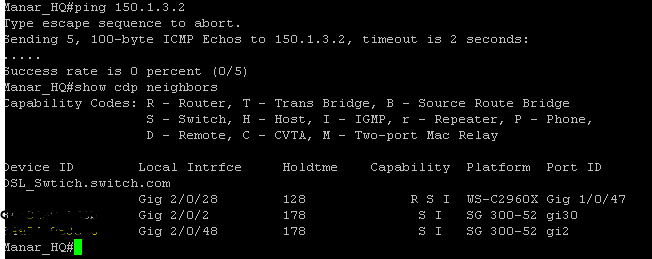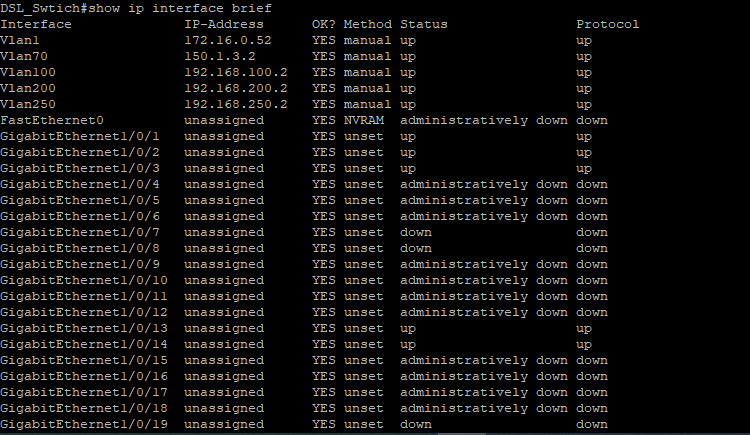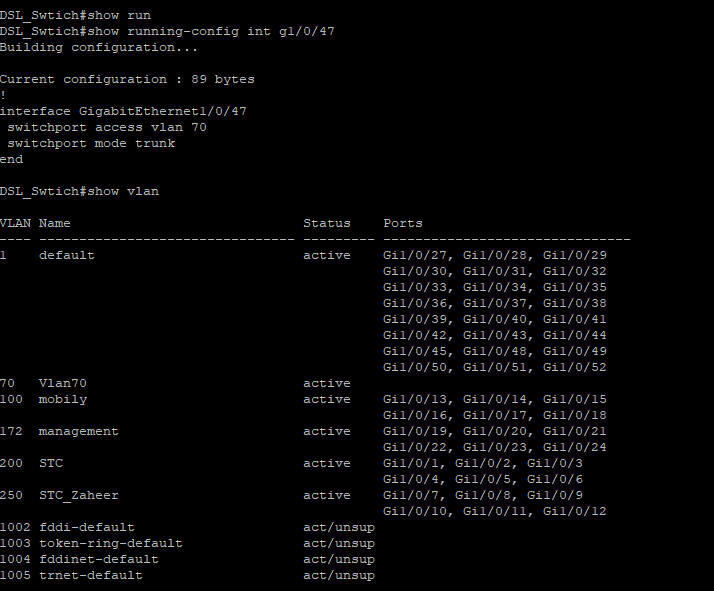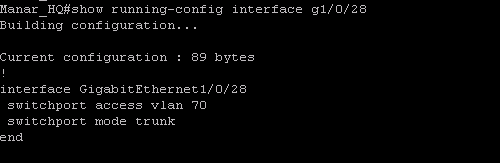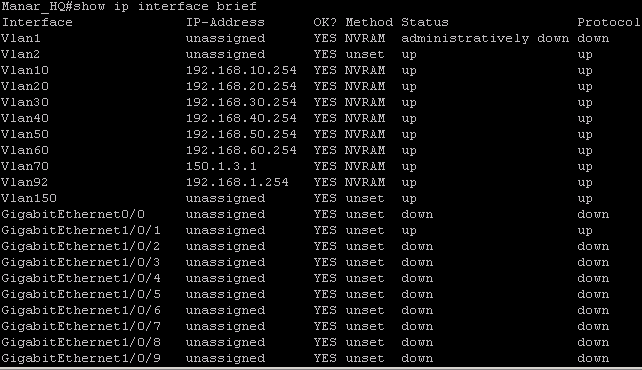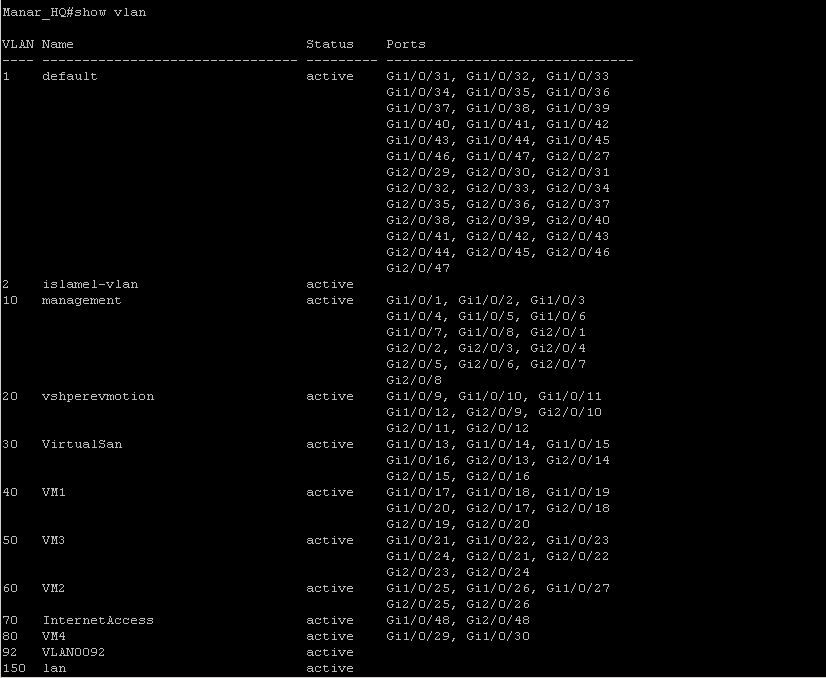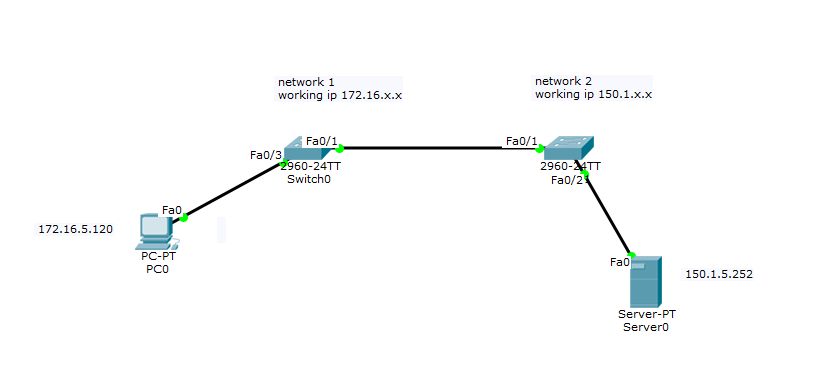- Cisco Community
- Technology and Support
- Networking
- Switching
- Re: unable to connecting two switches on different network
- Subscribe to RSS Feed
- Mark Topic as New
- Mark Topic as Read
- Float this Topic for Current User
- Bookmark
- Subscribe
- Mute
- Printer Friendly Page
- Mark as New
- Bookmark
- Subscribe
- Mute
- Subscribe to RSS Feed
- Permalink
- Report Inappropriate Content
08-07-2019 12:25 AM
I am linking two different network layer 3 switches, I have made "ip routing" to link different vlans.
the ports connecting two switches i made to work as trunk, also tried to make same vlans on both switches and added the connecting port to same vlan but unable to ping them.
when I run cdp neibhours, it shows switch with domain name but no more details shown.Below are highlights of configuration..
DSL_Swtich#ping 150.1.3.1 (another switch 3650)
Type escape sequence to abort.
Sending 5, 100-byte ICMP Echos to 150.1.3.1, timeout is 2 seconds:
.....
Success rate is 0 percent (0/5)
DSL_Swtich#
DSL_Swtich#
DSL_Swtich#ping 150.1.3.1
Type escape sequence to abort.
Sending 5, 100-byte ICMP Echos to 150.1.3.1, timeout is 2 seconds:
....
Success rate is 0 percent (0/4)
DSL_Swtich#show cdp nei
DSL_Swtich#show cdp neighbors
Capability Codes: R - Router, T - Trans Bridge, B - Source Route Bridge
S - Switch, H - Host, I - IGMP, r - Repeater, P - Phone,
D - Remote, C - CVTA, M - Two-port Mac Relay
Device ID Local Intrfce Holdtme Capability Platform Port ID
Manar_HQ.manarhq.com
Gig 1/0/47 138 R S I WS-C3650- Gig 2/0/28
SERVER-SW Gig 1/0/46 128 S I WS-C2960X Gig 1/0/44
DSL_Swtich#
another switch side is :
pinging server switch
Kindly assist what show i make configuration to connect both swtich ping each other..
regards
Jawad
Solved! Go to Solution.
- Labels:
-
Catalyst 2000
Accepted Solutions
- Mark as New
- Bookmark
- Subscribe
- Mute
- Subscribe to RSS Feed
- Permalink
- Report Inappropriate Content
08-07-2019 04:29 AM - edited 08-07-2019 04:31 AM
Hello
As I have stated previously you need to make some changes to you current setup to make this work correctly.
Note..the assumption here is all subnets are /24 address ranges
Sw1
int x/x
Description ports link connecting switch2
swutchport mode access
switchport access vlan 70
ip route 192.168.10.0 .255.255.255.0 vlan 70 150.1.3.1
ip route 192.168.20.0 .255.255.255.0 vlan 70 150.1.3.1
ip route 192.168.30.0 .255.255.255.0 vlan 70 150.1.3.1
ip route 192.168.40.0 .255.255.255.0 vlan 70 150.1.3.1
ip route 192.168.50.0 .255.255.255.0 vlan 70 150.1.3.1
ip route 192.168.60.0 .255.255.255.0 vlan 70 150.1.3.1
ip route 192.168.1.0 .255.255.255.0 vlan 70 150.1.3.1
Sw2
int x/x
Description ports link connecting switch 1
swutchport mode access
switchport access vlan 70
ip route 172.16.0.0 .255.255.255.0 vlan 70 150.1.3.2
ip route 192.168.100.0 .255.255.255.0 vlan 70 150.1.3.2
ip route 192.168.200.0 .255.255.255.0 vlan 70 150.1.3.2
ip route 192.168.250.0 .255.255.255.0 vlan 70 150.1.3.2
Lastly you need your pc and server to have ip addressing allocated to them from any of the vlans that reside on the switch they are connected with the correct subnet masks and default gateways of the L3 interface of the vlan its assigned to as presently they dont relate to any vlan you have defined
Please rate and mark as an accepted solution if you have found any of the information provided useful.
This then could assist others on these forums to find a valuable answer and broadens the community’s global network.
Kind Regards
Paul
- Mark as New
- Bookmark
- Subscribe
- Mute
- Subscribe to RSS Feed
- Permalink
- Report Inappropriate Content
08-07-2019 05:21 AM
I am thankful to all of you.
I want to add some info for the future visitor that:
1. I make manual route to 2nd network by adding route add in PC/Server to 150.1.x.x
2. If I make route from switch to switch for whole network it will create traffic load as many clients don't need to forward on another network. ( to save unsual network traffic)
It means the network was approx ready remaining routing between VLANS...
I am again thankful to everyone.....
- Mark as New
- Bookmark
- Subscribe
- Mute
- Subscribe to RSS Feed
- Permalink
- Report Inappropriate Content
08-07-2019 12:32 AM
Hello,
post the full configurations of both switches...
- Mark as New
- Bookmark
- Subscribe
- Mute
- Subscribe to RSS Feed
- Permalink
- Report Inappropriate Content
08-07-2019 12:55 AM
Hello,
both of the below should work:
3650_1
--
ip routing
!
interface GigabitEthernet0/0
switchport mode access
switchport access vlan 150
spanning-tree portfast
!
interface Vlan150
ip address 150.1.3.1 255.255.255.0
3650_2
--
ip routing
!
interface GigabitEthernet0/0
switchport mode access
switchport access vlan 150
spanning-tree portfast
!
interface Vlan150
ip address 150.1.3.2 255.255.255.0
----------------------------
3650_1
--
ip routing
!
interface GigabitEthernet0/0
switchport mode trunk
spanning-tree portfast edge
!
interface Vlan150
ip address 150.1.3.1 255.255.255.0
3650_2
--
ip routing
!
interface GigabitEthernet0/0
switchport mode trunk
spanning-tree portfast edge
!
interface Vlan150
ip address 150.1.3.2 255.255.255.0
- Mark as New
- Bookmark
- Subscribe
- Mute
- Subscribe to RSS Feed
- Permalink
- Report Inappropriate Content
08-07-2019 01:15 AM
dear @Georg Pauwen .
the subnet you mentioned we r not using i.e 255.255.255.0, we are on /16 subnet 255.255.0.0
the second thing is I have made the same configuration both are trunk and in same vlans.spanning tree i did not make.
Ip routing is also working on both sides.
what is the reason if i run spanning tree?
tell me the commands for which u need the configurations?
thanks in advance..
- Mark as New
- Bookmark
- Subscribe
- Mute
- Subscribe to RSS Feed
- Permalink
- Report Inappropriate Content
08-07-2019 02:16 AM
Hello,
is this a lab or are these real switches ? Typically for a switch to switch connection, you would need a cross cable...
- Mark as New
- Bookmark
- Subscribe
- Mute
- Subscribe to RSS Feed
- Permalink
- Report Inappropriate Content
08-07-2019 02:28 AM - edited 08-07-2019 02:32 AM
Hello
@Georg Pauwen wrote:
is this a lab or are these real switches ? Typically for a switch to switch connection, you would need a cross cable...
This is true for very old switches, but for a long time mosts switch have been MDIX compatible so a straight through cable should work fine with the switches noticing the cable pins and change accordingly
Please rate and mark as an accepted solution if you have found any of the information provided useful.
This then could assist others on these forums to find a valuable answer and broadens the community’s global network.
Kind Regards
Paul
- Mark as New
- Bookmark
- Subscribe
- Mute
- Subscribe to RSS Feed
- Permalink
- Report Inappropriate Content
08-07-2019 12:44 AM
what do u have configured on SVI ? 150.1.3.1 should be set on SVI interface, like interface vlan x ip add 150.1.3.1 xxxx no shut
the other side should have SVI in the same vlan X, and both SVI must be UP UP.
vlan x should be in database and be allowed on the trunk
check SVIs , check trunks allow vlan x, check vlan database foir vlan x
- Mark as New
- Bookmark
- Subscribe
- Mute
- Subscribe to RSS Feed
- Permalink
- Report Inappropriate Content
08-07-2019 01:17 AM
Dear @Martin L
Both svi's are working and interface and protocol are up..
Trunks are allowed on both ports and vlan are same too.
In VLAN database both are showing fine..
:(
- Mark as New
- Bookmark
- Subscribe
- Mute
- Subscribe to RSS Feed
- Permalink
- Report Inappropriate Content
08-07-2019 01:08 AM - edited 08-07-2019 02:25 AM
Hello
You still need to tell each switch(router) how to get to the other vlans (subnets), either via and IGP or static routes and they must be sharing a common subnet for connectivity.
Example:
Sw1
interface Vlan3
ip address 3.3.3.3 255.255.255.0
interface Vlan5
ip address 5.5.5.5 255.255.255.0
interface Vlan12
ip address 10.1.12.1 255.255.255.0
ip route 2.2.2.0 255.255.255.0 Vlan12 10.1.12.2
ip route 4.4.4.0 255.255.255.0 Vlan12 10.1.12.2
vlan3,5,12
interface FastEthernet0/19
description link to sw2
switchport access vlan 12
switchport mode access
spanning-tree portfast
Sw2
interface Vlan2
ip address 2.2.2.254 255.255.255.0
interface Vlan4
ip address 4.4.4.254 255.255.255.0
interface Vlan12
ip address 10.1.12.2 255.255.255.0
ip route 3.3.3.0 255.255.255.0 Vlan12 10.1.12.1
ip route 5.5.5.0 255.255.255.0 Vlan12 10.1.12.1
vlan2,4,12
interface FastEthernet0/19
description link to sw1
switchport access vlan 12
switchport mode access
spanning-tree portfast
Please rate and mark as an accepted solution if you have found any of the information provided useful.
This then could assist others on these forums to find a valuable answer and broadens the community’s global network.
Kind Regards
Paul
- Mark as New
- Bookmark
- Subscribe
- Mute
- Subscribe to RSS Feed
- Permalink
- Report Inappropriate Content
08-07-2019 01:22 AM
Dear @paul driver
Did you mean to say IP Default gateway on both sides
i cant make this because ISP routers are connected on these switches and i m afraid if internet will stop,,
- Mark as New
- Bookmark
- Subscribe
- Mute
- Subscribe to RSS Feed
- Permalink
- Report Inappropriate Content
08-07-2019 02:23 AM
Hello
No ,you will have ip routing enabled on both switches.
The two switchs will have common vlan shared between them - in my example its vlan 12 and then the port interconnecting the two switchs will be an access port in vlan 12.
The on either switch you will have the l2/l3 vlans again in my example :
Sw1 - vlan 3-5
Sw2 - vlan 2-4
Lastly you will to populate the routing tables of both switches to allow bidirectional communication, in my example i have used static routes pointing to the share vlan which is vlan 12
Sw1
ip route 2.2.2.0 255.255.255.0 vlan 12 10.1.12.2
ip route 4.4.4.0 255.255.255.0 vlan 12 10.1.12.2
Sw2
ip route 3.3.3.0 255.255.255.0 vlan 12 10.1.12.1
ip route 5.5.5.0 255.255.255.0 vlan 12 10.1.12.1
Thats it...
Please rate and mark as an accepted solution if you have found any of the information provided useful.
This then could assist others on these forums to find a valuable answer and broadens the community’s global network.
Kind Regards
Paul
- Mark as New
- Bookmark
- Subscribe
- Mute
- Subscribe to RSS Feed
- Permalink
- Report Inappropriate Content
08-07-2019 02:38 AM
How will be the command i should run on switches
NOTE: I am working on physical switches and both support AUTO MDIX..
network 1
vlan 172 IP address 172.16.0.53 255.255.0.0 (Local Network)
vlan 70 IP address 150.1.3.2 255.255.0.0 (remote network)
port for remote network is trunk and included in vlan 70
network 2
vlan 70 IP address 150.1.3.1 255.255.0.0 (on another network using as SVI)
both ips are working and pinging now
from DSL_Switch i can ping all ip's on another network 150's ip but from client side i cant even ping swtich's SVI ip?
if you need configuration i can provide. tell me what info you need more..
also assist how i will make ip route between these network?
best regards
- Mark as New
- Bookmark
- Subscribe
- Mute
- Subscribe to RSS Feed
- Permalink
- Report Inappropriate Content
08-07-2019 02:43 AM - edited 08-07-2019 02:44 AM
Hello
FYI- the example I provided was for two switchs physically interconnected between each other both with ip routing and different l3 subnets
Just so no confusion is being made here - Can you post the topology of you network and the current configuration of both switches please.
Please rate and mark as an accepted solution if you have found any of the information provided useful.
This then could assist others on these forums to find a valuable answer and broadens the community’s global network.
Kind Regards
Paul
- Mark as New
- Bookmark
- Subscribe
- Mute
- Subscribe to RSS Feed
- Permalink
- Report Inappropriate Content
08-07-2019 03:34 AM
hello, below are details of both network
Network 1
Network 2
Vlan 150 is not in use and nothing is associated with that LAN.
Topology
I can ping from switch to switch any ip but from client to switch or client to another remote client is unsuccessful.
- Mark as New
- Bookmark
- Subscribe
- Mute
- Subscribe to RSS Feed
- Permalink
- Report Inappropriate Content
08-07-2019 04:29 AM - edited 08-07-2019 04:31 AM
Hello
As I have stated previously you need to make some changes to you current setup to make this work correctly.
Note..the assumption here is all subnets are /24 address ranges
Sw1
int x/x
Description ports link connecting switch2
swutchport mode access
switchport access vlan 70
ip route 192.168.10.0 .255.255.255.0 vlan 70 150.1.3.1
ip route 192.168.20.0 .255.255.255.0 vlan 70 150.1.3.1
ip route 192.168.30.0 .255.255.255.0 vlan 70 150.1.3.1
ip route 192.168.40.0 .255.255.255.0 vlan 70 150.1.3.1
ip route 192.168.50.0 .255.255.255.0 vlan 70 150.1.3.1
ip route 192.168.60.0 .255.255.255.0 vlan 70 150.1.3.1
ip route 192.168.1.0 .255.255.255.0 vlan 70 150.1.3.1
Sw2
int x/x
Description ports link connecting switch 1
swutchport mode access
switchport access vlan 70
ip route 172.16.0.0 .255.255.255.0 vlan 70 150.1.3.2
ip route 192.168.100.0 .255.255.255.0 vlan 70 150.1.3.2
ip route 192.168.200.0 .255.255.255.0 vlan 70 150.1.3.2
ip route 192.168.250.0 .255.255.255.0 vlan 70 150.1.3.2
Lastly you need your pc and server to have ip addressing allocated to them from any of the vlans that reside on the switch they are connected with the correct subnet masks and default gateways of the L3 interface of the vlan its assigned to as presently they dont relate to any vlan you have defined
Please rate and mark as an accepted solution if you have found any of the information provided useful.
This then could assist others on these forums to find a valuable answer and broadens the community’s global network.
Kind Regards
Paul
Discover and save your favorite ideas. Come back to expert answers, step-by-step guides, recent topics, and more.
New here? Get started with these tips. How to use Community New member guide