- Cisco Community
- Technology and Support
- Networking
- Switching
- Vlan communication problem
- Subscribe to RSS Feed
- Mark Topic as New
- Mark Topic as Read
- Float this Topic for Current User
- Bookmark
- Subscribe
- Mute
- Printer Friendly Page
Vlan communication problem
- Mark as New
- Bookmark
- Subscribe
- Mute
- Subscribe to RSS Feed
- Permalink
- Report Inappropriate Content
08-13-2013 11:27 AM - edited 03-07-2019 02:54 PM
Hello Forum,
Im having a communication problem in my current setup.
Recently the switches were swapped from 3550 to the 3750-E.
There are a few Vlans configured in the switch and Im having problems with VLAN 2.
The NICS on the server in VLAN 1 are communicating as they should.
The NICS on the server in VLAN 2 are not able to communicate.
This VLAN is being used as the second heartbeat link for VCS, and lltstat shows the link as "DOWN"
#sh vlan shows the vlan as active on both sides.
Are there any tests that I can do to ensure why the NICS in VLAN 2 are not able to communicate with each other?
Thank you
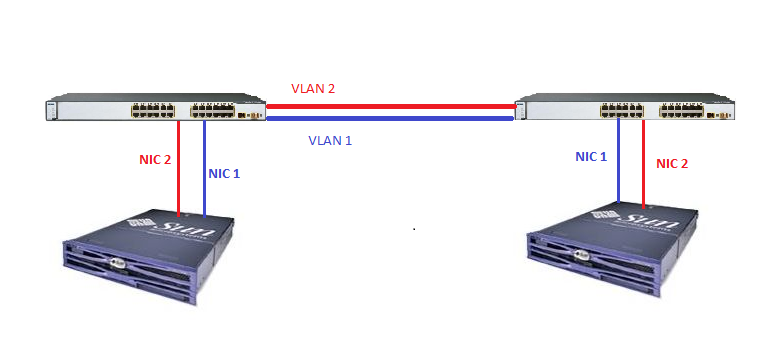
- Labels:
-
LAN Switching
- Mark as New
- Bookmark
- Subscribe
- Mute
- Subscribe to RSS Feed
- Permalink
- Report Inappropriate Content
08-13-2013 05:45 PM
Hi,
Can you post the config from both switches?
have you enabled IP routing on the switches?
Are NIC 2 in different subnet then NIC 1?
What happen when you put NIC 2 in vlan 1?
Also from both switches what is the output of "sh ip int bri vlan 2"?
HTH
- Mark as New
- Bookmark
- Subscribe
- Mute
- Subscribe to RSS Feed
- Permalink
- Report Inappropriate Content
08-14-2013 05:06 AM
Is the link between the switches separate links or is it a single link trunked? Do all interfaces on both switches show active , including the links between the switches? If you have 2 other devices give them an address in the same subnet and then connect them to the ports you are dealing with and try and ping back and forth. Turn off any device FW's .
- Mark as New
- Bookmark
- Subscribe
- Mute
- Subscribe to RSS Feed
- Permalink
- Report Inappropriate Content
08-14-2013 07:37 AM
Hi,
Kindly provide the output of show spanning-tree vlan 2 from both the devices & also the output of show interfaces from the two switches.
Also provide the configurations on both the switches to assist ypou further.
Thanks & Regards,
Vignesh R P
Discover and save your favorite ideas. Come back to expert answers, step-by-step guides, recent topics, and more.
New here? Get started with these tips. How to use Community New member guide